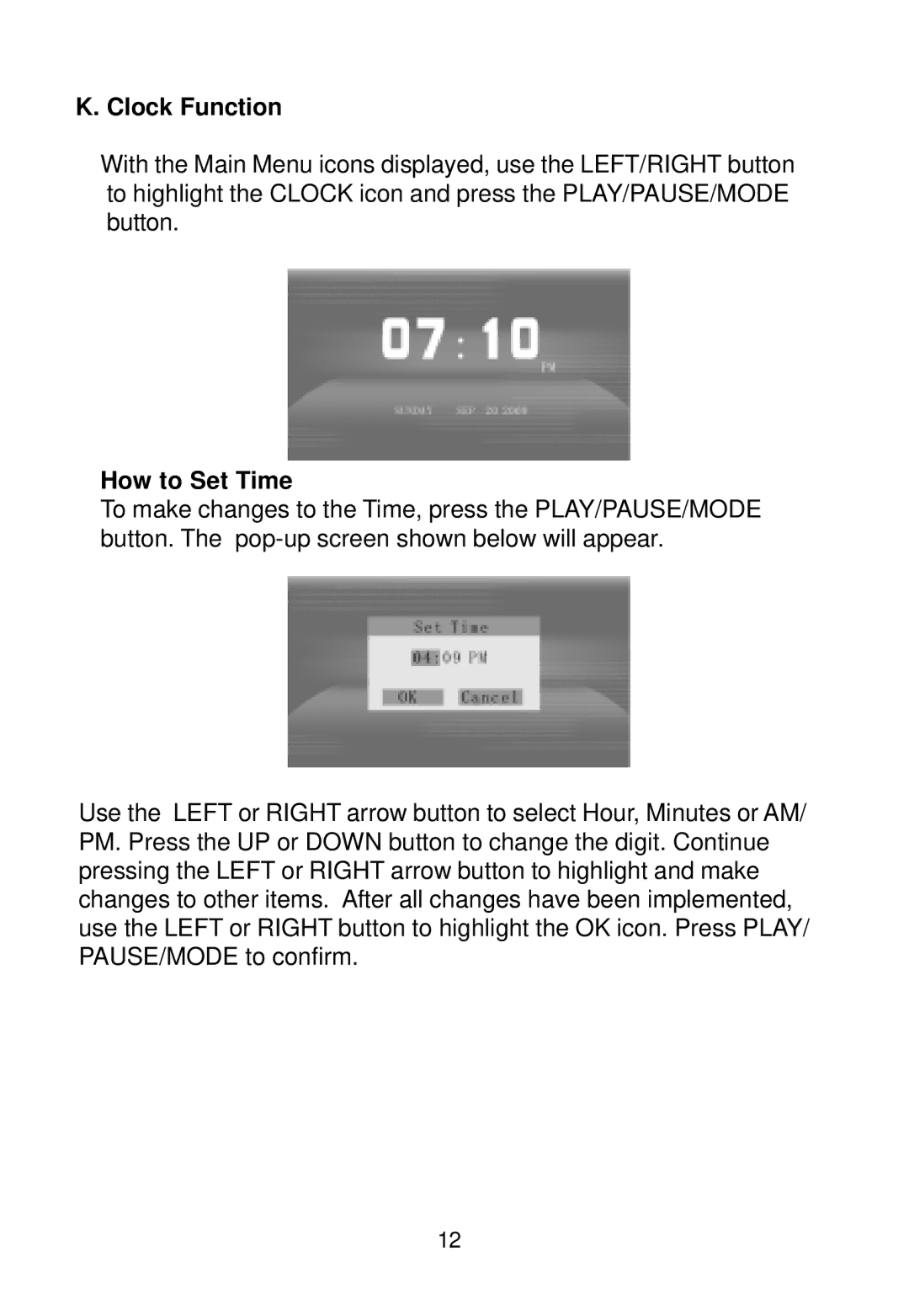K. Clock Function
With the Main Menu icons displayed, use the LEFT/RIGHT button to highlight the CLOCK icon and press the PLAY/PAUSE/MODE button.
How to Set Time
To make changes to the Time, press the PLAY/PAUSE/MODE button. The
Use the LEFT or RIGHT arrow button to select Hour, Minutes or AM/ PM. Press the UP or DOWN button to change the digit. Continue pressing the LEFT or RIGHT arrow button to highlight and make changes to other items. After all changes have been implemented, use the LEFT or RIGHT button to highlight the OK icon. Press PLAY/ PAUSE/MODE to confirm.
12