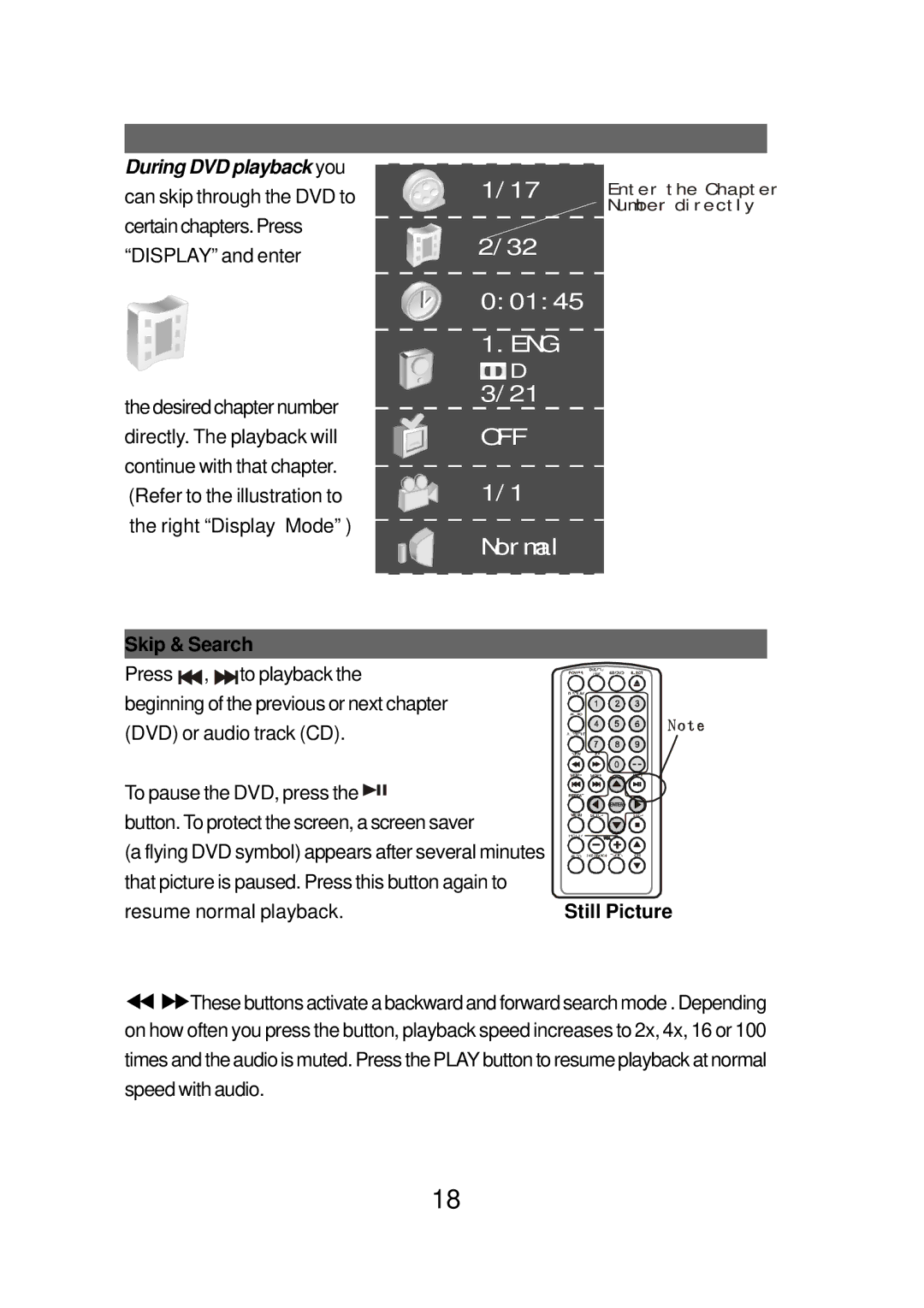Titles and Chapters
During DVD playback you can skip through the DVD to certain chapters. Press “DISPLAY” and enter
the desired chapter number directly. The playback will continue with that chapter. (Refer to the illustration to the right “Display Mode” )
Skip & Search
1/ 17 |
| Ent er t he Chapt er |
|
| Number di r ect l y |
|
|
|
2/ 32
0: 01: 45
1. ENG
![]() D 3/ 21
D 3/ 21
OFF 1/ 1 Nor mal
Press ![]() ,
, ![]() to playback the beginning of the previous or next chapter (DVD) or audio track (CD).
to playback the beginning of the previous or next chapter (DVD) or audio track (CD).
To pause the DVD, press the |
|
button. To protect the screen, a screen saver |
|
(a flying DVD symbol) appears after several minutes |
|
that picture is paused. Press this button again to |
|
resume normal playback. | Still Picture |
![]()
![]() These buttons activate a backward and forward search mode . Depending on how often you press the button, playback speed increases to 2x, 4x, 16 or 100 times and the audio is muted. Press the PLAY button to resume playback at normal speed with audio.
These buttons activate a backward and forward search mode . Depending on how often you press the button, playback speed increases to 2x, 4x, 16 or 100 times and the audio is muted. Press the PLAY button to resume playback at normal speed with audio.
18