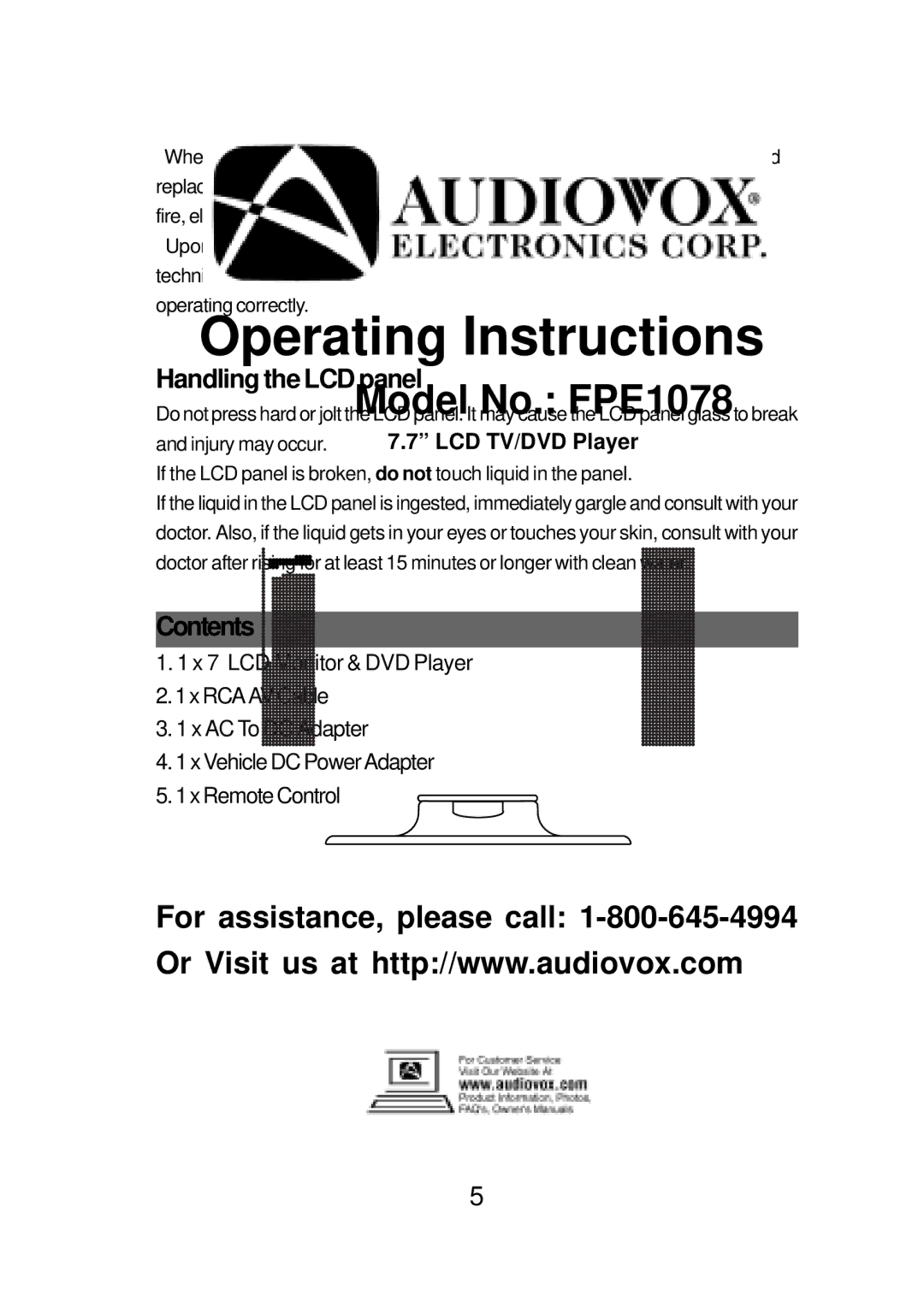•When replacement parts are required, be sure the service technician has used replacement parts that are specified. Unauthorised substitutions may result in fire, electric shock or other hazards.
•Upon completion of any service or repairs to the unit, ask the service technician to perform operational checks to determine that the product is operating correctly.
Handling the LCD panel
Do not press hard or jolt the LCD panel. It may cause the LCD panel glass to break and injury may occur.
If the LCD panel is broken, do not touch liquid in the panel.
If the liquid in the LCD panel is ingested, immediately gargle and consult with your doctor. Also, if the liquid gets in your eyes or touches your skin, consult with your doctor after rising for at least 15 minutes or longer with clean water.
Contents
1.1 x 7” LCD Monitor & DVD Player
2.1xRCAAVCable
3.1 x AC To DC Adapter
4.1 x Vehicle DC Power Adapter
5.1xRemoteControl
5