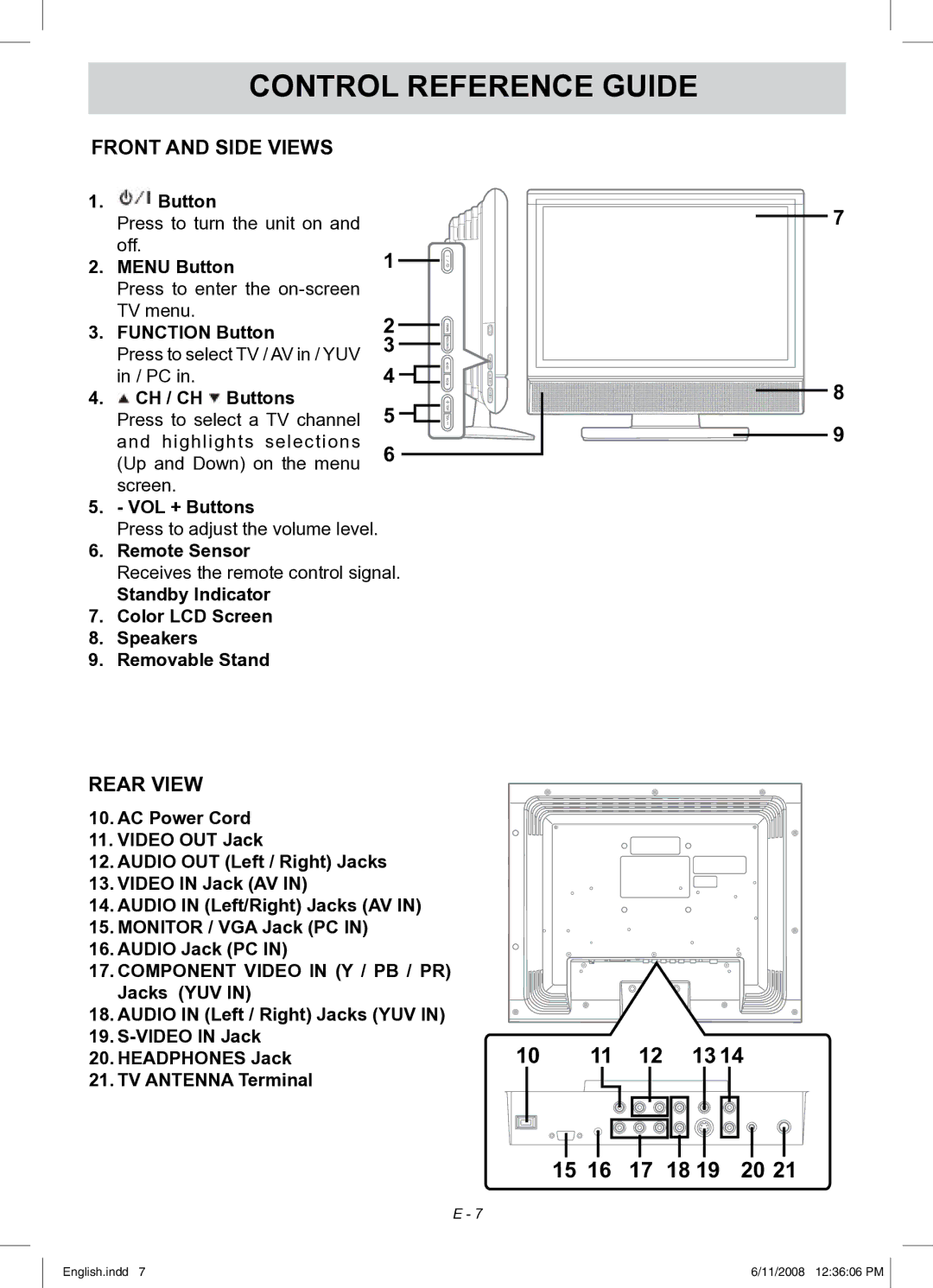CONTROL REFERENCE GUIDE
FRONT AND SIDE VIEWS
1.![]() Button
Button
Press to turn the unit on and off.
2.MENU Button
Press to enter the
3.FUNCTION Button
Press to select TV / AV in / YUV in / PC in.
4.![]() CH / CH
CH / CH ![]() Buttons
Buttons
Press to select a TV channel and highlights selections (Up and Down) on the menu screen.
5.- VOL + Buttons
Press to adjust the volume level.
6.Remote Sensor
1
2
3
4 ![]()
![]()
![]()
![]()
5 ![]()
![]()
6
7
8
9
Receives the remote control signal.
Standby Indicator
7.Color LCD Screen
8.Speakers
9.Removable Stand
REAR VIEW
10. AC Power Cord |
|
|
|
|
|
11. VIDEO OUT Jack |
|
|
|
|
|
12. AUDIO OUT (Left / Right) Jacks |
|
|
|
|
|
13. VIDEO IN Jack (AV IN) |
|
|
|
|
|
14. AUDIO IN (Left/Right) Jacks (AV IN) |
|
|
|
|
|
15. MONITOR / VGA Jack (PC IN) |
|
|
|
|
|
16. AUDIO Jack (PC IN) |
|
|
|
|
|
17. COMPONENT VIDEO IN (Y / PB / PR) |
|
|
|
|
|
Jacks (YUV IN) |
|
|
|
|
|
18. AUDIO IN (Left / Right) Jacks (YUV IN) |
|
|
|
|
|
19. | 10 | 11 | 12 | 13 14 | |
20. HEADPHONES Jack | |||||
21. TV ANTENNA Terminal |
|
|
|
|
|
|
| 15 16 | 17 | 18 19 | 20 21 |
| E - 7 |
|
|
|
|
English.indd 7 | 6/11/2008 12:36:06 PM |