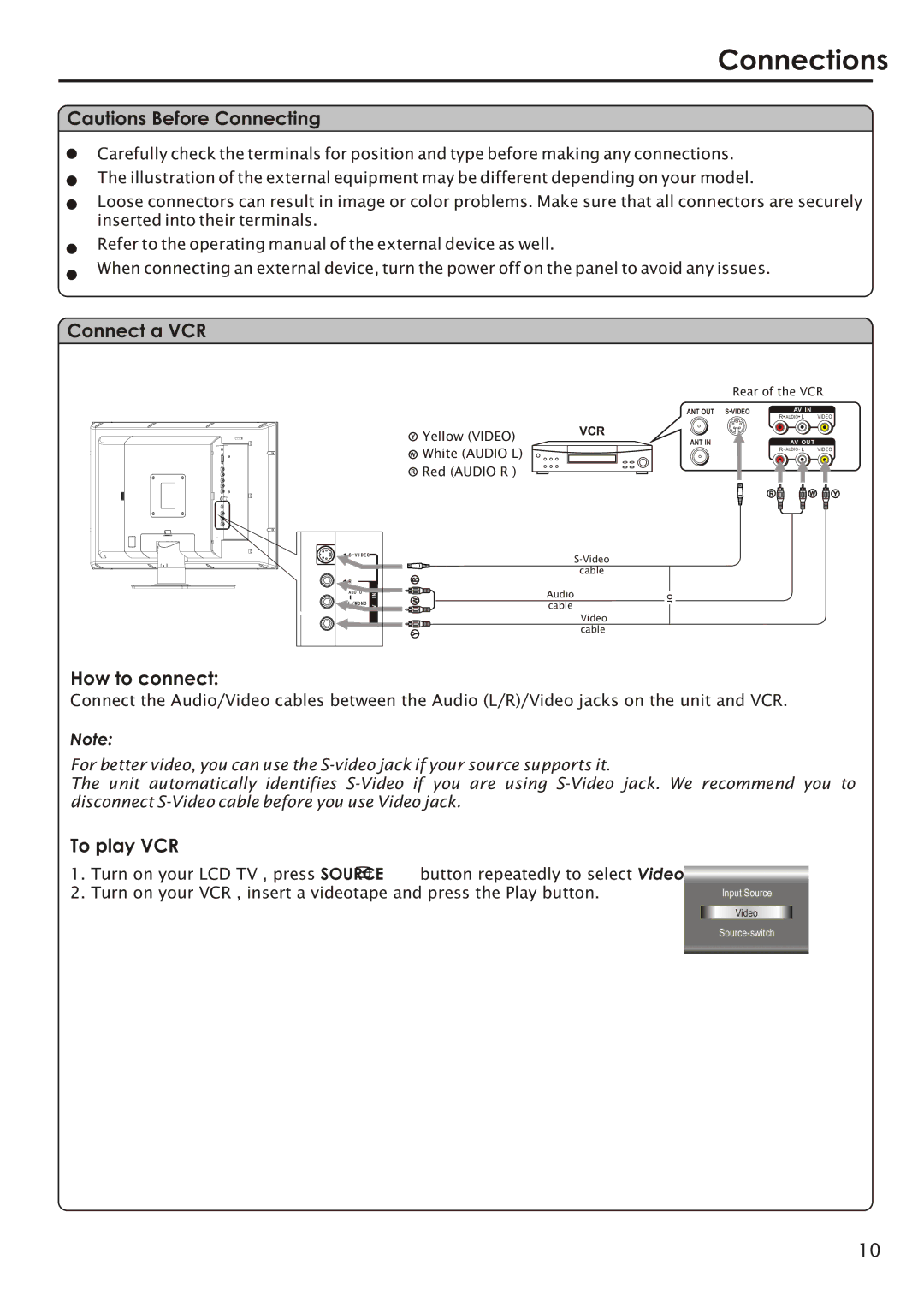FPE2006 specifications
The Audiovox FPE2006 is a compact and versatile LCD television that has garnered attention for its performance and features within the portable screen category. Designed with both functionality and usability in mind, this television offers a robust viewing experience, making it an excellent choice for home entertainment or on-the-go use.One of the standout features of the FPE2006 is its 20-inch screen. The LCD display delivers sharp and vibrant visuals, ensuring that viewers can enjoy their favorite movies, shows, and games in high-quality resolution. With a native resolution of 1366 x 768 pixels, the TV provides clear images and bright colors, enhancing the overall viewing experience.
The Audiovox FPE2006 is equipped with built-in ATSC and NTSC tuners, allowing users to access both digital and analog channels without the need for an external converter box. This feature is particularly beneficial for those who want to enjoy over-the-air broadcasts in areas with varying signal strengths. Additionally, with the inclusion of a USB port, users can easily connect external devices such as flash drives, allowing for multimedia playback of photos, videos, and music.
In terms of connectivity, the FPE2006 comes with a variety of input options, including HDMI, VGA, and AV inputs. This extensive array of connections allows users to hook up a range of devices, from gaming consoles to DVD players and laptops, making it a flexible solution for various entertainment setups. The HDMI port ensures that high-definition content can be enjoyed seamlessly, providing crisp and clear graphics for an immersive experience.
The television is designed with a sleek and modern aesthetic, making it an attractive addition to any room. It can be mounted on a wall or placed on a tabletop with its included stand, offering users the freedom to choose the best setup for their space.
Another noteworthy characteristic of the Audiovox FPE2006 is its energy efficiency. The unit is designed to consume less power without sacrificing performance, making it an environmentally friendly option that can help reduce electricity costs over time.
In conclusion, the Audiovox FPE2006 is a feature-rich LCD television that combines portability, functionality, and eco-friendliness. With its vibrant display, built-in tuners, versatile connectivity options, and sleek design, it stands out as a reliable choice for anyone seeking a quality TV for various viewing needs. Whether for use in a living room, during travel, or even in an RV, the FPE2006 delivers a satisfying entertainment experience.