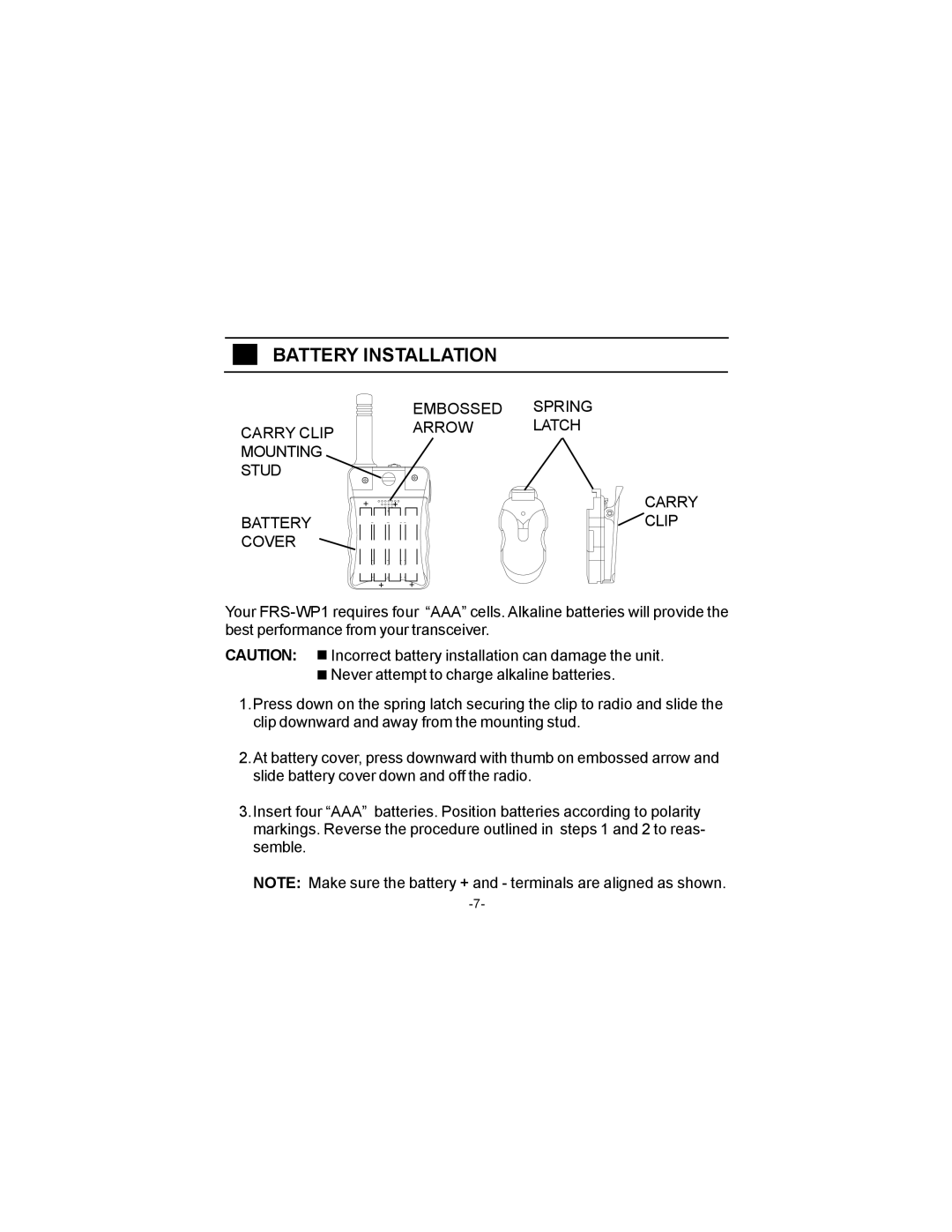FRS-WP1 specifications
The Audiovox FRS-WP1 is a notable entry in the realm of two-way radios, particularly designed for recreational use and outdoor activities. This model is part of the Family Radio Service (FRS) devices that allow users to communicate over short distances without the need for a traditional telephone network or service fees. The FRS-WP1 stands out due to its combination of waterproof durability and streamlined functionality, making it a popular choice for hiking, camping, and other outdoor adventures.One of the most impressive features of the FRS-WP1 is its waterproof rating. With an IPX4 classification, this radio is engineered to withstand splashes and rain, ensuring reliable communication even in adverse weather conditions. This gives users peace of mind, knowing their device will perform during unexpected downpours or when engaging in wet outdoor activities.
Another significant characteristic of the Audiovox FRS-WP1 is its user-friendly interface. The radio is equipped with an LCD display that showcases essential information such as battery life, channel, and signal strength. This intuitive design allows users to easily navigate through available channels without confusion. Additionally, it has a built-in key lock, preventing accidental channel changes during use.
The FRS-WP1 operates on 22 channels within the FRS and General Mobile Radio Service (GMRS) frequencies, providing users with ample options for communication. With each channel offering several privacy codes, the likelihood of interference from other users is reduced, ensuring clearer conversations. The radio has a robust maximum range of up to 2 miles in optimal conditions, allowing for effective communication in various outdoor scenarios.
Moreover, the FRS-WP1 features a battery-saving mode, which extends the life of its power source during prolonged use. It runs on four AA batteries, making it easy to replace and find power sources in the wild. The lightweight and compact design further enhances its portability, allowing users to effortlessly carry it in backpacks or pockets.
In summary, the Audiovox FRS-WP1 emerges as an excellent choice for anyone seeking a reliable and durable two-way radio. With its waterproof capability, user-friendly features, and extensive communication range, it's tailored for adventurous spirits who value consistent connectivity while enjoying the great outdoors.