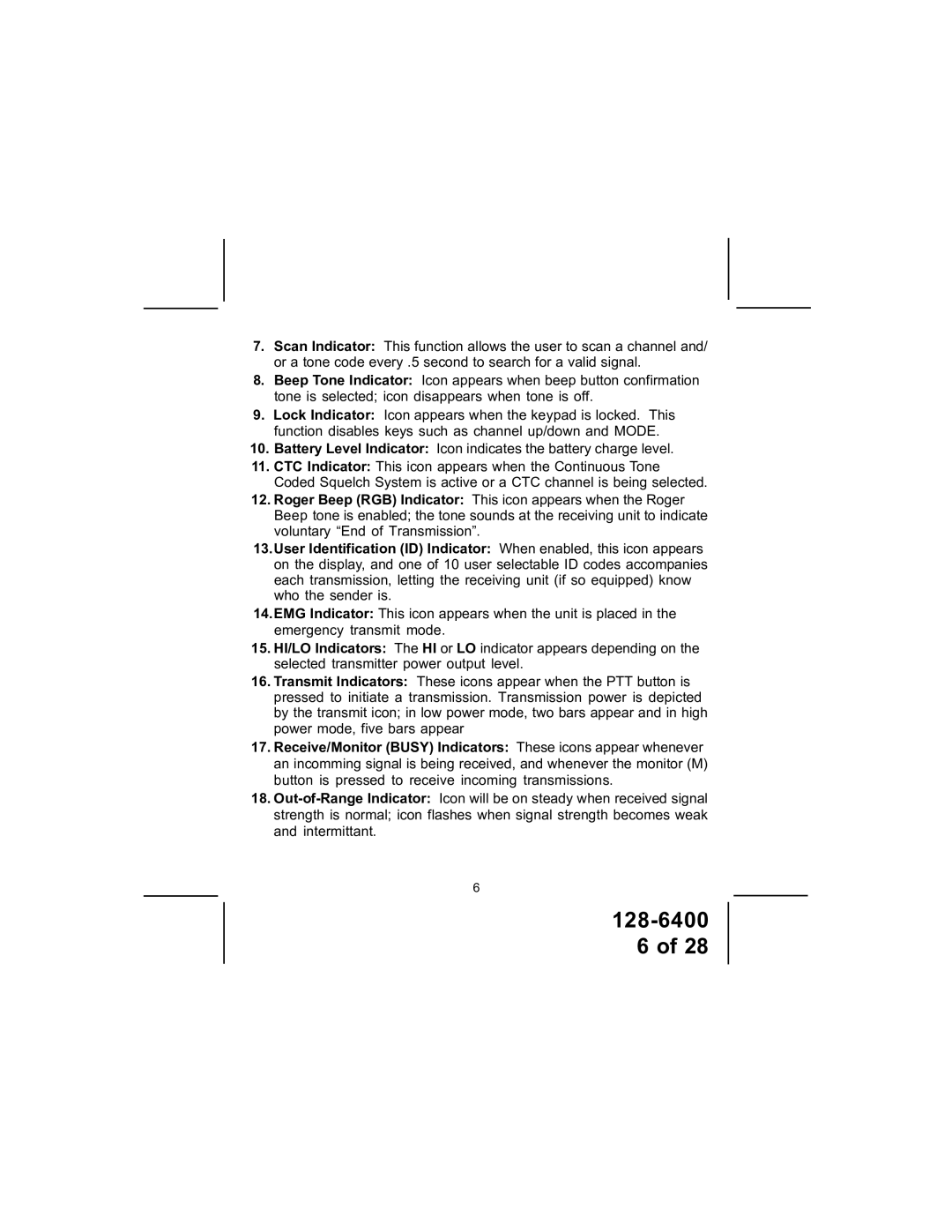7.Scan Indicator: This function allows the user to scan a channel and/ or a tone code every .5 second to search for a valid signal.
8.Beep Tone Indicator: Icon appears when beep button confirmation tone is selected; icon disappears when tone is off.
9.Lock Indicator: Icon appears when the keypad is locked. This function disables keys such as channel up/down and MODE.
10.Battery Level Indicator: Icon indicates the battery charge level.
11.CTC Indicator: This icon appears when the Continuous Tone Coded Squelch System is active or a CTC channel is being selected.
12.Roger Beep (RGB) Indicator: This icon appears when the Roger Beep tone is enabled; the tone sounds at the receiving unit to indicate voluntary “End of Transmission”.
13.User Identification (ID) Indicator: When enabled, this icon appears on the display, and one of 10 user selectable ID codes accompanies each transmission, letting the receiving unit (if so equipped) know who the sender is.
14.EMG Indicator: This icon appears when the unit is placed in the emergency transmit mode.
15.HI/LO Indicators: The HI or LO indicator appears depending on the selected transmitter power output level.
16.Transmit Indicators: These icons appear when the PTT button is pressed to initiate a transmission. Transmission power is depicted by the transmit icon; in low power mode, two bars appear and in high power mode, five bars appear
17.Receive/Monitor (BUSY) Indicators: These icons appear whenever an incomming signal is being received, and whenever the monitor (M) button is pressed to receive incoming transmissions.
18.
6
128-6400
6 of 28