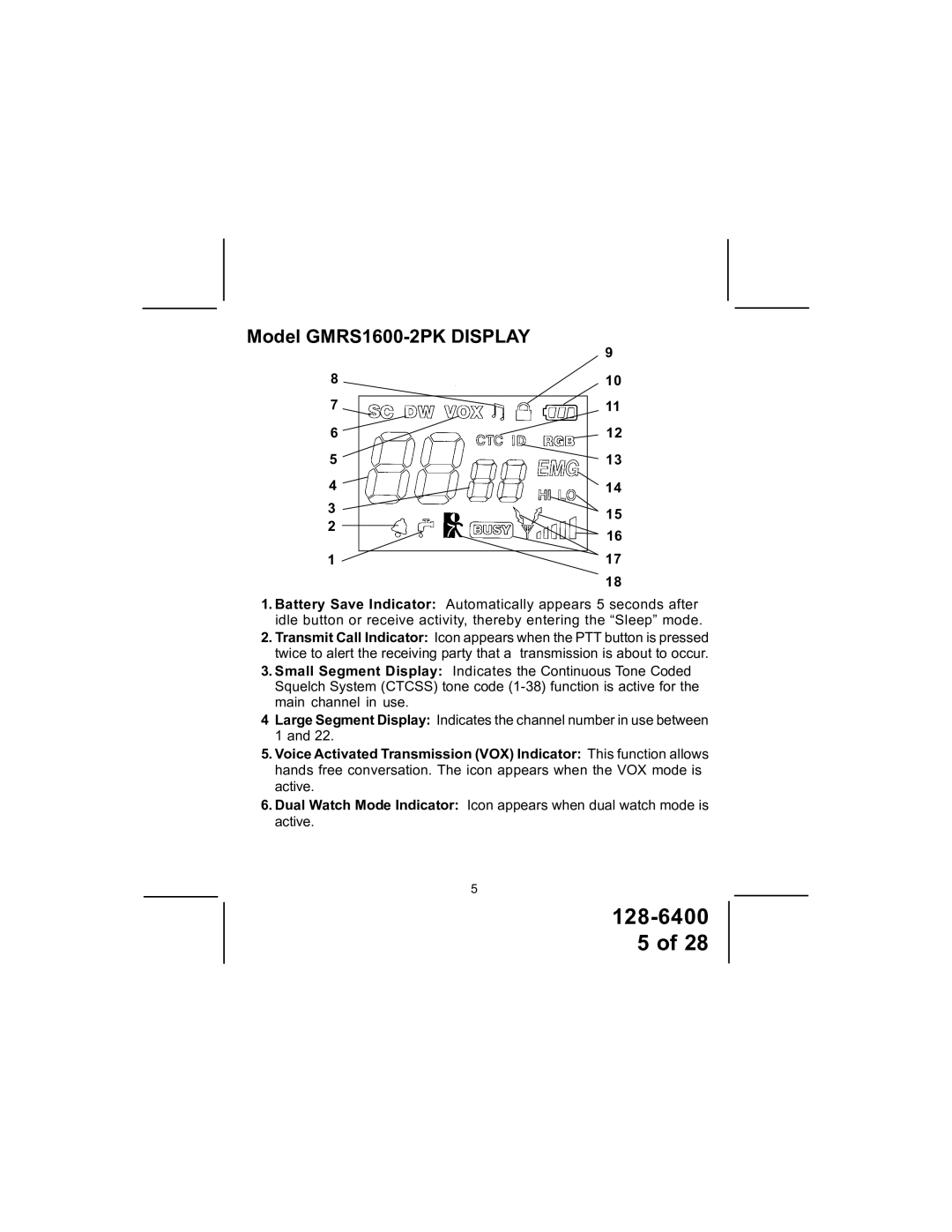Model GMRS1600-2PK DISPLAY
8
7
6
5
4
3
2
1
9
10
11
12
13
14
15
16
17
18
1.Battery Save Indicator: Automatically appears 5 seconds after idle button or receive activity, thereby entering the “Sleep” mode.
2.Transmit Call Indicator: Icon appears when the PTT button is pressed twice to alert the receiving party that a transmission is about to occur.
3.Small Segment Display: Indicates the Continuous Tone Coded Squelch System (CTCSS) tone code
4Large Segment Display: Indicates the channel number in use between 1 and 22.
5.Voice Activated Transmission (VOX) Indicator: This function allows hands free conversation. The icon appears when the VOX mode is active.
6.Dual Watch Mode Indicator: Icon appears when dual watch mode is active.
5
128-6400
5 of 28