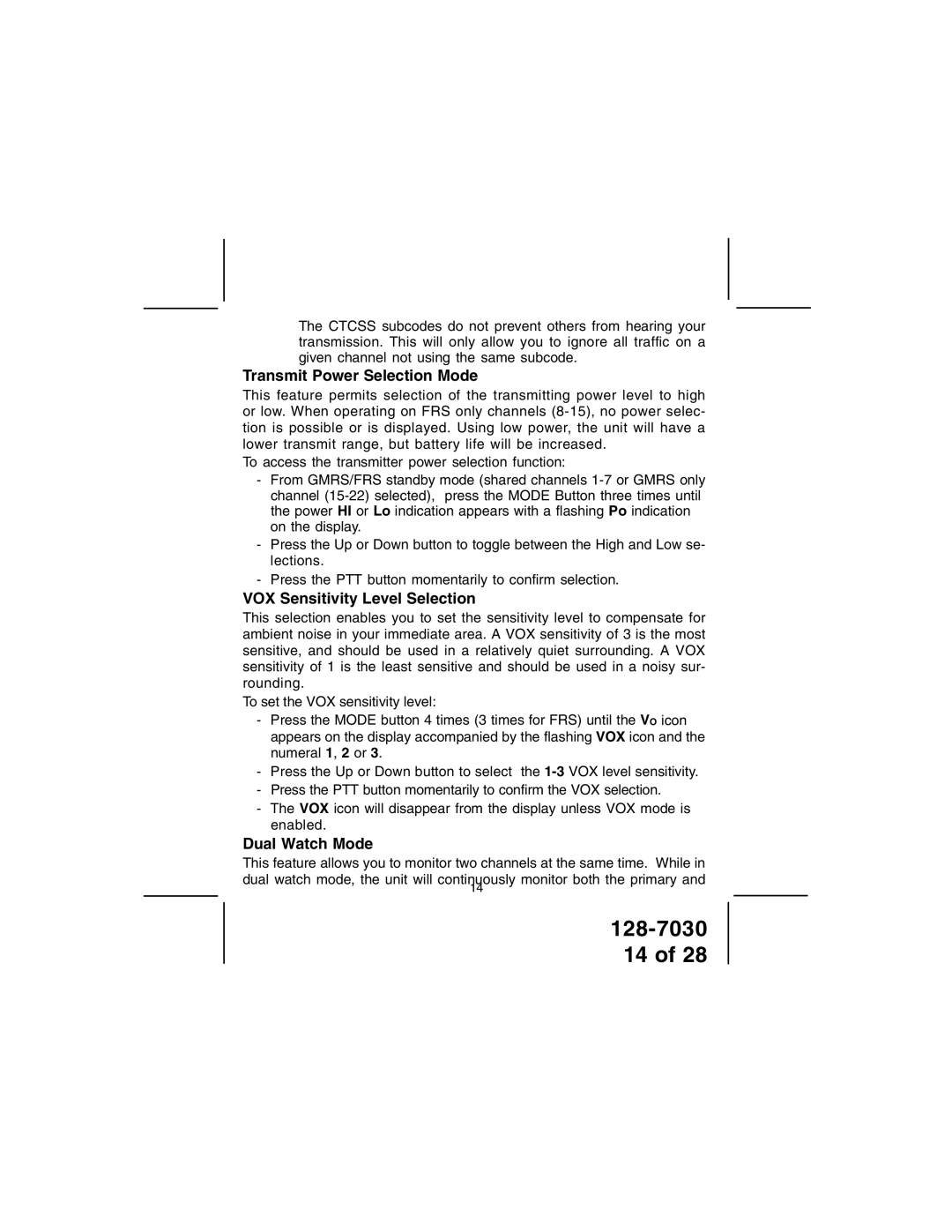The CTCSS subcodes do not prevent others from hearing your transmission. This will only allow you to ignore all traffic on a given channel not using the same subcode.
Transmit Power Selection Mode
This feature permits selection of the transmitting power level to high or low. When operating on FRS only channels
To access the transmitter power selection function:
-From GMRS/FRS standby mode (shared channels
-Press the Up or Down button to toggle between the High and Low se- lections.
-Press the PTT button momentarily to confirm selection.
VOX Sensitivity Level Selection
This selection enables you to set the sensitivity level to compensate for ambient noise in your immediate area. A VOX sensitivity of 3 is the most sensitive, and should be used in a relatively quiet surrounding. A VOX sensitivity of 1 is the least sensitive and should be used in a noisy sur- rounding.
To set the VOX sensitivity level:
-Press the MODE button 4 times (3 times for FRS) until the VO icon appears on the display accompanied by the flashing VOX icon and the numeral 1, 2 or 3.
-Press the Up or Down button to select the
-Press the PTT button momentarily to confirm the VOX selection.
-The VOX icon will disappear from the display unless VOX mode is enabled.
Dual Watch Mode
This feature allows you to monitor two channels at the same time. While in
dual watch mode, the unit will continuously monitor both the primary and
14
14 of 28