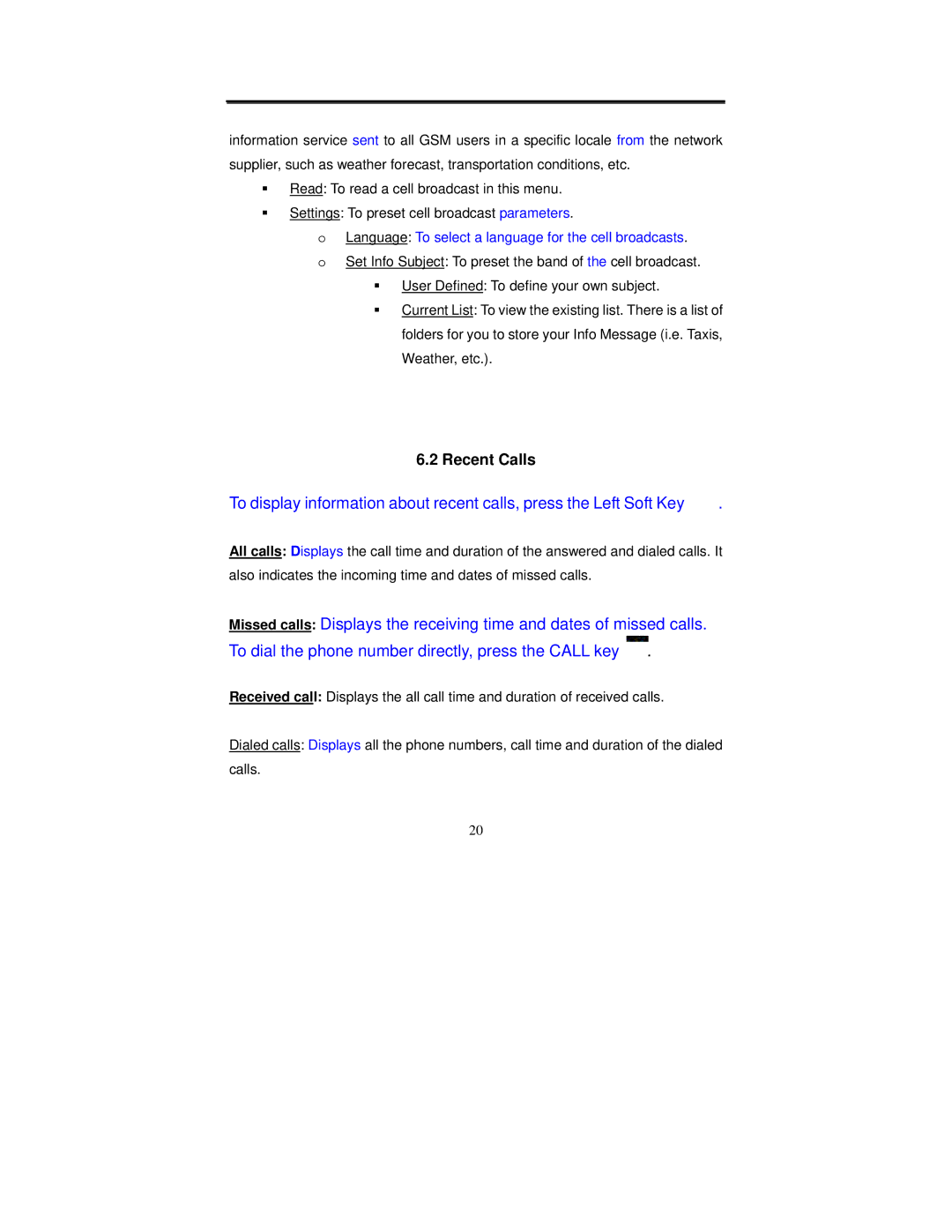information service sent to all GSM users in a specific locale from the network supplier, such as weather forecast, transportation conditions, etc.
!Read: To read a cell broadcast in this menu.
!Settings: To preset cell broadcast parameters.
oLanguage: To select a language for the cell broadcasts. o Set Info Subject: To preset the band of the cell broadcast.
!User Defined: To define your own subject.
!Current List: To view the existing list. There is a list of folders for you to store your Info Message (i.e. Taxis, Weather, etc.).
6.2 Recent Calls
To display information about recent calls, press the Left Soft Key ![]() .
.
All calls: Displays the call time and duration of the answered and dialed calls. It also indicates the incoming time and dates of missed calls.
Missed calls: Displays the receiving time and dates of missed calls. To dial the phone number directly, press the CALL key ![]() .
.
Received call: Displays the all call time and duration of received calls.
Dialed calls: Displays all the phone numbers, call time and duration of the dialed calls.
20