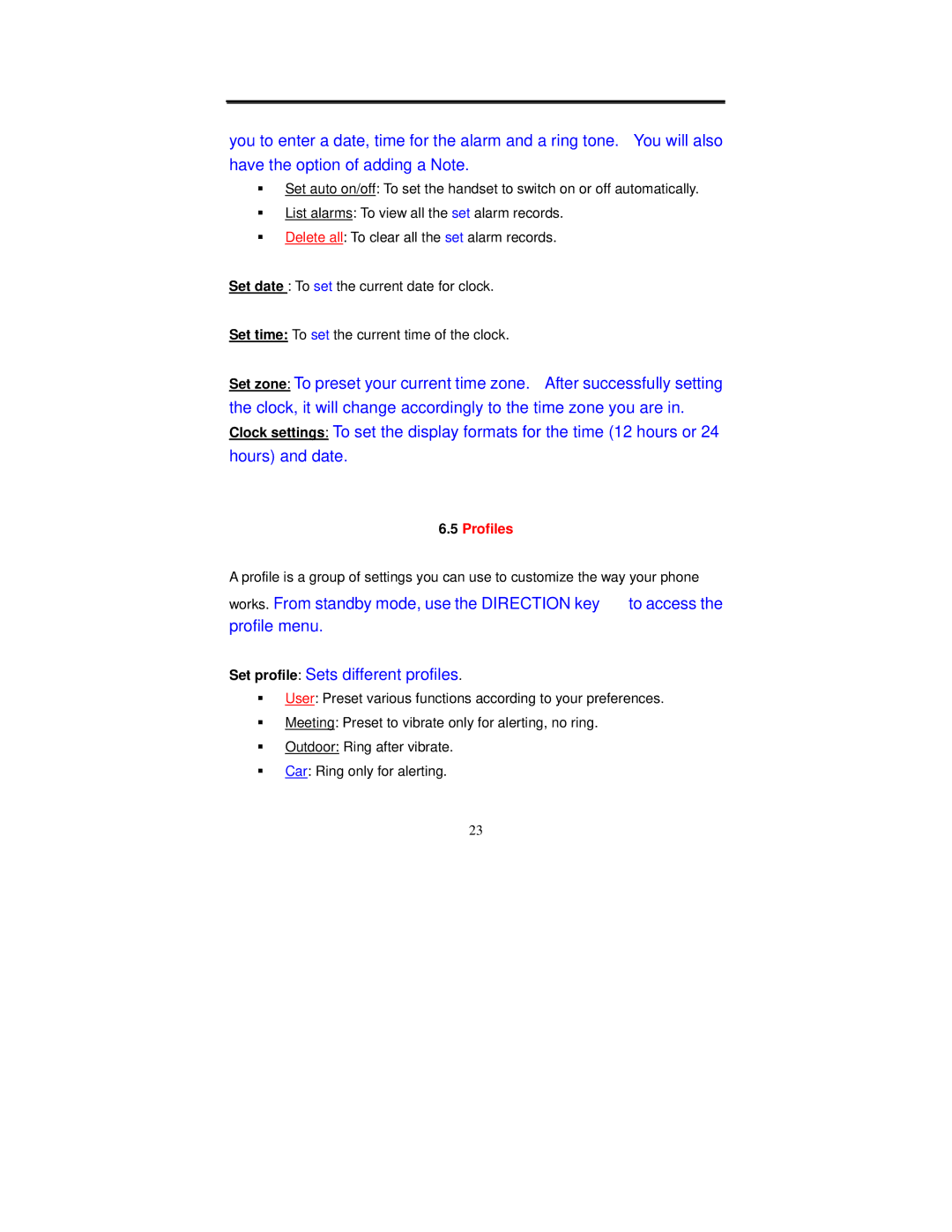you to enter a date, time for the alarm and a ring tone. You will also have the option of adding a Note.
!Set auto on/off: To set the handset to switch on or off automatically.
!List alarms: To view all the set alarm records.
!Delete all: To clear all the set alarm records.
Set date : To set the current date for clock.
Set time: To set the current time of the clock.
Set zone: To preset your current time zone. After successfully setting the clock, it will change accordingly to the time zone you are in. Clock settings: To set the display formats for the time (12 hours or 24 hours) and date.
6.5Profiles
A profile is a group of settings you can use to customize the way your phone
works. From standby mode, use the DIRECTION key ![]() to access the profile menu.
to access the profile menu.
Set profile: Sets different profiles.
!User: Preset various functions according to your preferences.
!Meeting: Preset to vibrate only for alerting, no ring.
!Outdoor: Ring after vibrate.
!Car: Ring only for alerting.
23