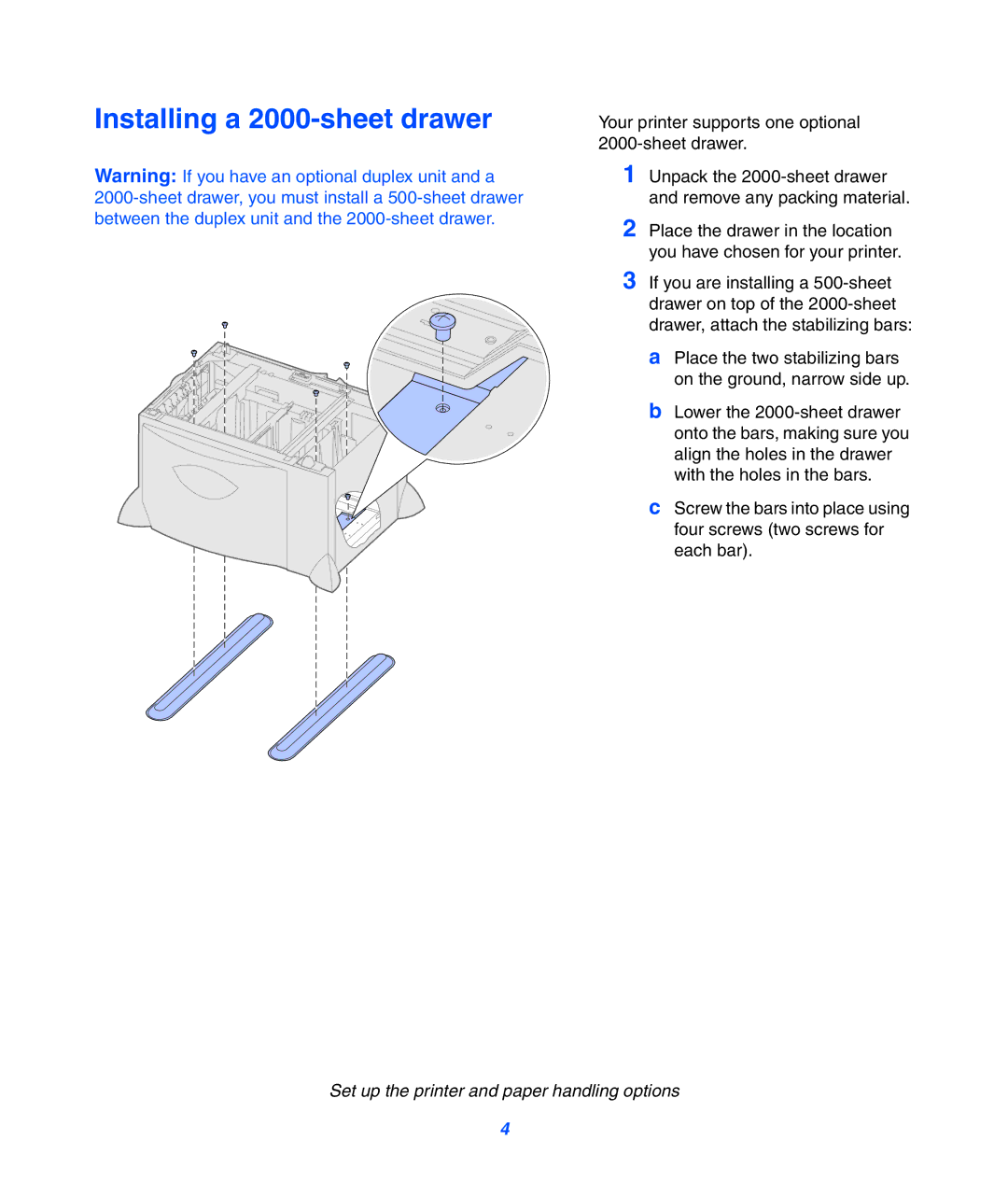Installing a 2000-sheet drawer
Warning: If you have an optional duplex unit and a
Your printer supports one optional
1 Unpack the
2 Place the drawer in the location you have chosen for your printer.
3 If you are installing a
aPlace the two stabilizing bars on the ground, narrow side up.
bLower the
cScrew the bars into place using four screws (two screws for each bar).
Set up the printer and paper handling options
4