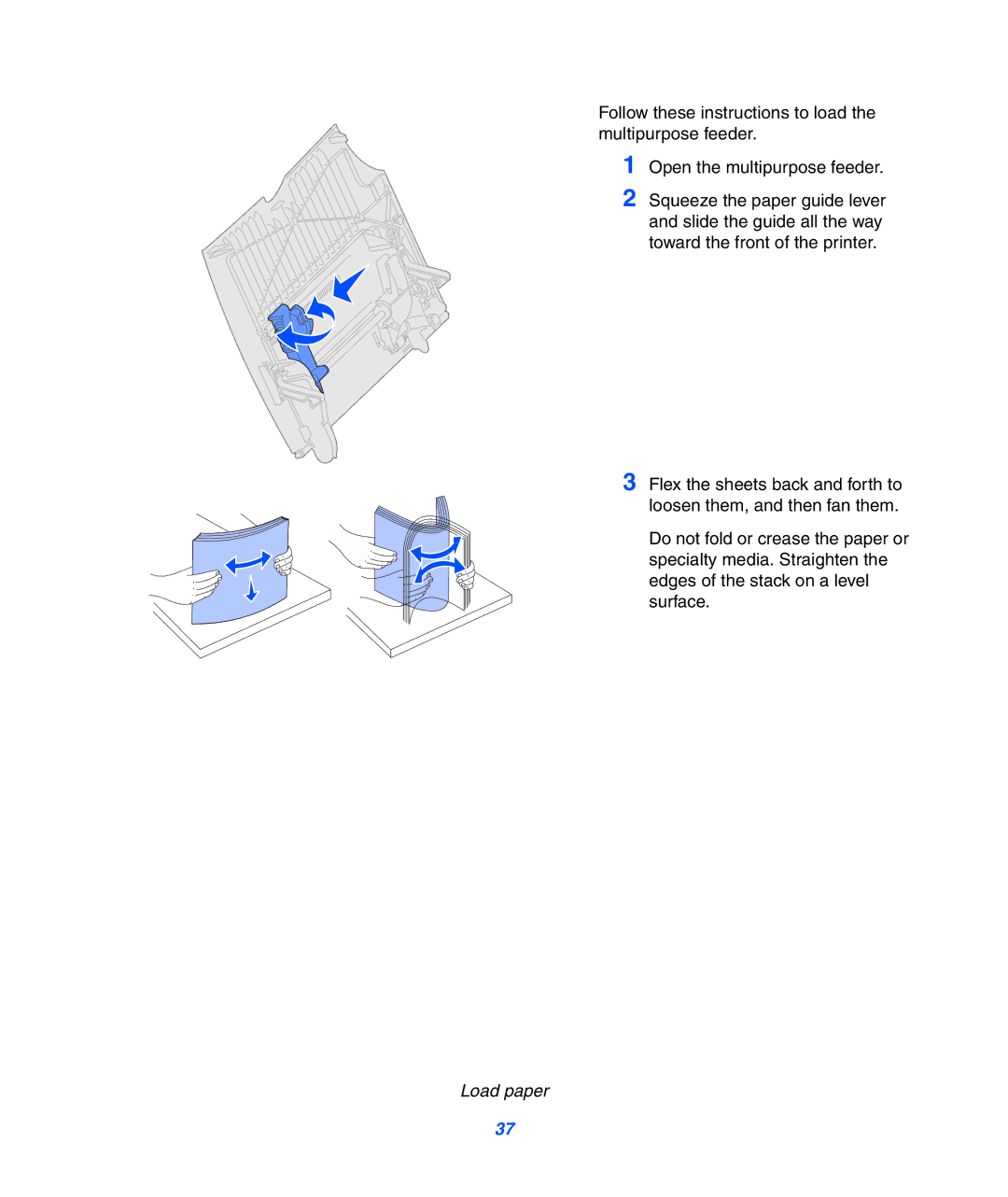Follow these instructions to load the multipurpose feeder.
1 Open the multipurpose feeder.
2 Squeeze the paper guide lever and slide the guide all the way toward the front of the printer.
3 Flex the sheets back and forth to loosen them, and then fan them.
Do not fold or crease the paper or specialty media. Straighten the edges of the stack on a level surface.
Load paper
37