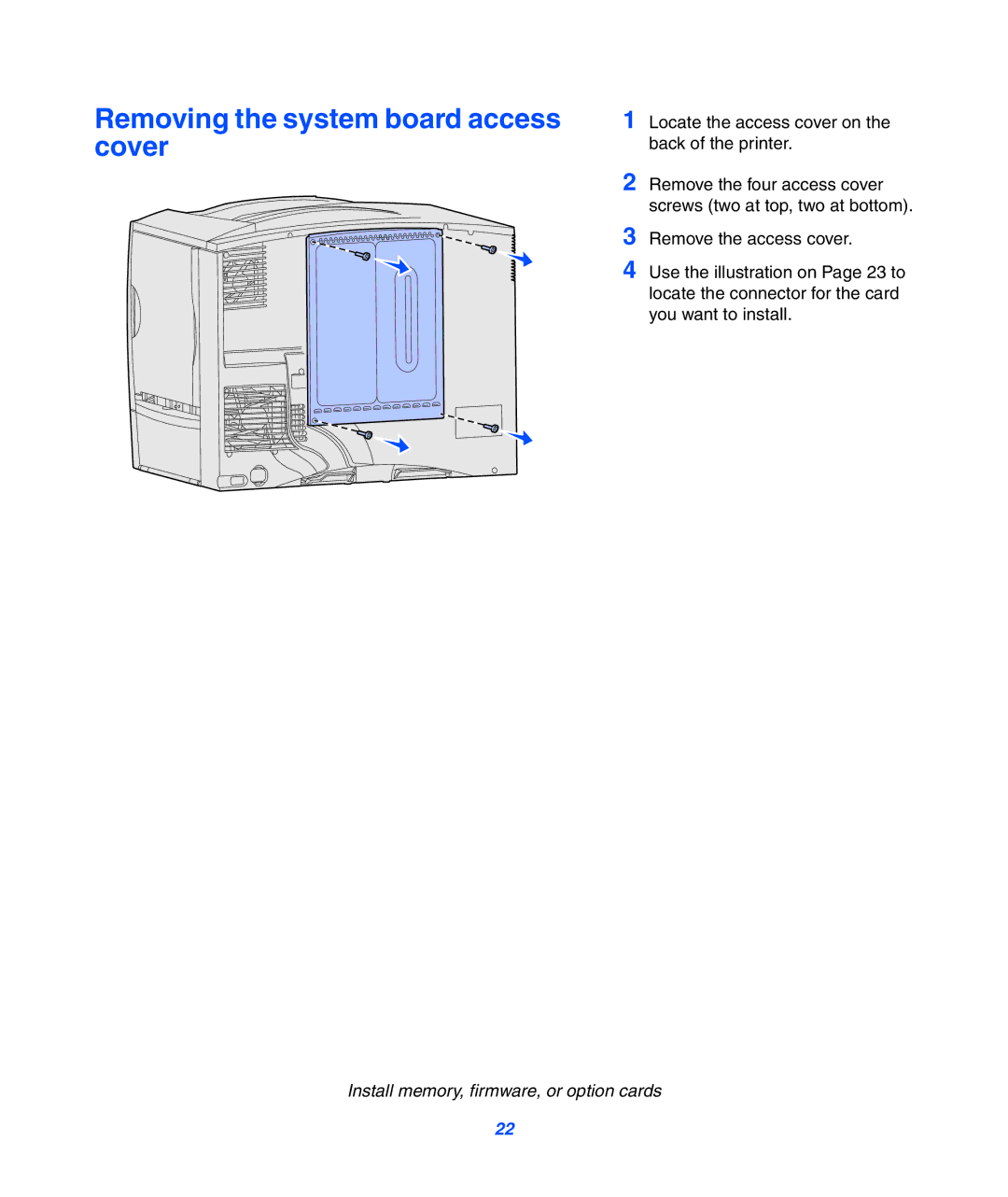Removing the system board access cover
1 Locate the access cover on the back of the printer.
2 Remove the four access cover screws (two at top, two at bottom).
3 Remove the access cover.
4 Use the illustration on Page 23 to locate the connector for the card you want to install.
Install memory, firmware, or option cards
22