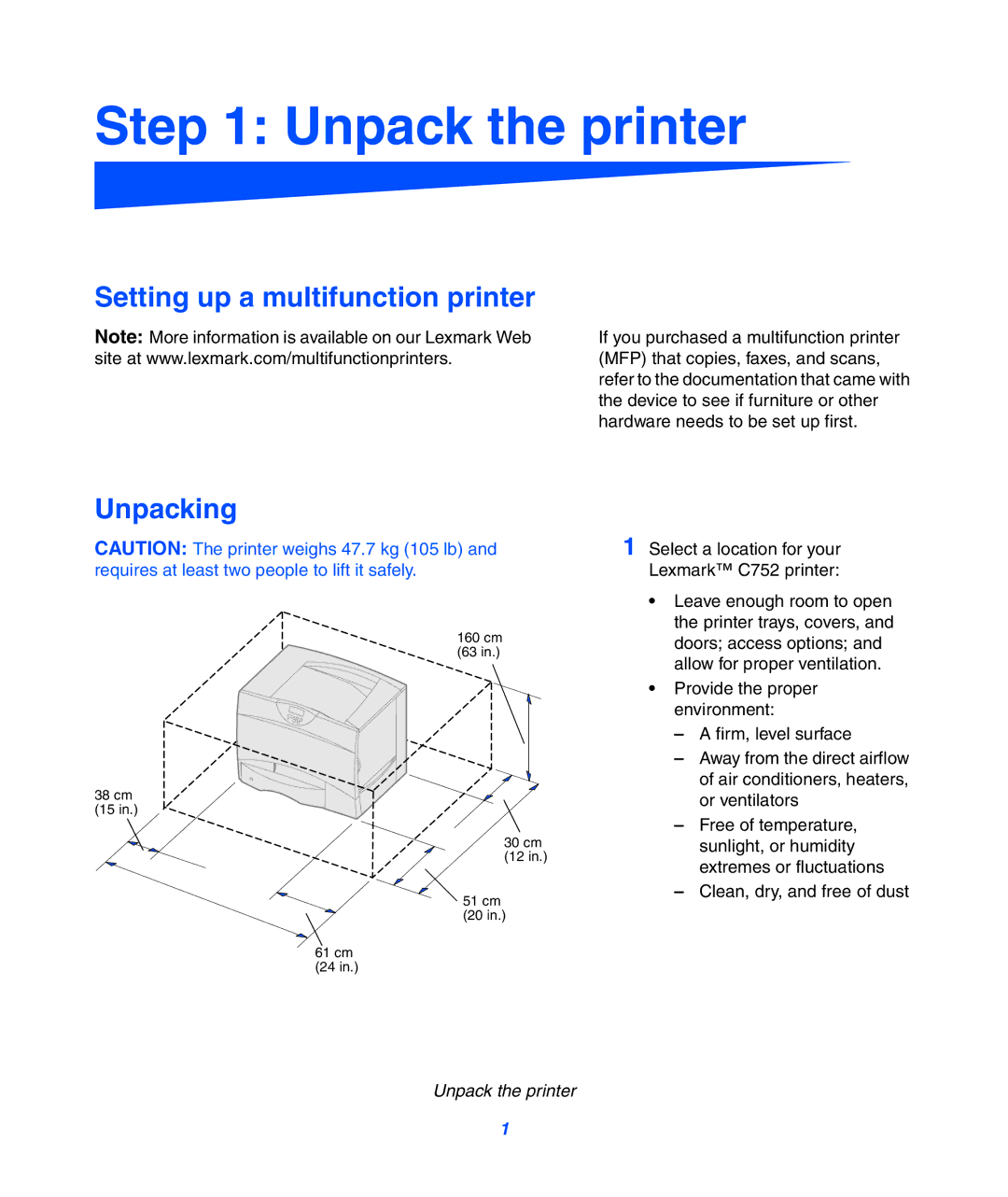Step 1: Unpack the printer
Setting up a multifunction printer
Note: More information is available on our Lexmark Web site at www.lexmark.com/multifunctionprinters.
If you purchased a multifunction printer (MFP) that copies, faxes, and scans, refer to the documentation that came with the device to see if furniture or other hardware needs to be set up first.
Unpacking
CAUTION: The printer weighs 47.7 kg (105 lb) and requires at least two people to lift it safely.
160 cm
(63 in.)
38 cm
(15 in.)
30 cm
(12 in.)
51 cm
(20 in.)
61 cm
(24 in.)
1 Select a location for your Lexmark™ C752 printer:
•Leave enough room to open the printer trays, covers, and doors; access options; and allow for proper ventilation.
•Provide the proper environment:
–A firm, level surface
–Away from the direct airflow of air conditioners, heaters, or ventilators
–Free of temperature, sunlight, or humidity extremes or fluctuations
–Clean, dry, and free of dust
Unpack the printer
1