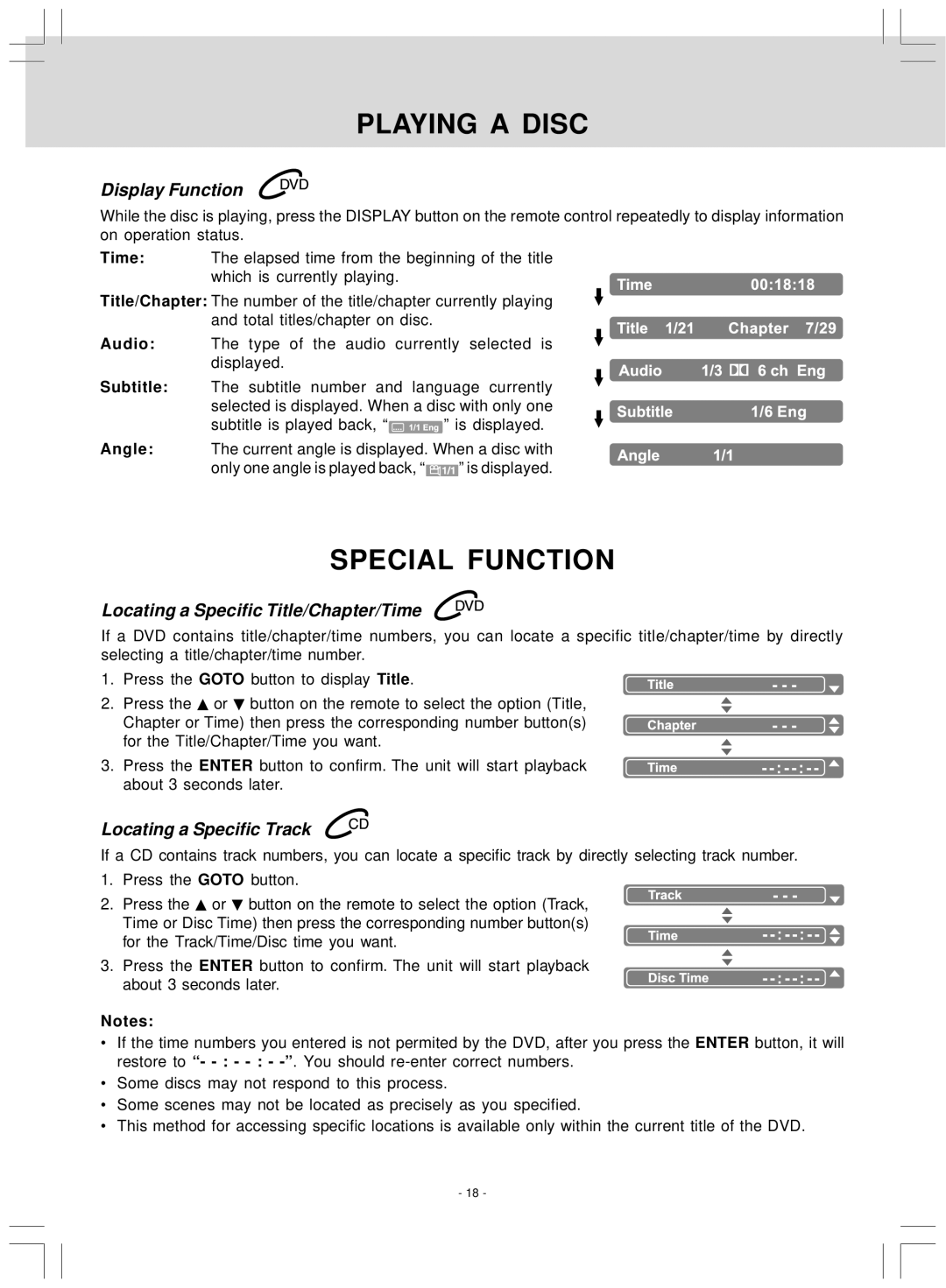PLAYING A DISC
Display Function
While the disc is playing, press the DISPLAY button on the remote control repeatedly to display information on operation status.
Time: The elapsed time from the beginning of the title which is currently playing.
Title/Chapter: The number of the title/chapter currently playing and total titles/chapter on disc.
Audio: The type of the audio currently selected is displayed.
Subtitle: The subtitle number and language currently selected is displayed. When a disc with only one
subtitle is played back, “ ![]()
![]()
![]()
![]()
![]() ” is displayed.
” is displayed.
Angle: The current angle is displayed. When a disc with only one angle is played back, “ ![]()
![]() ” is displayed.
” is displayed.
SPECIAL FUNCTION
Locating a Specific Title/Chapter/Time
If a DVD contains title/chapter/time numbers, you can locate a specific title/chapter/time by directly selecting a title/chapter/time number.
1. Press the GOTO button to display Title.
2. Press the ![]() or
or ![]() button on the remote to select the option (Title, Chapter or Time) then press the corresponding number button(s) for the Title/Chapter/Time you want.
button on the remote to select the option (Title, Chapter or Time) then press the corresponding number button(s) for the Title/Chapter/Time you want.
3. Press the ENTER button to confirm. The unit will start playback about 3 seconds later.
Locating a Specific Track
If a CD contains track numbers, you can locate a specific track by directly selecting track number.
1. Press the GOTO button.
2. Press the ![]() or
or ![]() button on the remote to select the option (Track, Time or Disc Time) then press the corresponding number button(s) for the Track/Time/Disc time you want.
button on the remote to select the option (Track, Time or Disc Time) then press the corresponding number button(s) for the Track/Time/Disc time you want.
3. Press the ENTER button to confirm. The unit will start playback about 3 seconds later.
Notes:
•If the time numbers you entered is not permited by the DVD, after you press the ENTER button, it will restore to “-
•Some discs may not respond to this process.
•Some scenes may not be located as precisely as you specified.
•This method for accessing specific locations is available only within the current title of the DVD.
- 18 -