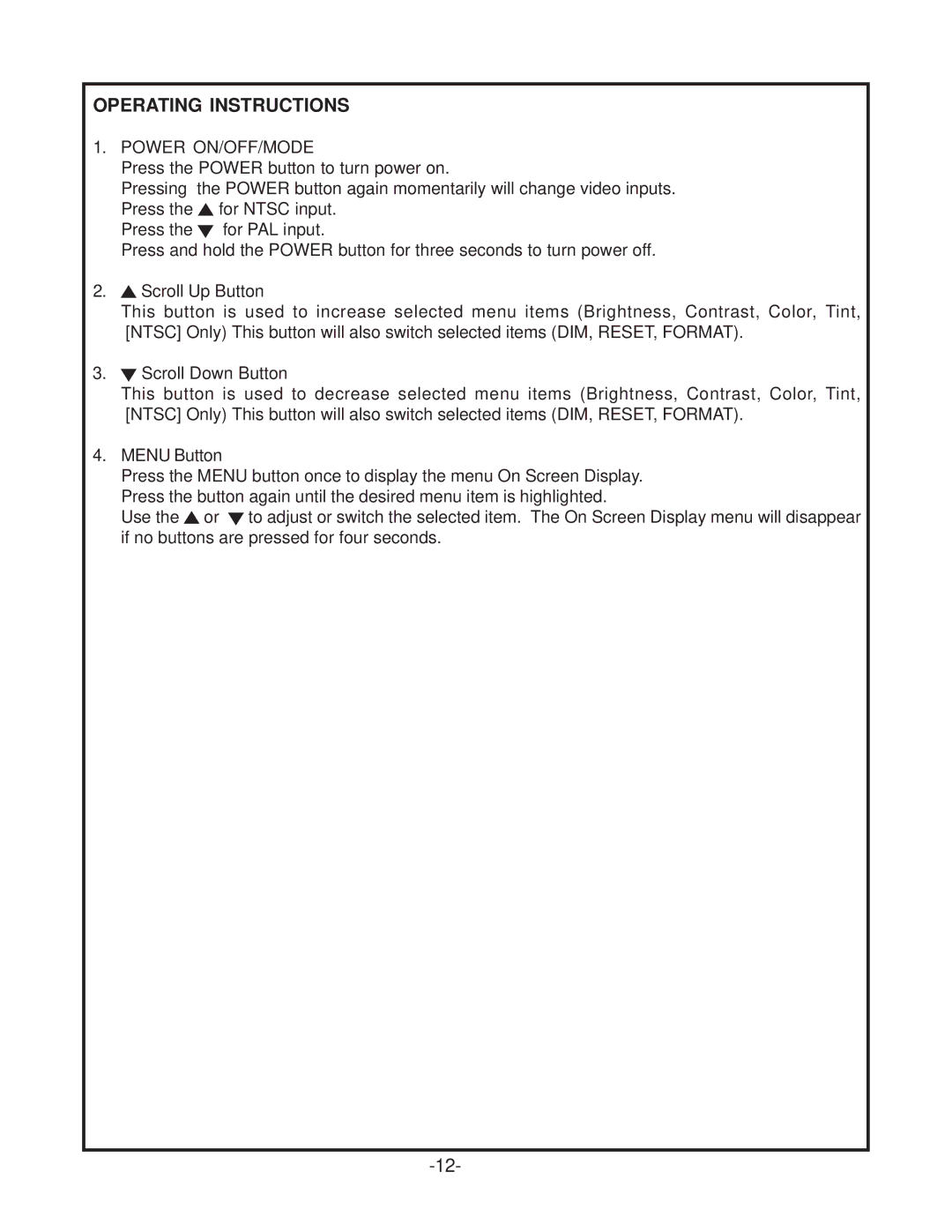OPERATING INSTRUCTIONS
1.POWER ON/OFF/MODE
Press the POWER button to turn power on.
Pressing the POWER button again momentarily will change video inputs.
Press the ![]() for NTSC input. Press the
for NTSC input. Press the ![]() for PAL input.
for PAL input.
Press and hold the POWER button for three seconds to turn power off.
2.![]() Scroll Up Button
Scroll Up Button
This button is used to increase selected menu items (Brightness, Contrast, Color, Tint, [NTSC] Only) This button will also switch selected items (DIM, RESET, FORMAT).
3.![]() Scroll Down Button
Scroll Down Button
This button is used to decrease selected menu items (Brightness, Contrast, Color, Tint, [NTSC] Only) This button will also switch selected items (DIM, RESET, FORMAT).
4.MENU Button
Press the MENU button once to display the menu On Screen Display. Press the button again until the desired menu item is highlighted.
Use the![]() or
or ![]() to adjust or switch the selected item. The On Screen Display menu will disappear if no buttons are pressed for four seconds.
to adjust or switch the selected item. The On Screen Display menu will disappear if no buttons are pressed for four seconds.