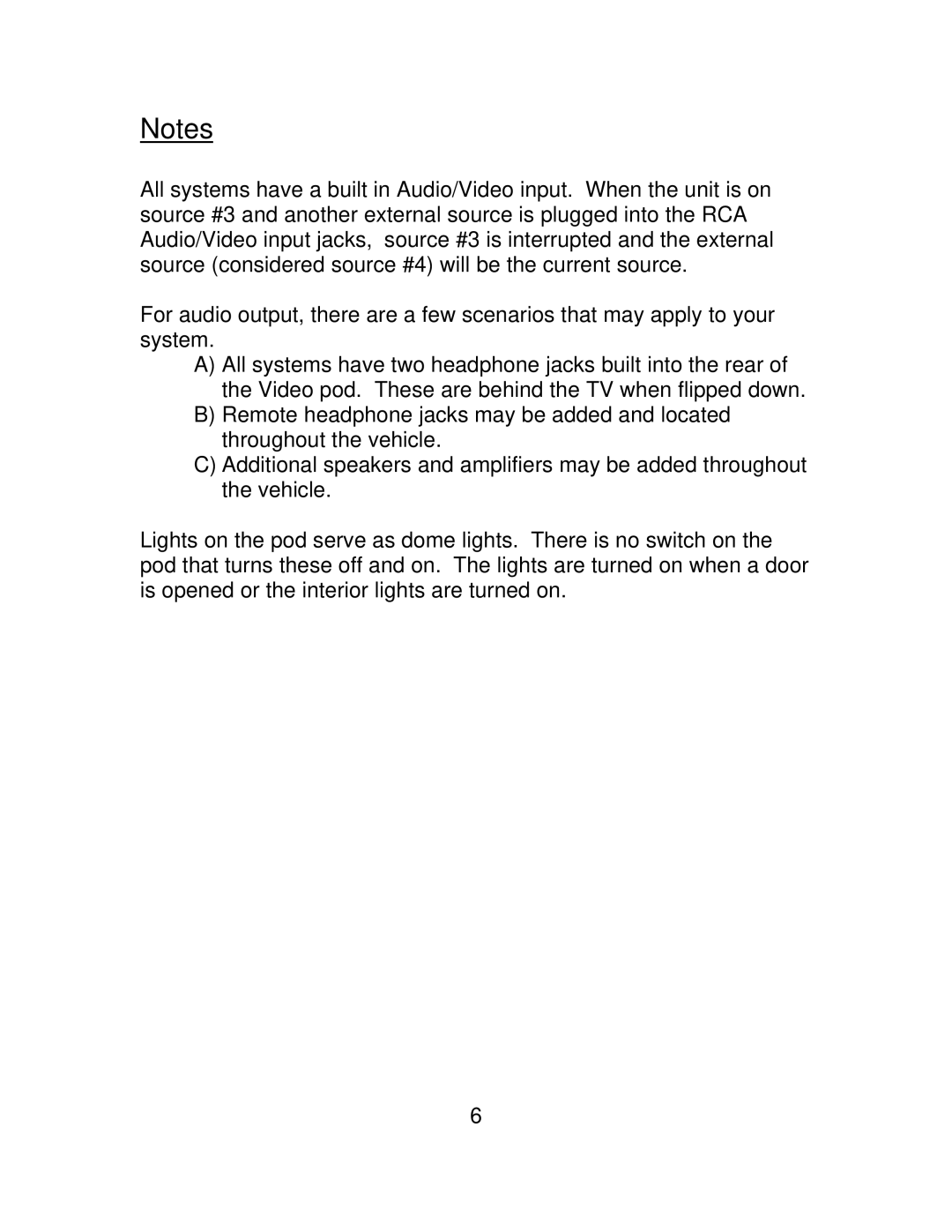Notes
All systems have a built in Audio/Video input. When the unit is on source #3 and another external source is plugged into the RCA Audio/Video input jacks, source #3 is interrupted and the external source (considered source #4) will be the current source.
For audio output, there are a few scenarios that may apply to your system.
A)All systems have two headphone jacks built into the rear of the Video pod. These are behind the TV when flipped down.
B)Remote headphone jacks may be added and located throughout the vehicle.
C)Additional speakers and amplifiers may be added throughout the vehicle.
Lights on the pod serve as dome lights. There is no switch on the pod that turns these off and on. The lights are turned on when a door is opened or the interior lights are turned on.
6