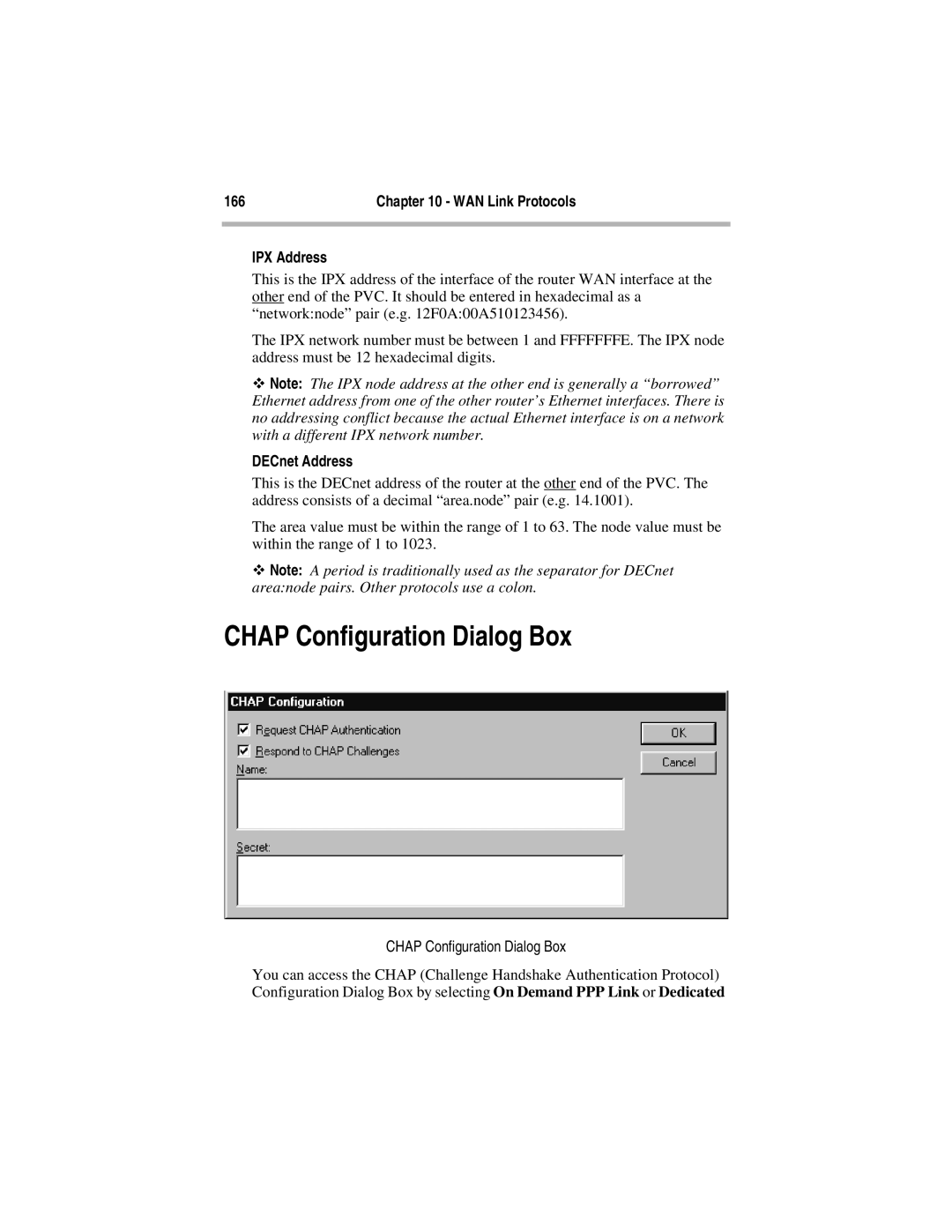166 | Chapter 10 - WAN Link Protocols |
|
|
IPX Address
This is the IPX address of the interface of the router WAN interface at the other end of the PVC. It should be entered in hexadecimal as a “network:node” pair (e.g. 12F0A:00A510123456).
The IPX network number must be between 1 and FFFFFFFE. The IPX node address must be 12 hexadecimal digits.
ϖNote: The IPX node address at the other end is generally a “borrowed” Ethernet address from one of the other router’s Ethernet interfaces. There is no addressing conflict because the actual Ethernet interface is on a network with a different IPX network number.
DECnet Address
This is the DECnet address of the router at the other end of the PVC. The address consists of a decimal “area.node” pair (e.g. 14.1001).
The area value must be within the range of 1 to 63. The node value must be within the range of 1 to 1023.
ϖNote: A period is traditionally used as the separator for DECnet area:node pairs. Other protocols use a colon.
CHAP Configuration Dialog Box
CHAP Configuration Dialog Box
You can access the CHAP (Challenge Handshake Authentication Protocol) Configuration Dialog Box by selecting On Demand PPP Link or Dedicated