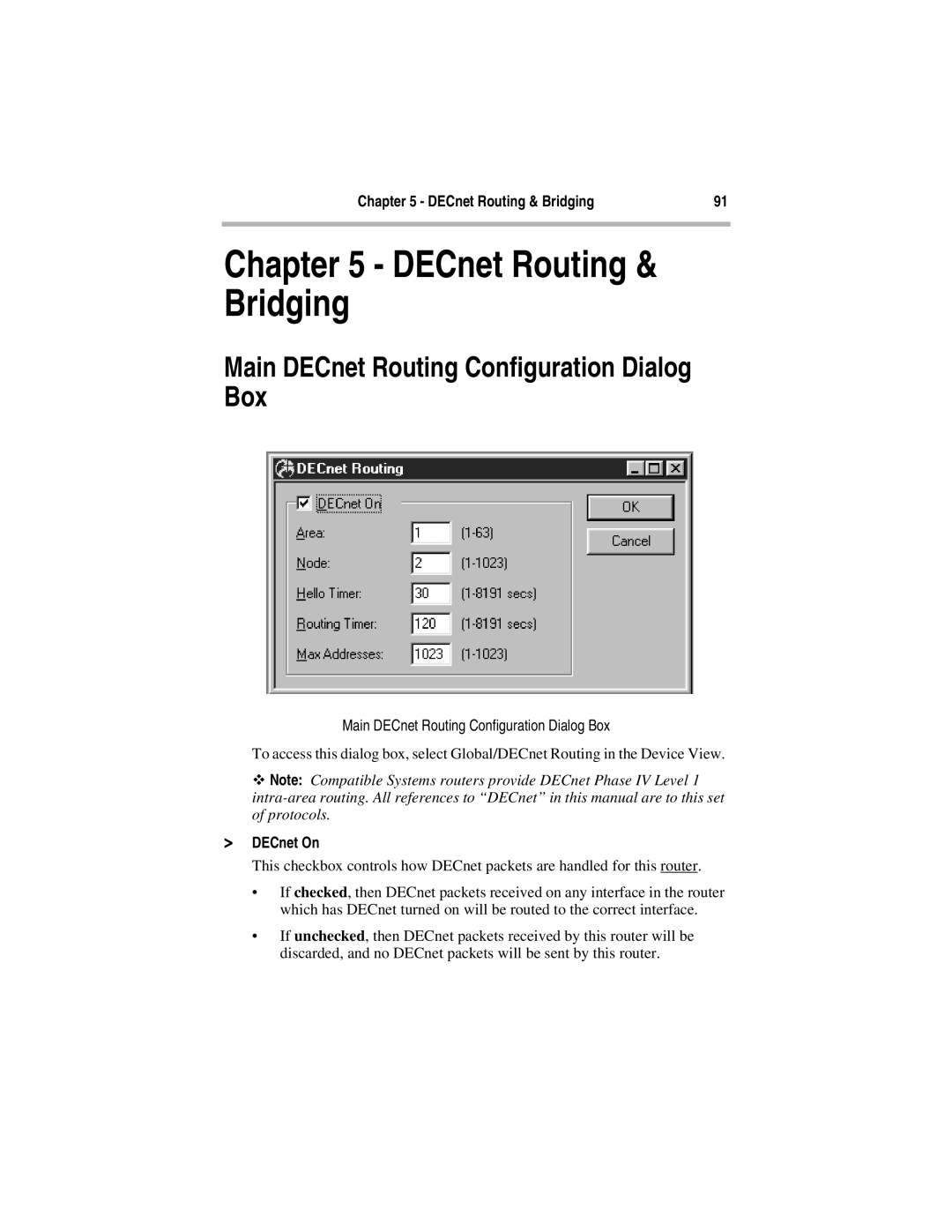Chapter 5 - DECnet Routing & Bridging | 91 |
|
|
Chapter 5 - DECnet Routing & Bridging
Main DECnet Routing Configuration Dialog Box
Main DECnet Routing Configuration Dialog Box
To access this dialog box, select Global/DECnet Routing in the Device View.
ϖ Note: Compatible Systems routers provide DECnet Phase IV Level 1
>DECnet On
This checkbox controls how DECnet packets are handled for this router.
• If checked, then DECnet packets received on any interface in the router which has DECnet turned on will be routed to the correct interface.
• If unchecked, then DECnet packets received by this router will be discarded, and no DECnet packets will be sent by this router.