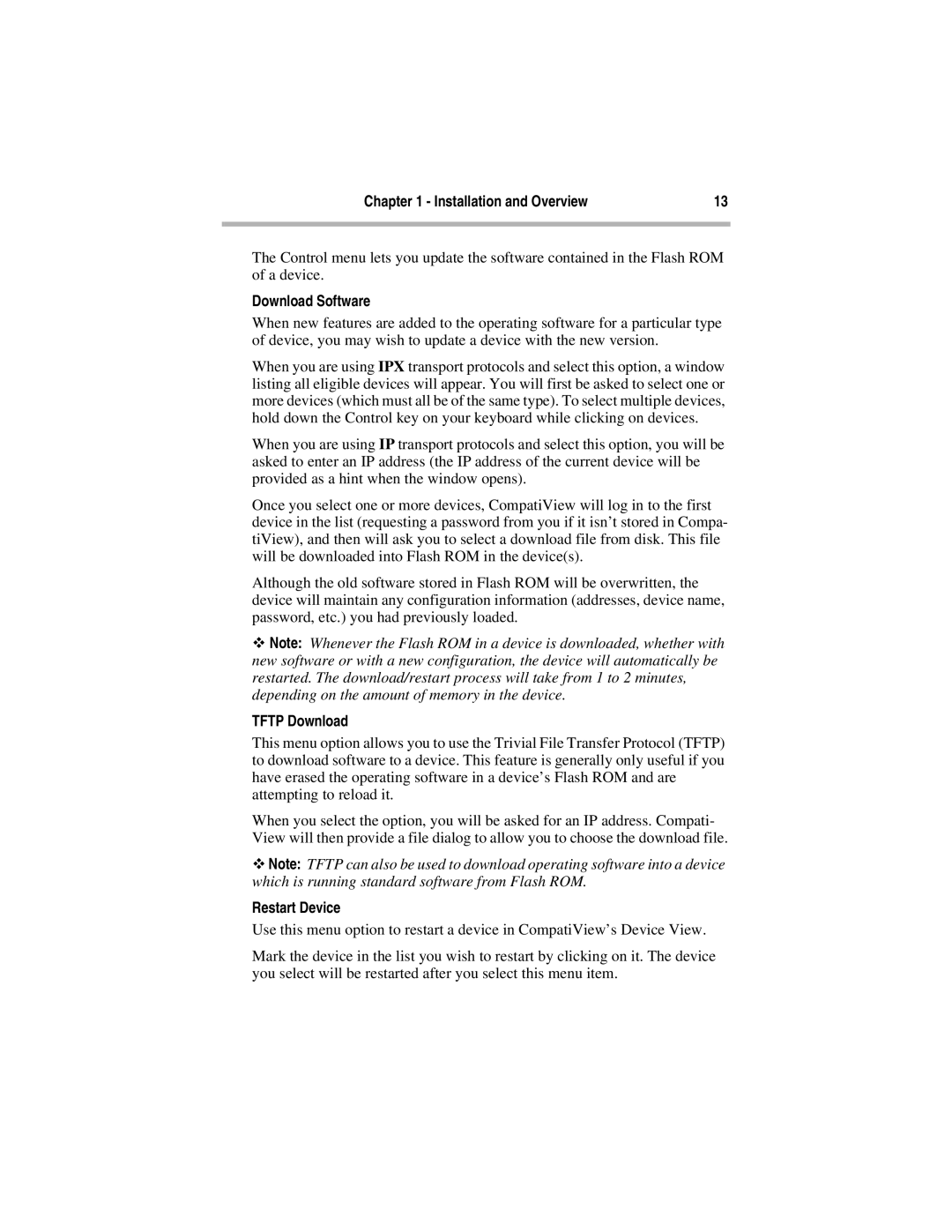Chapter 1 - Installation and Overview | 13 |
|
|
The Control menu lets you update the software contained in the Flash ROM of a device.
Download Software
When new features are added to the operating software for a particular type of device, you may wish to update a device with the new version.
When you are using IPX transport protocols and select this option, a window listing all eligible devices will appear. You will first be asked to select one or more devices (which must all be of the same type). To select multiple devices, hold down the Control key on your keyboard while clicking on devices.
When you are using IP transport protocols and select this option, you will be asked to enter an IP address (the IP address of the current device will be provided as a hint when the window opens).
Once you select one or more devices, CompatiView will log in to the first device in the list (requesting a password from you if it isn’t stored in Compa- tiView), and then will ask you to select a download file from disk. This file will be downloaded into Flash ROM in the device(s).
Although the old software stored in Flash ROM will be overwritten, the device will maintain any configuration information (addresses, device name, password, etc.) you had previously loaded.
ϖNote: Whenever the Flash ROM in a device is downloaded, whether with new software or with a new configuration, the device will automatically be restarted. The download/restart process will take from 1 to 2 minutes, depending on the amount of memory in the device.
TFTP Download
This menu option allows you to use the Trivial File Transfer Protocol (TFTP) to download software to a device. This feature is generally only useful if you have erased the operating software in a device’s Flash ROM and are attempting to reload it.
When you select the option, you will be asked for an IP address. Compati- View will then provide a file dialog to allow you to choose the download file.
ϖNote: TFTP can also be used to download operating software into a device which is running standard software from Flash ROM.
Restart Device
Use this menu option to restart a device in CompatiView’s Device View.
Mark the device in the list you wish to restart by clicking on it. The device you select will be restarted after you select this menu item.