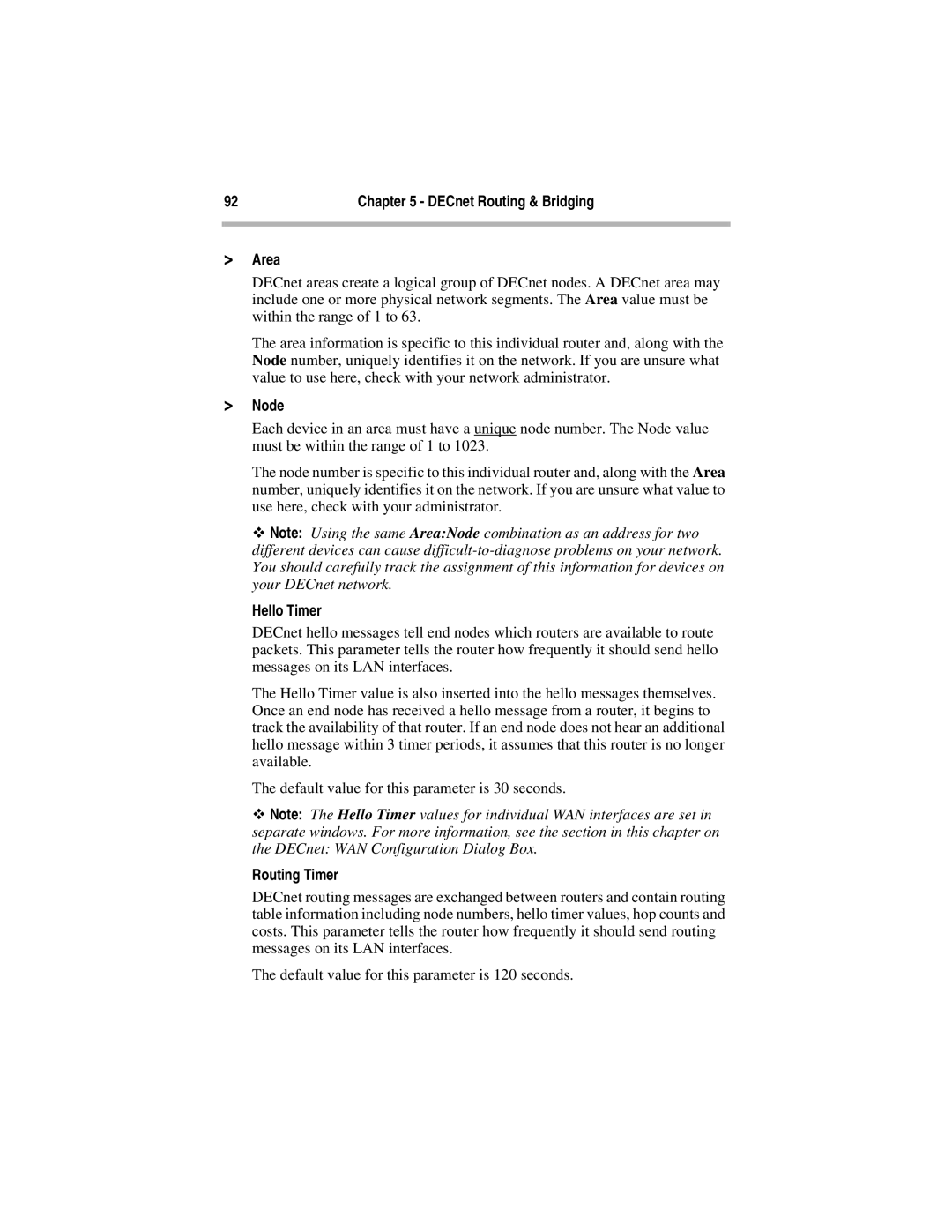92 | Chapter 5 - DECnet Routing & Bridging |
|
|
>Area
DECnet areas create a logical group of DECnet nodes. A DECnet area may include one or more physical network segments. The Area value must be within the range of 1 to 63.
The area information is specific to this individual router and, along with the Node number, uniquely identifies it on the network. If you are unsure what value to use here, check with your network administrator.
>Node
Each device in an area must have a unique node number. The Node value must be within the range of 1 to 1023.
The node number is specific to this individual router and, along with the Area number, uniquely identifies it on the network. If you are unsure what value to use here, check with your administrator.
ϖNote: Using the same Area:Node combination as an address for two different devices can cause
Hello Timer
DECnet hello messages tell end nodes which routers are available to route packets. This parameter tells the router how frequently it should send hello messages on its LAN interfaces.
The Hello Timer value is also inserted into the hello messages themselves. Once an end node has received a hello message from a router, it begins to track the availability of that router. If an end node does not hear an additional hello message within 3 timer periods, it assumes that this router is no longer available.
The default value for this parameter is 30 seconds.
ϖNote: The Hello Timer values for individual WAN interfaces are set in separate windows. For more information, see the section in this chapter on the DECnet: WAN Configuration Dialog Box.
Routing Timer
DECnet routing messages are exchanged between routers and contain routing table information including node numbers, hello timer values, hop counts and costs. This parameter tells the router how frequently it should send routing messages on its LAN interfaces.
The default value for this parameter is 120 seconds.