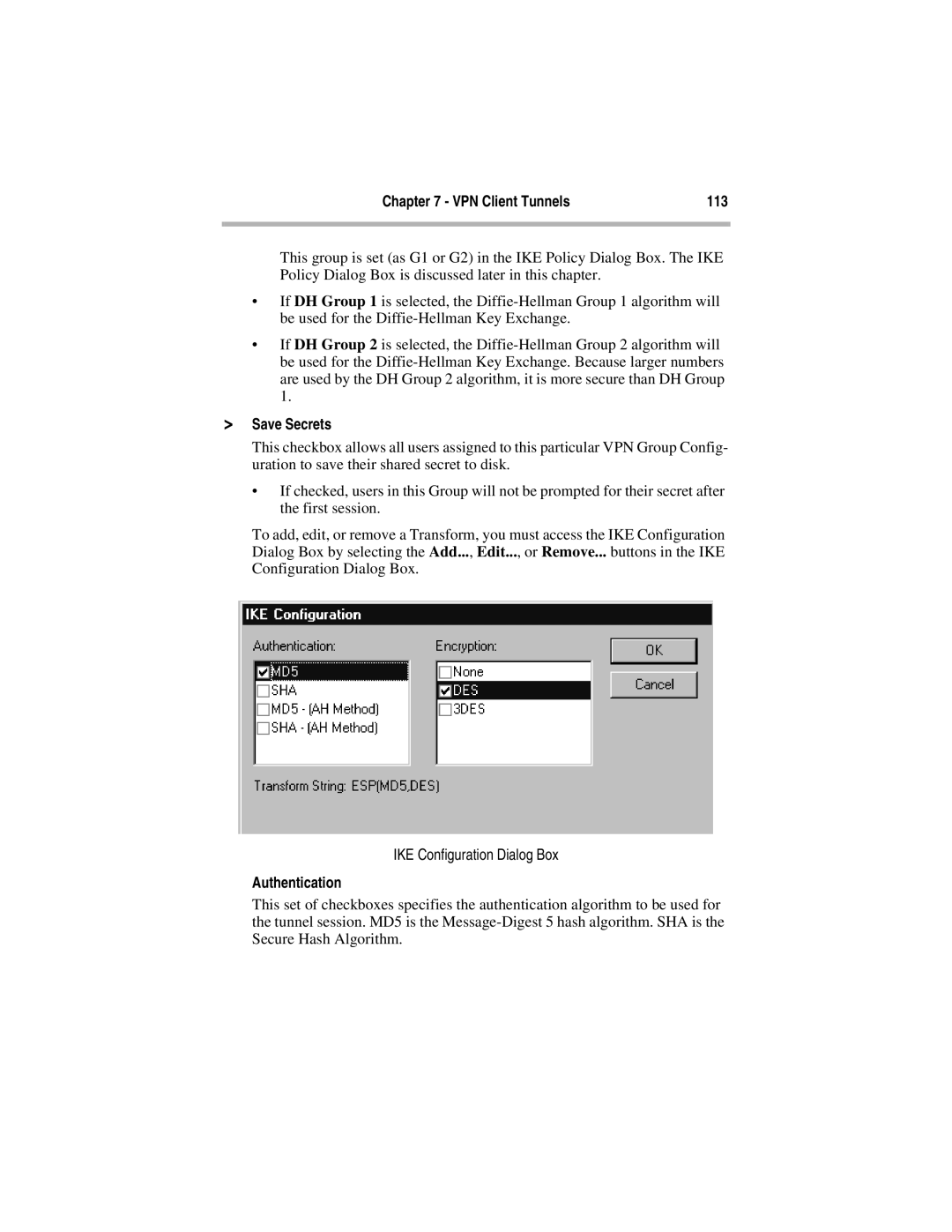Chapter 7 - VPN Client Tunnels | 113 |
|
|
This group is set (as G1 or G2) in the IKE Policy Dialog Box. The IKE Policy Dialog Box is discussed later in this chapter.
•If DH Group 1 is selected, the
•If DH Group 2 is selected, the
>Save Secrets
This checkbox allows all users assigned to this particular VPN Group Config- uration to save their shared secret to disk.
•If checked, users in this Group will not be prompted for their secret after the first session.
To add, edit, or remove a Transform, you must access the IKE Configuration Dialog Box by selecting the Add..., Edit..., or Remove... buttons in the IKE Configuration Dialog Box.
IKE Configuration Dialog Box
Authentication
This set of checkboxes specifies the authentication algorithm to be used for the tunnel session. MD5 is the