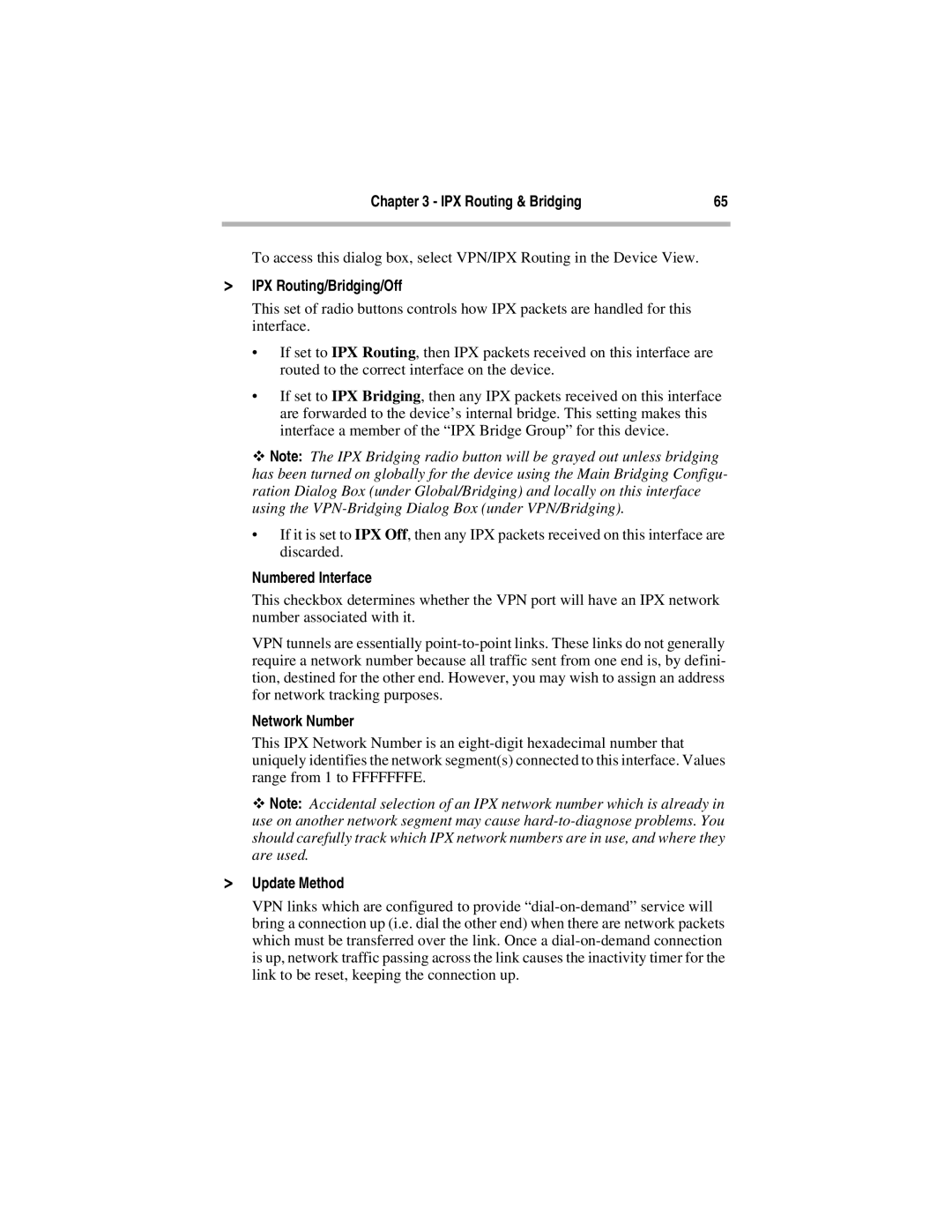Chapter 3 - IPX Routing & Bridging | 65 |
|
|
To access this dialog box, select VPN/IPX Routing in the Device View.
>IPX Routing/Bridging/Off
This set of radio buttons controls how IPX packets are handled for this interface.
•If set to IPX Routing, then IPX packets received on this interface are routed to the correct interface on the device.
•If set to IPX Bridging, then any IPX packets received on this interface are forwarded to the device’s internal bridge. This setting makes this interface a member of the “IPX Bridge Group” for this device.
ϖNote: The IPX Bridging radio button will be grayed out unless bridging has been turned on globally for the device using the Main Bridging Configu- ration Dialog Box (under Global/Bridging) and locally on this interface using the
•If it is set to IPX Off, then any IPX packets received on this interface are discarded.
Numbered Interface
This checkbox determines whether the VPN port will have an IPX network number associated with it.
VPN tunnels are essentially
Network Number
This IPX Network Number is an
ϖ Note: Accidental selection of an IPX network number which is already in use on another network segment may cause
>Update Method
VPN links which are configured to provide