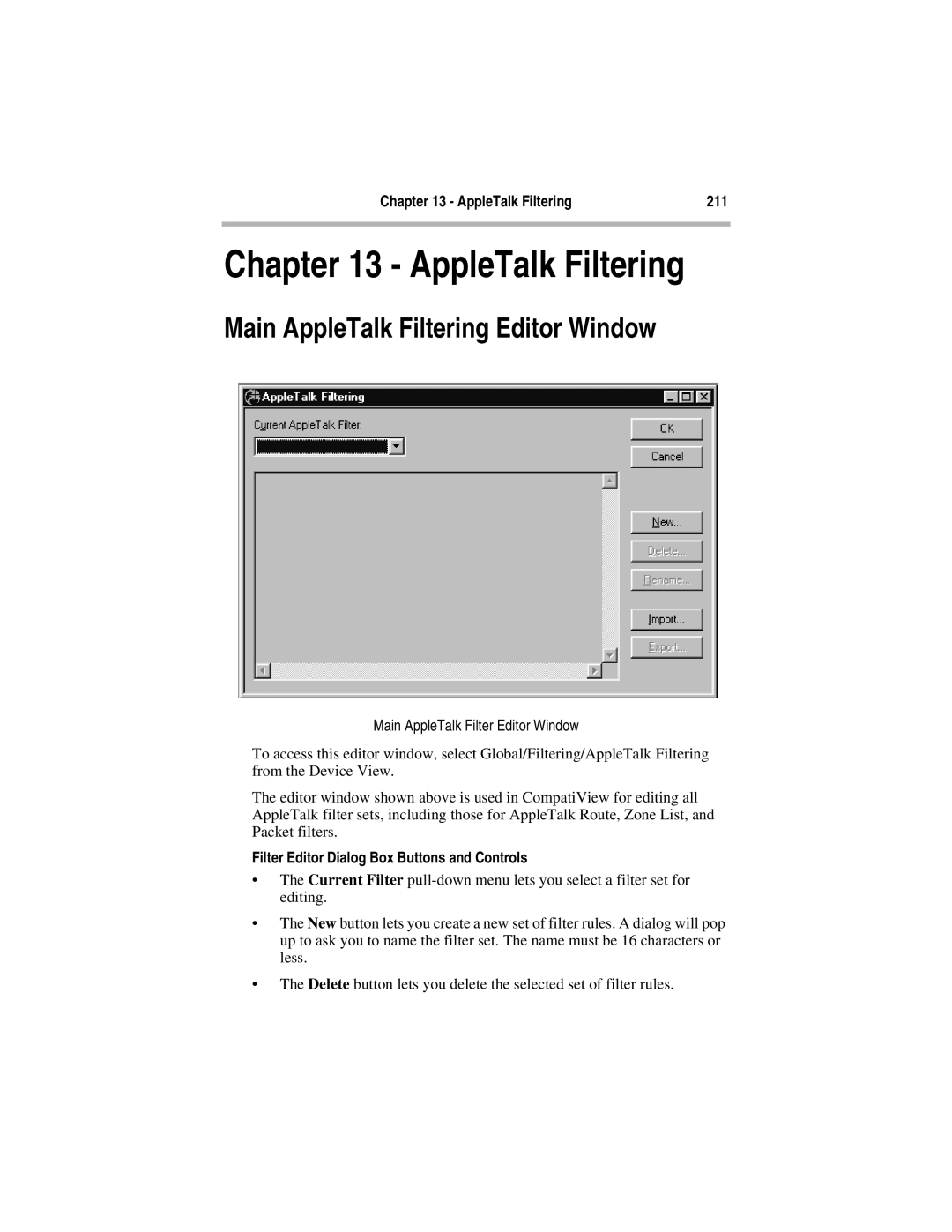Chapter 13 - AppleTalk Filtering | 211 |
|
|
Chapter 13 - AppleTalk Filtering
Main AppleTalk Filtering Editor Window
Main AppleTalk Filter Editor Window
To access this editor window, select Global/Filtering/AppleTalk Filtering from the Device View.
The editor window shown above is used in CompatiView for editing all AppleTalk filter sets, including those for AppleTalk Route, Zone List, and Packet filters.
Filter Editor Dialog Box Buttons and Controls
•The Current Filter
•The New button lets you create a new set of filter rules. A dialog will pop up to ask you to name the filter set. The name must be 16 characters or less.
•The Delete button lets you delete the selected set of filter rules.