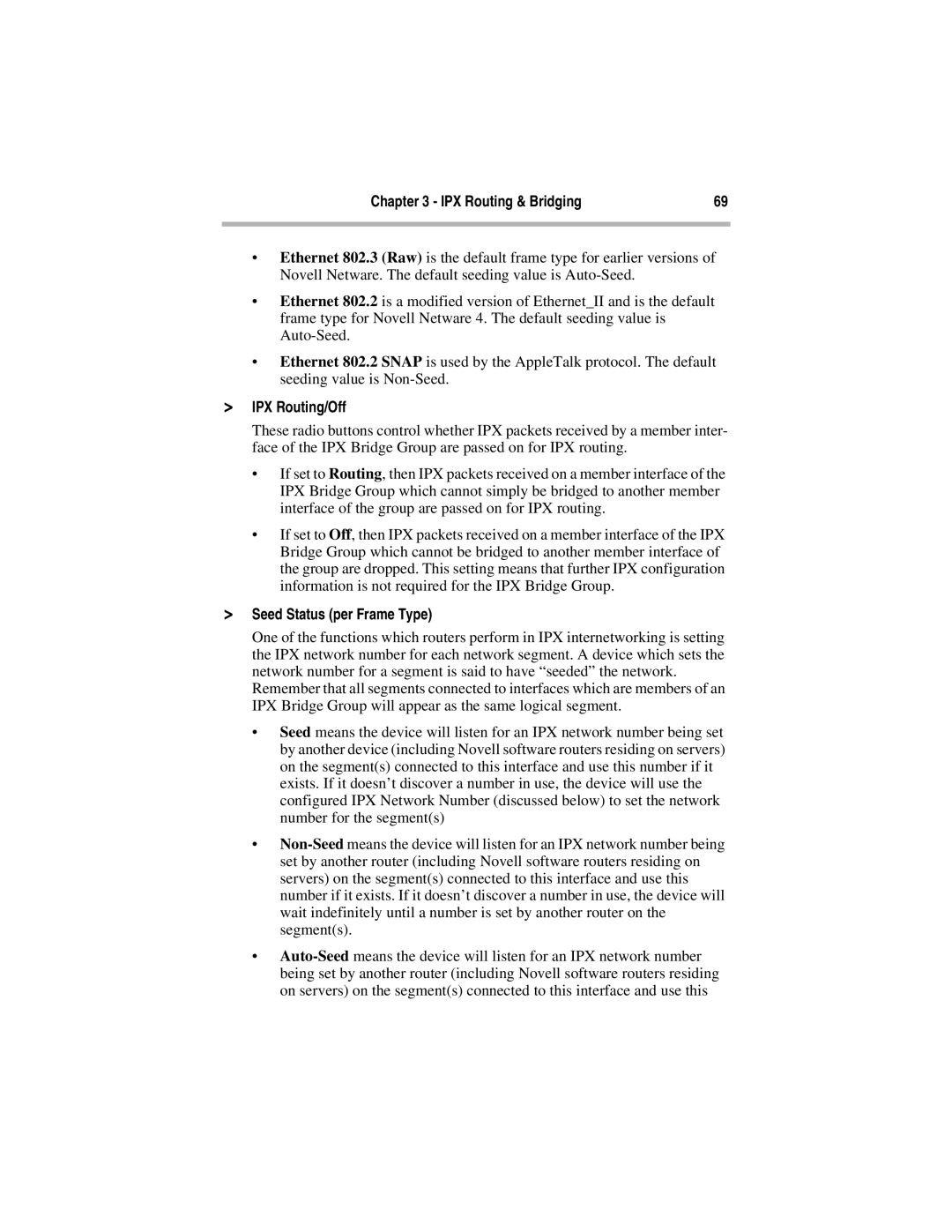Chapter 3 - IPX Routing & Bridging | 69 |
|
|
•Ethernet 802.3 (Raw) is the default frame type for earlier versions of Novell Netware. The default seeding value is
•Ethernet 802.2 is a modified version of Ethernet_II and is the default frame type for Novell Netware 4. The default seeding value is
•Ethernet 802.2 SNAP is used by the AppleTalk protocol. The default seeding value is
>IPX Routing/Off
These radio buttons control whether IPX packets received by a member inter- face of the IPX Bridge Group are passed on for IPX routing.
•If set to Routing, then IPX packets received on a member interface of the IPX Bridge Group which cannot simply be bridged to another member interface of the group are passed on for IPX routing.
•If set to Off, then IPX packets received on a member interface of the IPX Bridge Group which cannot be bridged to another member interface of the group are dropped. This setting means that further IPX configuration information is not required for the IPX Bridge Group.
>Seed Status (per Frame Type)
One of the functions which routers perform in IPX internetworking is setting the IPX network number for each network segment. A device which sets the network number for a segment is said to have “seeded” the network.
Remember that all segments connected to interfaces which are members of an IPX Bridge Group will appear as the same logical segment.
•Seed means the device will listen for an IPX network number being set by another device (including Novell software routers residing on servers) on the segment(s) connected to this interface and use this number if it exists. If it doesn’t discover a number in use, the device will use the configured IPX Network Number (discussed below) to set the network number for the segment(s)
•
•