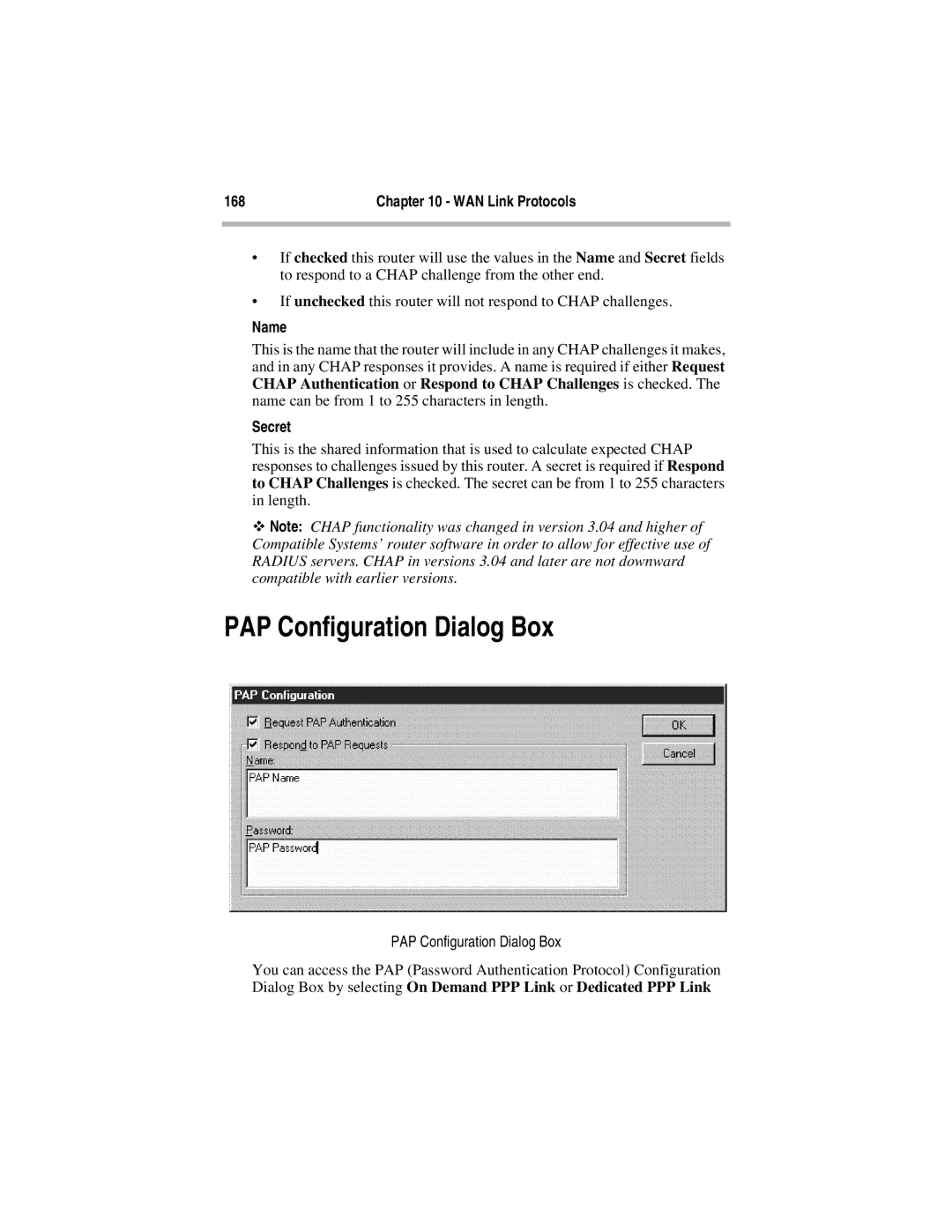168 | Chapter 10 - WAN Link Protocols |
|
|
•If checked this router will use the values in the Name and Secret fields to respond to a CHAP challenge from the other end.
•If unchecked this router will not respond to CHAP challenges.
Name
This is the name that the router will include in any CHAP challenges it makes, and in any CHAP responses it provides. A name is required if either Request CHAP Authentication or Respond to CHAP Challenges is checked. The name can be from 1 to 255 characters in length.
Secret
This is the shared information that is used to calculate expected CHAP responses to challenges issued by this router. A secret is required if Respond to CHAP Challenges is checked. The secret can be from 1 to 255 characters in length.
ϖNote: CHAP functionality was changed in version 3.04 and higher of Compatible Systems’ router software in order to allow for effective use of RADIUS servers. CHAP in versions 3.04 and later are not downward compatible with earlier versions.
PAP Configuration Dialog Box
PAP Configuration Dialog Box
You can access the PAP (Password Authentication Protocol) Configuration Dialog Box by selecting On Demand PPP Link or Dedicated PPP Link