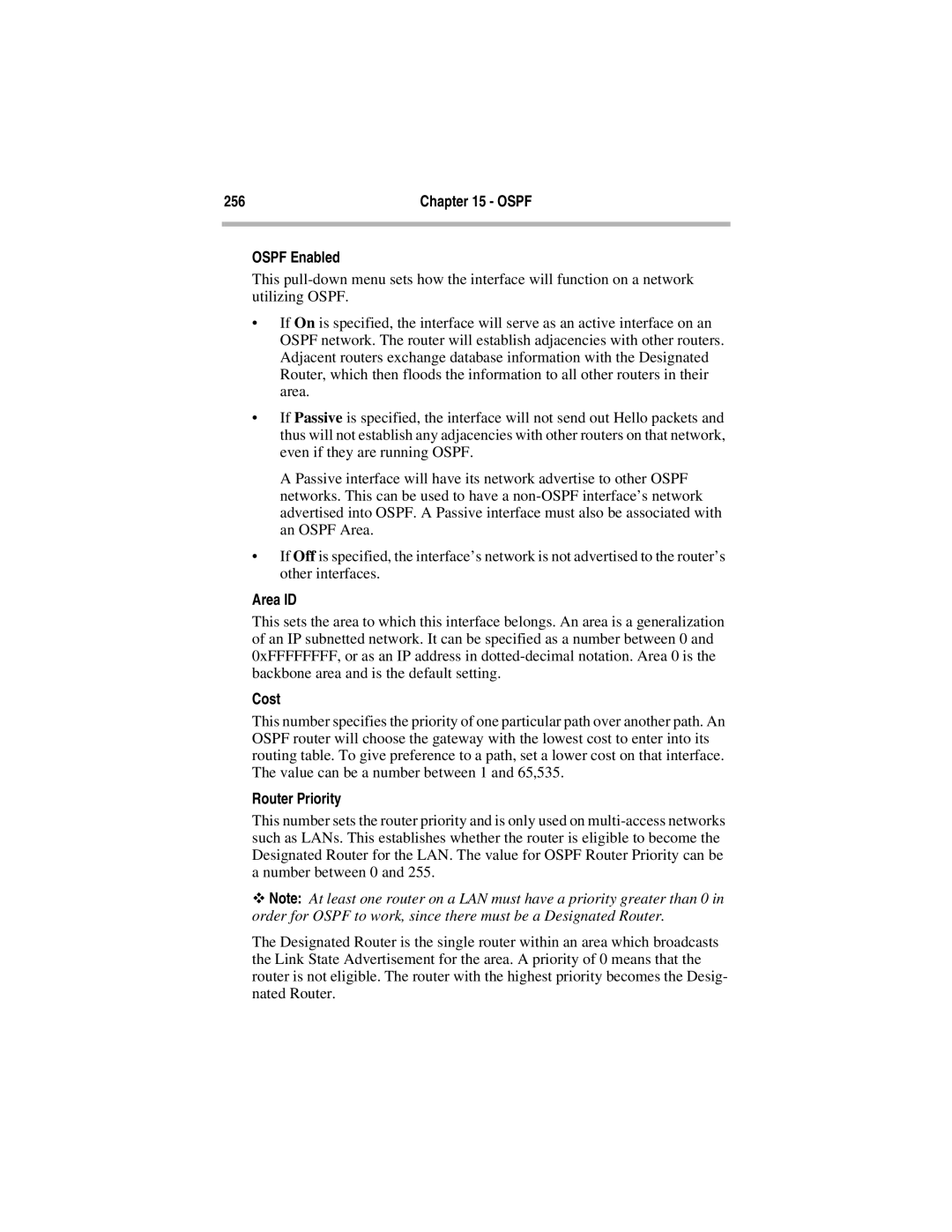256 | Chapter 15 - OSPF |
|
|
OSPF Enabled
This
•If On is specified, the interface will serve as an active interface on an OSPF network. The router will establish adjacencies with other routers. Adjacent routers exchange database information with the Designated Router, which then floods the information to all other routers in their area.
•If Passive is specified, the interface will not send out Hello packets and thus will not establish any adjacencies with other routers on that network, even if they are running OSPF.
A Passive interface will have its network advertise to other OSPF networks. This can be used to have a
•If Off is specified, the interface’s network is not advertised to the router’s other interfaces.
Area ID
This sets the area to which this interface belongs. An area is a generalization of an IP subnetted network. It can be specified as a number between 0 and 0xFFFFFFFF, or as an IP address in
Cost
This number specifies the priority of one particular path over another path. An OSPF router will choose the gateway with the lowest cost to enter into its routing table. To give preference to a path, set a lower cost on that interface. The value can be a number between 1 and 65,535.
Router Priority
This number sets the router priority and is only used on
ϖNote: At least one router on a LAN must have a priority greater than 0 in order for OSPF to work, since there must be a Designated Router.
The Designated Router is the single router within an area which broadcasts the Link State Advertisement for the area. A priority of 0 means that the router is not eligible. The router with the highest priority becomes the Desig- nated Router.