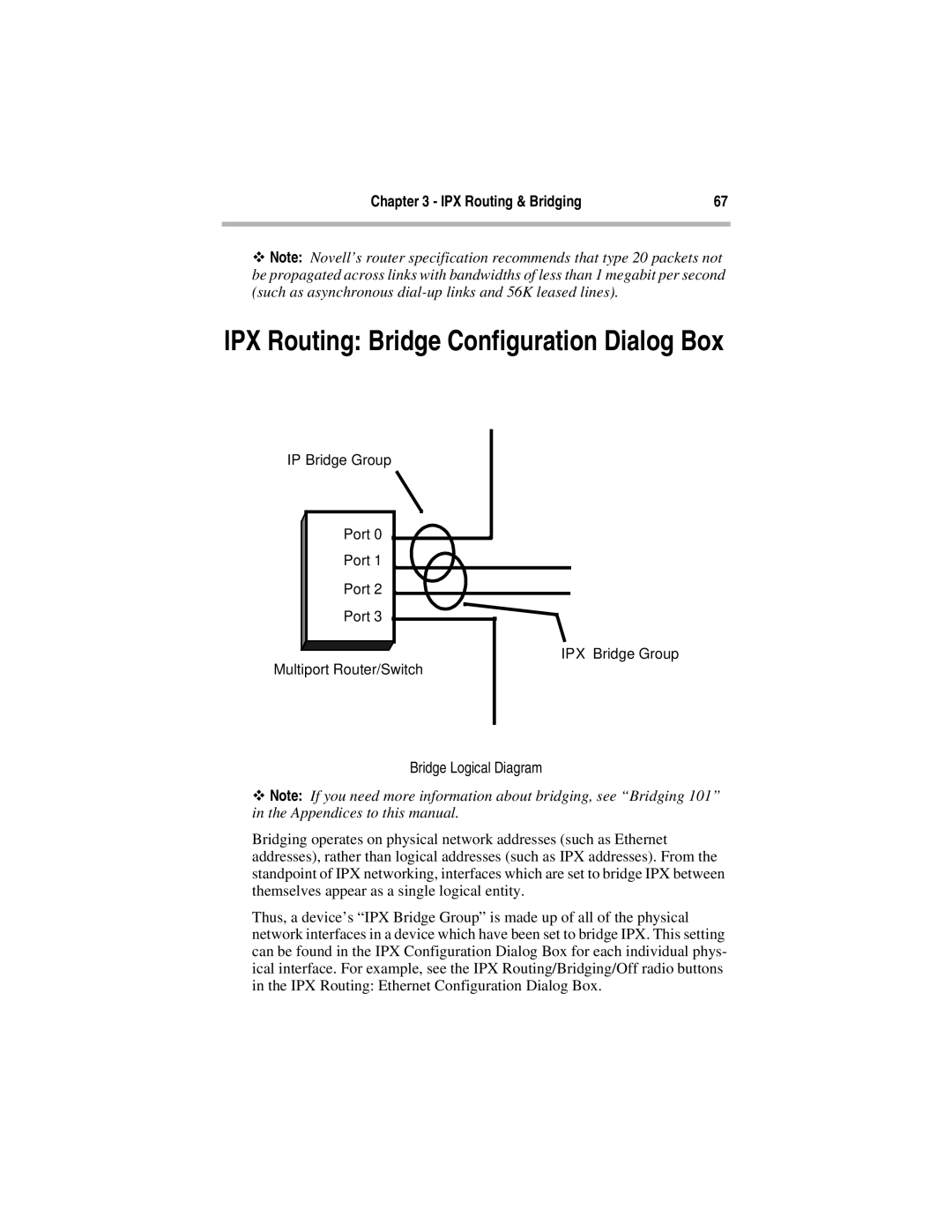Chapter 3 - IPX Routing & Bridging | 67 |
|
|
ϖNote: Novell’s router specification recommends that type 20 packets not be propagated across links with bandwidths of less than 1 megabit per second (such as asynchronous
IPX Routing: Bridge Configuration Dialog Box
IP Bridge Group
Port 0
Port 1
Port 2
Port 3
Multiport Router/Switch
IPX Bridge Group
Bridge Logical Diagram
ϖNote: If you need more information about bridging, see “Bridging 101” in the Appendices to this manual.
Bridging operates on physical network addresses (such as Ethernet addresses), rather than logical addresses (such as IPX addresses). From the standpoint of IPX networking, interfaces which are set to bridge IPX between themselves appear as a single logical entity.
Thus, a device’s “IPX Bridge Group” is made up of all of the physical network interfaces in a device which have been set to bridge IPX. This setting can be found in the IPX Configuration Dialog Box for each individual phys- ical interface. For example, see the IPX Routing/Bridging/Off radio buttons in the IPX Routing: Ethernet Configuration Dialog Box.