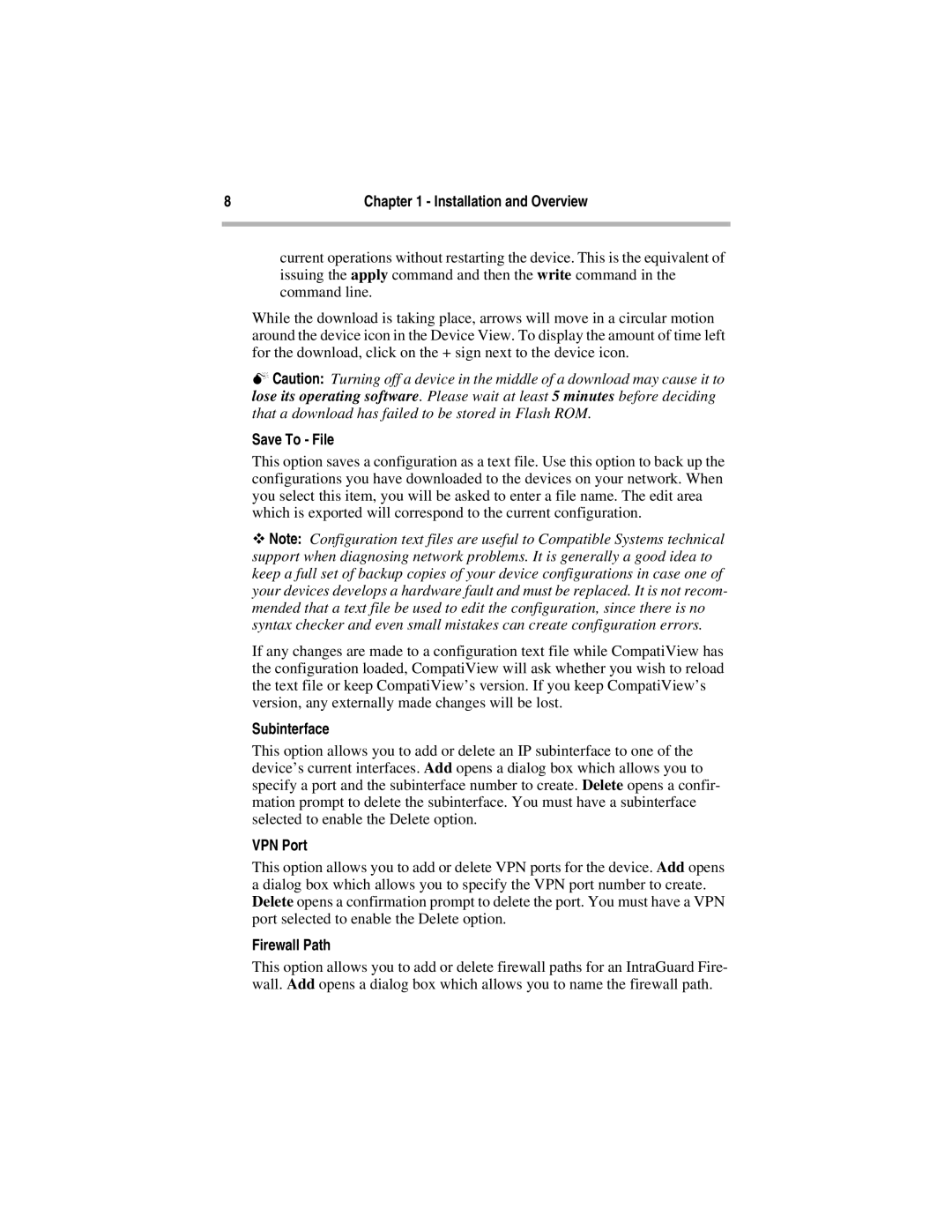8 | Chapter 1 - Installation and Overview |
|
|
current operations without restarting the device. This is the equivalent of issuing the apply command and then the write command in the command line.
While the download is taking place, arrows will move in a circular motion around the device icon in the Device View. To display the amount of time left for the download, click on the + sign next to the device icon.
ΜCaution: Turning off a device in the middle of a download may cause it to lose its operating software. Please wait at least 5 minutes before deciding that a download has failed to be stored in Flash ROM.
Save To - File
This option saves a configuration as a text file. Use this option to back up the configurations you have downloaded to the devices on your network. When you select this item, you will be asked to enter a file name. The edit area which is exported will correspond to the current configuration.
ϖNote: Configuration text files are useful to Compatible Systems technical support when diagnosing network problems. It is generally a good idea to keep a full set of backup copies of your device configurations in case one of your devices develops a hardware fault and must be replaced. It is not recom- mended that a text file be used to edit the configuration, since there is no syntax checker and even small mistakes can create configuration errors.
If any changes are made to a configuration text file while CompatiView has the configuration loaded, CompatiView will ask whether you wish to reload the text file or keep CompatiView’s version. If you keep CompatiView’s version, any externally made changes will be lost.
Subinterface
This option allows you to add or delete an IP subinterface to one of the device’s current interfaces. Add opens a dialog box which allows you to specify a port and the subinterface number to create. Delete opens a confir- mation prompt to delete the subinterface. You must have a subinterface selected to enable the Delete option.
VPN Port
This option allows you to add or delete VPN ports for the device. Add opens a dialog box which allows you to specify the VPN port number to create. Delete opens a confirmation prompt to delete the port. You must have a VPN port selected to enable the Delete option.
Firewall Path
This option allows you to add or delete firewall paths for an IntraGuard Fire- wall. Add opens a dialog box which allows you to name the firewall path.