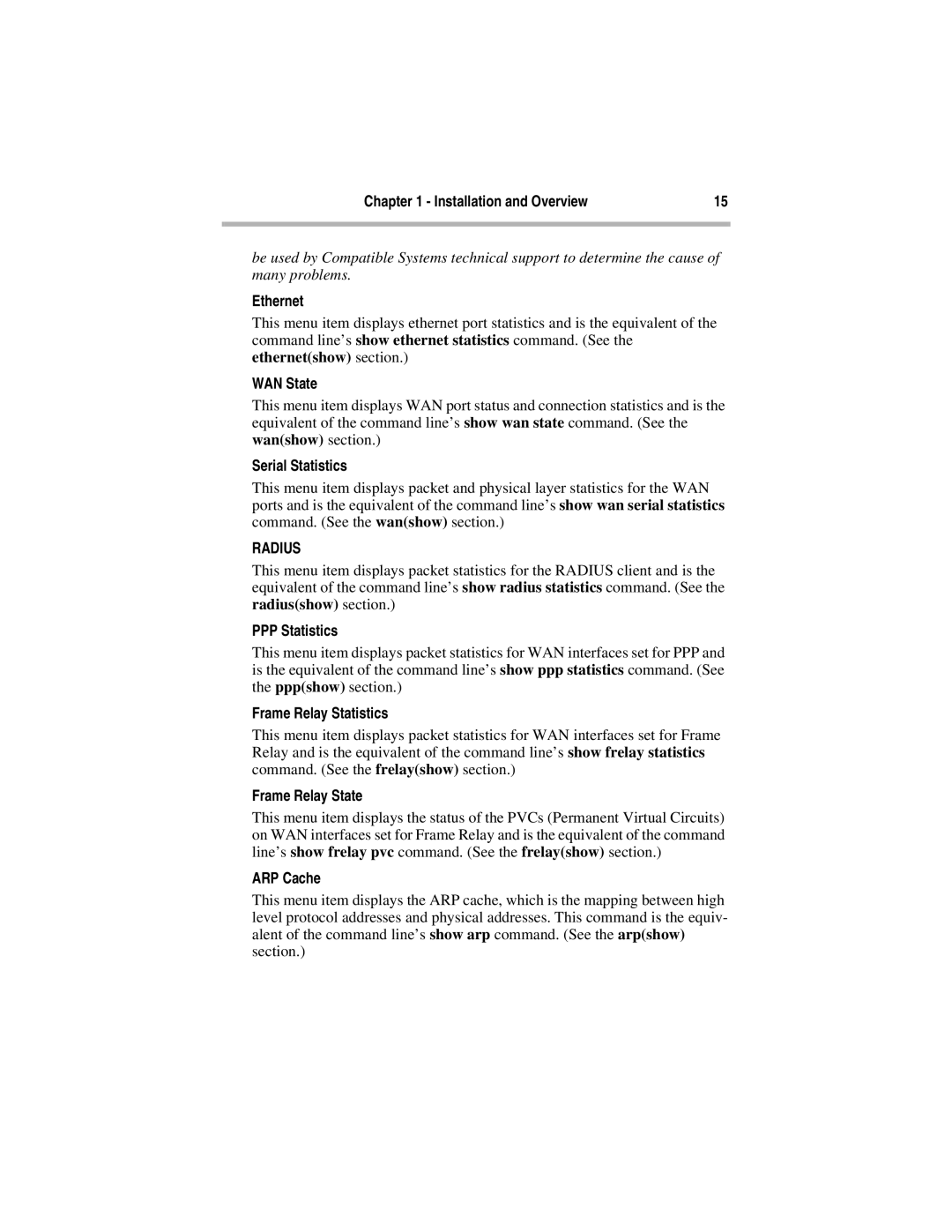Chapter 1 - Installation and Overview | 15 |
|
|
be used by Compatible Systems technical support to determine the cause of many problems.
Ethernet
This menu item displays ethernet port statistics and is the equivalent of the command line’s show ethernet statistics command. (See the ethernet(show) section.)
WAN State
This menu item displays WAN port status and connection statistics and is the equivalent of the command line’s show wan state command. (See the wan(show) section.)
Serial Statistics
This menu item displays packet and physical layer statistics for the WAN ports and is the equivalent of the command line’s show wan serial statistics command. (See the wan(show) section.)
RADIUS
This menu item displays packet statistics for the RADIUS client and is the equivalent of the command line’s show radius statistics command. (See the radius(show) section.)
PPP Statistics
This menu item displays packet statistics for WAN interfaces set for PPP and is the equivalent of the command line’s show ppp statistics command. (See the ppp(show) section.)
Frame Relay Statistics
This menu item displays packet statistics for WAN interfaces set for Frame Relay and is the equivalent of the command line’s show frelay statistics command. (See the frelay(show) section.)
Frame Relay State
This menu item displays the status of the PVCs (Permanent Virtual Circuits) on WAN interfaces set for Frame Relay and is the equivalent of the command line’s show frelay pvc command. (See the frelay(show) section.)
ARP Cache
This menu item displays the ARP cache, which is the mapping between high level protocol addresses and physical addresses. This command is the equiv- alent of the command line’s show arp command. (See the arp(show) section.)