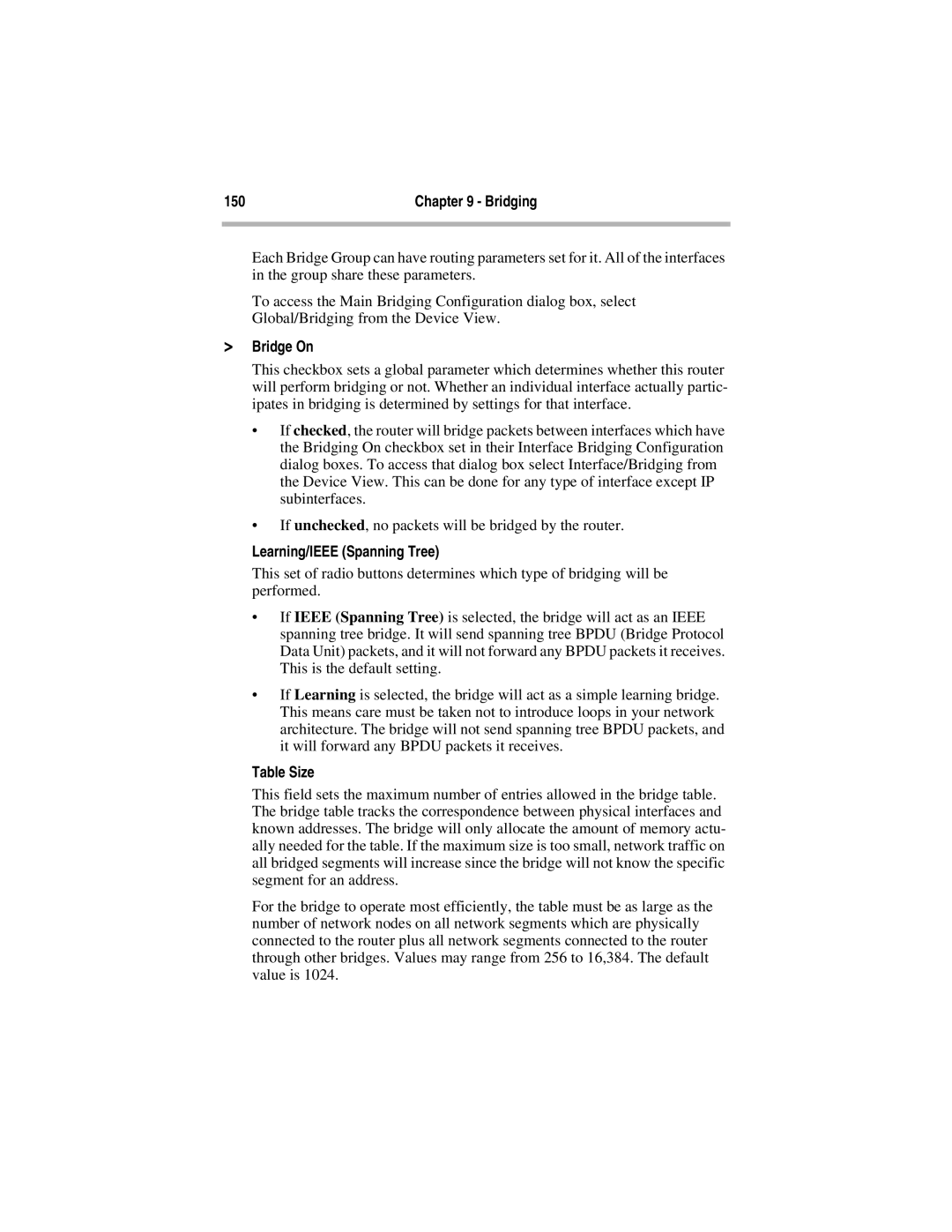150 | Chapter 9 - Bridging |
|
|
Each Bridge Group can have routing parameters set for it. All of the interfaces in the group share these parameters.
To access the Main Bridging Configuration dialog box, select Global/Bridging from the Device View.
>Bridge On
This checkbox sets a global parameter which determines whether this router will perform bridging or not. Whether an individual interface actually partic- ipates in bridging is determined by settings for that interface.
•If checked, the router will bridge packets between interfaces which have the Bridging On checkbox set in their Interface Bridging Configuration dialog boxes. To access that dialog box select Interface/Bridging from the Device View. This can be done for any type of interface except IP subinterfaces.
•If unchecked, no packets will be bridged by the router.
Learning/IEEE (Spanning Tree)
This set of radio buttons determines which type of bridging will be performed.
•If IEEE (Spanning Tree) is selected, the bridge will act as an IEEE spanning tree bridge. It will send spanning tree BPDU (Bridge Protocol Data Unit) packets, and it will not forward any BPDU packets it receives. This is the default setting.
•If Learning is selected, the bridge will act as a simple learning bridge. This means care must be taken not to introduce loops in your network architecture. The bridge will not send spanning tree BPDU packets, and it will forward any BPDU packets it receives.
Table Size
This field sets the maximum number of entries allowed in the bridge table. The bridge table tracks the correspondence between physical interfaces and known addresses. The bridge will only allocate the amount of memory actu- ally needed for the table. If the maximum size is too small, network traffic on all bridged segments will increase since the bridge will not know the specific segment for an address.
For the bridge to operate most efficiently, the table must be as large as the number of network nodes on all network segments which are physically connected to the router plus all network segments connected to the router through other bridges. Values may range from 256 to 16,384. The default value is 1024.