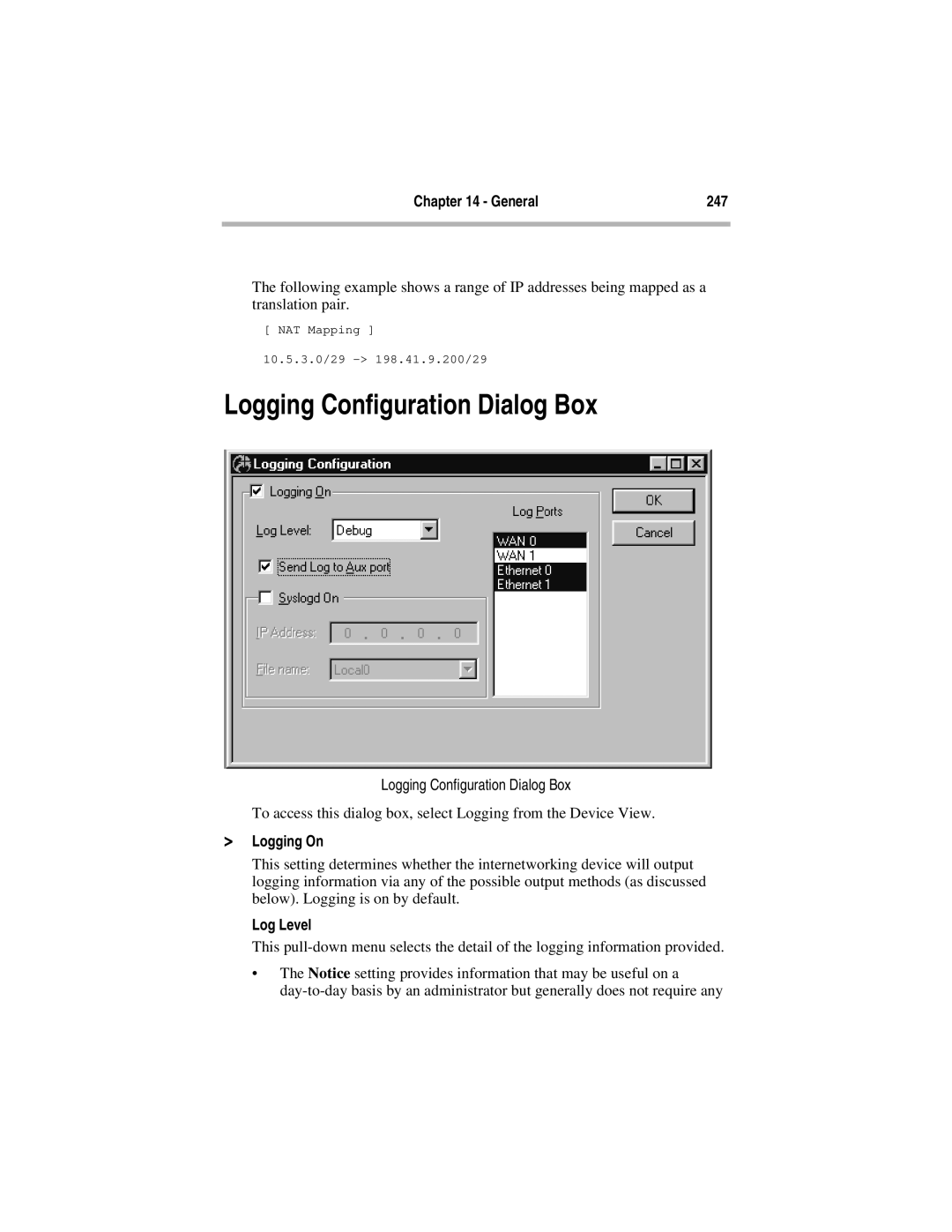Chapter 14 - General | 247 |
|
|
The following example shows a range of IP addresses being mapped as a translation pair.
[ NAT Mapping ]
10.5.3.0/29
Logging Configuration Dialog Box
Logging Configuration Dialog Box
To access this dialog box, select Logging from the Device View.
>Logging On
This setting determines whether the internetworking device will output logging information via any of the possible output methods (as discussed below). Logging is on by default.
Log Level
This
•The Notice setting provides information that may be useful on a