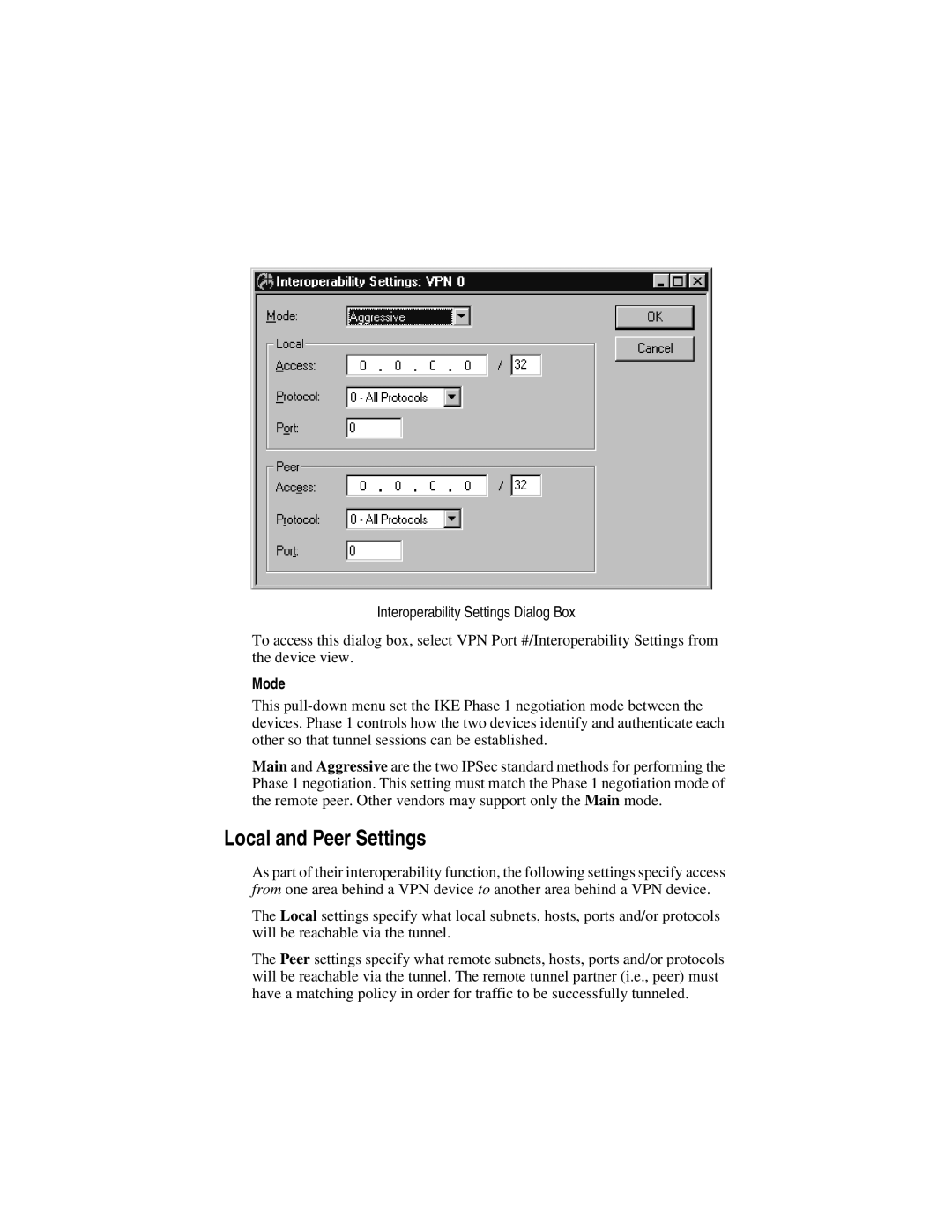Interoperability Settings Dialog Box
To access this dialog box, select VPN Port #/Interoperability Settings from the device view.
Mode
This
Main and Aggressive are the two IPSec standard methods for performing the Phase 1 negotiation. This setting must match the Phase 1 negotiation mode of the remote peer. Other vendors may support only the Main mode.
Local and Peer Settings
As part of their interoperability function, the following settings specify access from one area behind a VPN device to another area behind a VPN device.
The Local settings specify what local subnets, hosts, ports and/or protocols will be reachable via the tunnel.
The Peer settings specify what remote subnets, hosts, ports and/or protocols will be reachable via the tunnel. The remote tunnel partner (i.e., peer) must have a matching policy in order for traffic to be successfully tunneled.