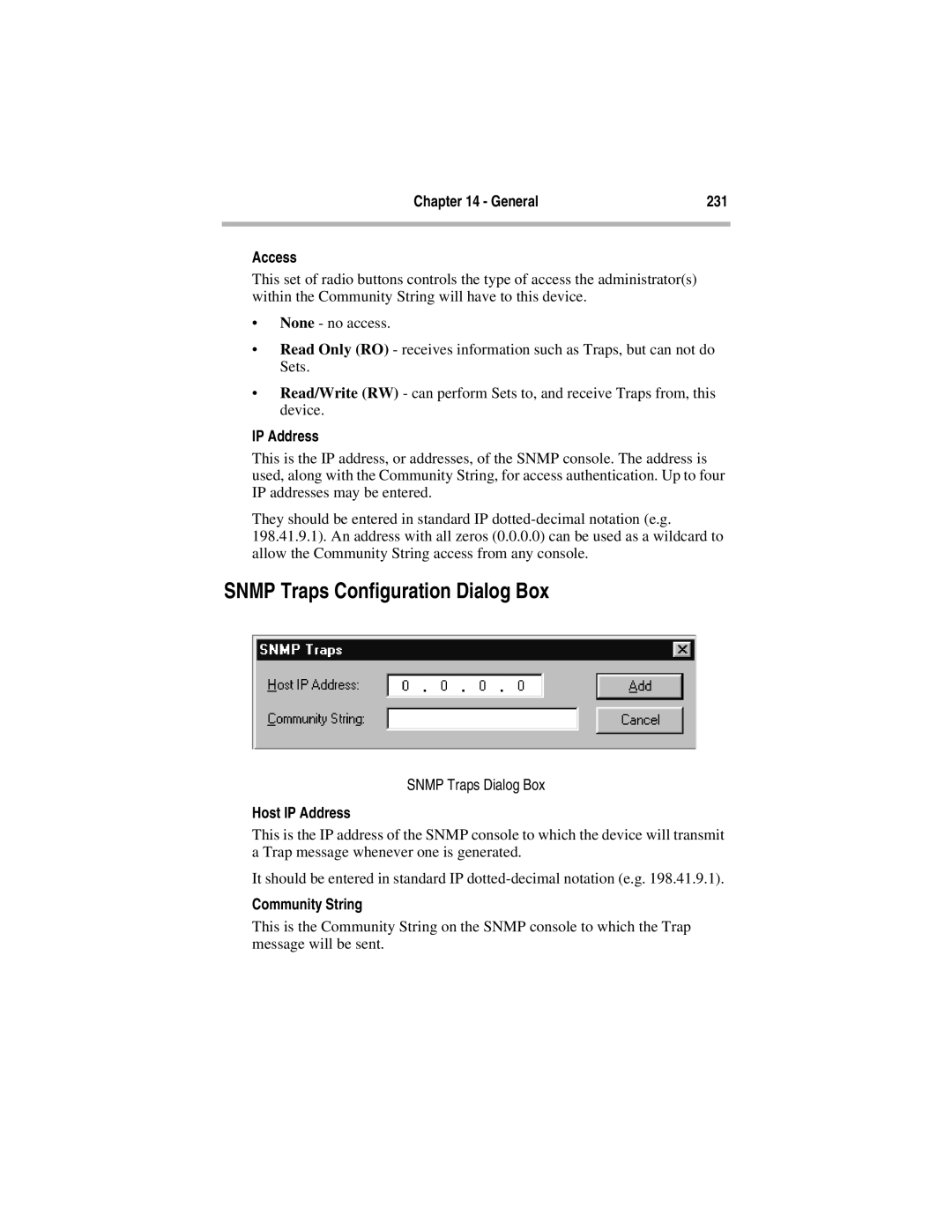Chapter 14 - General | 231 |
|
|
Access
This set of radio buttons controls the type of access the administrator(s) within the Community String will have to this device.
•None - no access.
•Read Only (RO) - receives information such as Traps, but can not do Sets.
•Read/Write (RW) - can perform Sets to, and receive Traps from, this device.
IP Address
This is the IP address, or addresses, of the SNMP console. The address is used, along with the Community String, for access authentication. Up to four IP addresses may be entered.
They should be entered in standard IP
SNMP Traps Configuration Dialog Box
SNMP Traps Dialog Box
Host IP Address
This is the IP address of the SNMP console to which the device will transmit a Trap message whenever one is generated.
It should be entered in standard IP
Community String
This is the Community String on the SNMP console to which the Trap message will be sent.