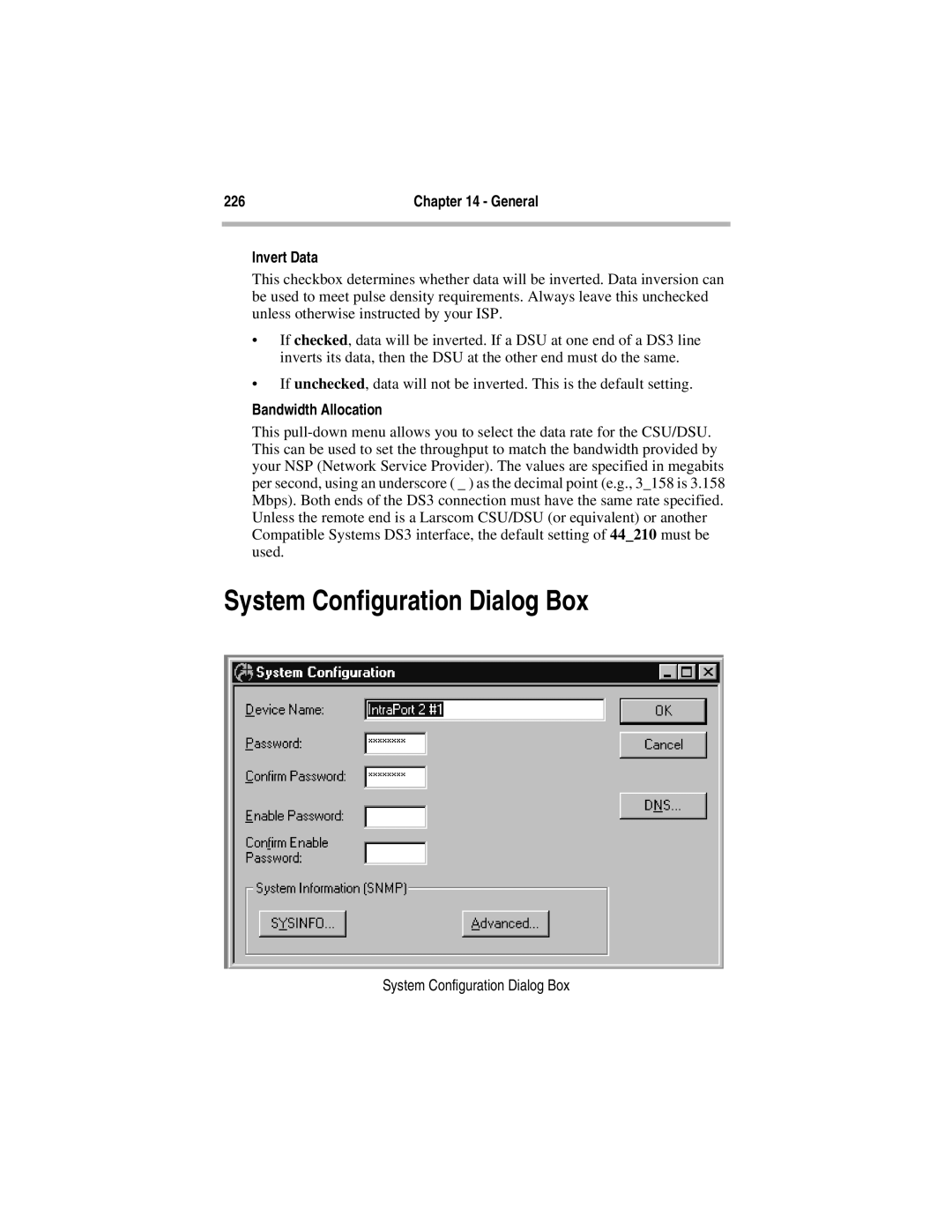226 | Chapter 14 - General |
|
|
Invert Data
This checkbox determines whether data will be inverted. Data inversion can be used to meet pulse density requirements. Always leave this unchecked unless otherwise instructed by your ISP.
•If checked, data will be inverted. If a DSU at one end of a DS3 line inverts its data, then the DSU at the other end must do the same.
•If unchecked, data will not be inverted. This is the default setting.
Bandwidth Allocation
This