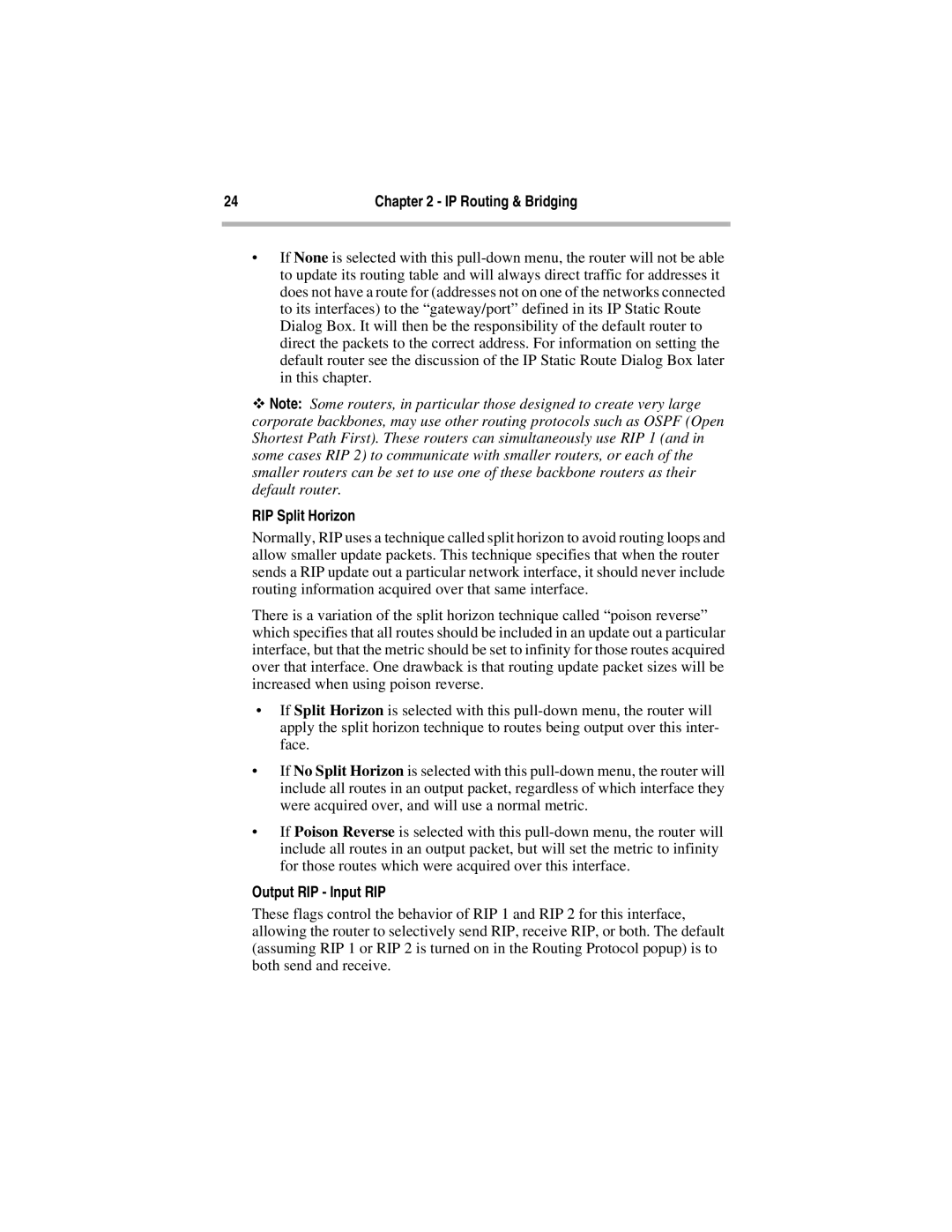24 | Chapter 2 - IP Routing & Bridging |
|
|
•If None is selected with this
ϖNote: Some routers, in particular those designed to create very large corporate backbones, may use other routing protocols such as OSPF (Open Shortest Path First). These routers can simultaneously use RIP 1 (and in some cases RIP 2) to communicate with smaller routers, or each of the smaller routers can be set to use one of these backbone routers as their default router.
RIP Split Horizon
Normally, RIP uses a technique called split horizon to avoid routing loops and allow smaller update packets. This technique specifies that when the router sends a RIP update out a particular network interface, it should never include routing information acquired over that same interface.
There is a variation of the split horizon technique called “poison reverse” which specifies that all routes should be included in an update out a particular interface, but that the metric should be set to infinity for those routes acquired over that interface. One drawback is that routing update packet sizes will be increased when using poison reverse.
•If Split Horizon is selected with this
•If No Split Horizon is selected with this
•If Poison Reverse is selected with this
Output RIP - Input RIP
These flags control the behavior of RIP 1 and RIP 2 for this interface, allowing the router to selectively send RIP, receive RIP, or both. The default (assuming RIP 1 or RIP 2 is turned on in the Routing Protocol popup) is to both send and receive.