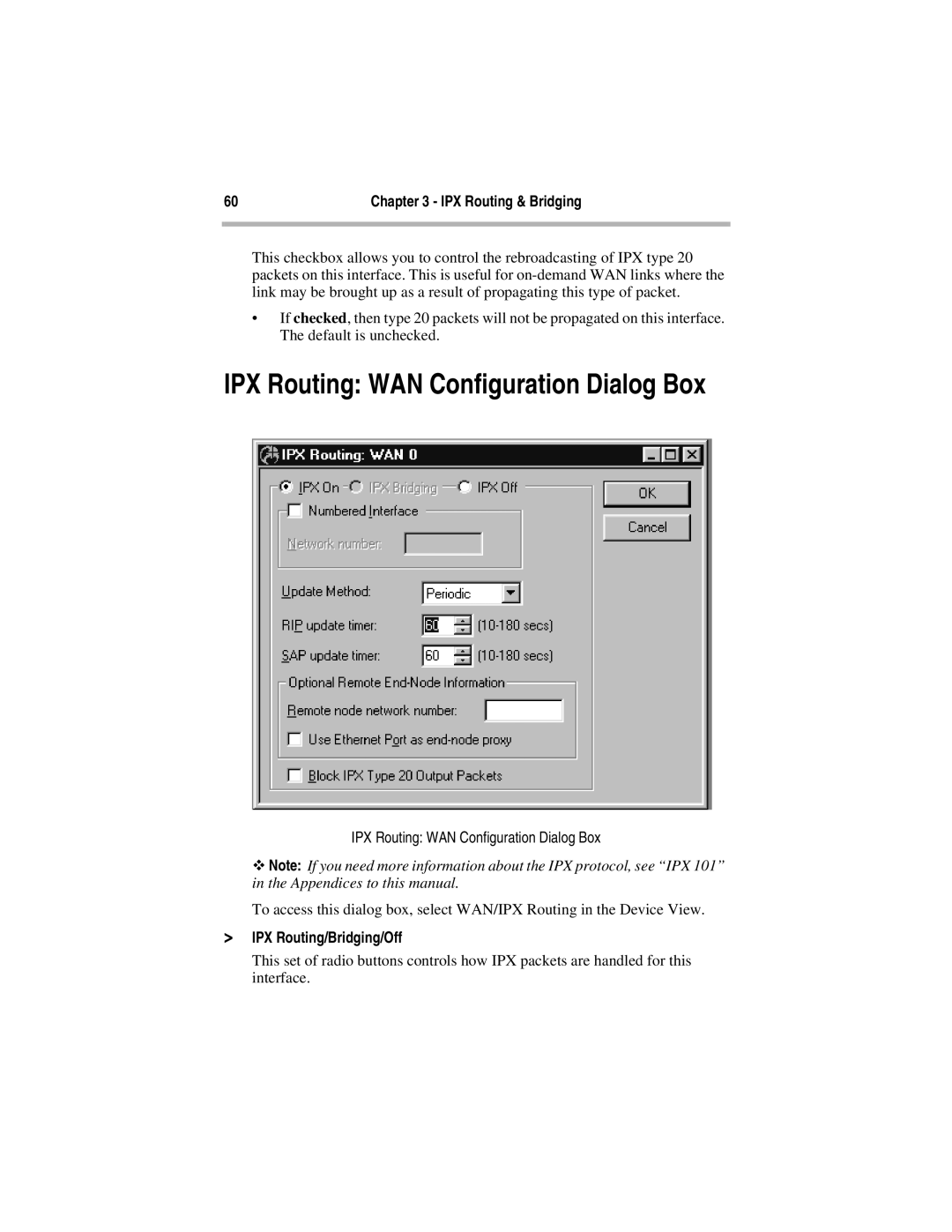60 | Chapter 3 - IPX Routing & Bridging |
|
|
This checkbox allows you to control the rebroadcasting of IPX type 20 packets on this interface. This is useful for
•If checked, then type 20 packets will not be propagated on this interface. The default is unchecked.
IPX Routing: WAN Configuration Dialog Box
IPX Routing: WAN Configuration Dialog Box
ϖNote: If you need more information about the IPX protocol, see “IPX 101” in the Appendices to this manual.
To access this dialog box, select WAN/IPX Routing in the Device View.
>IPX Routing/Bridging/Off
This set of radio buttons controls how IPX packets are handled for this interface.