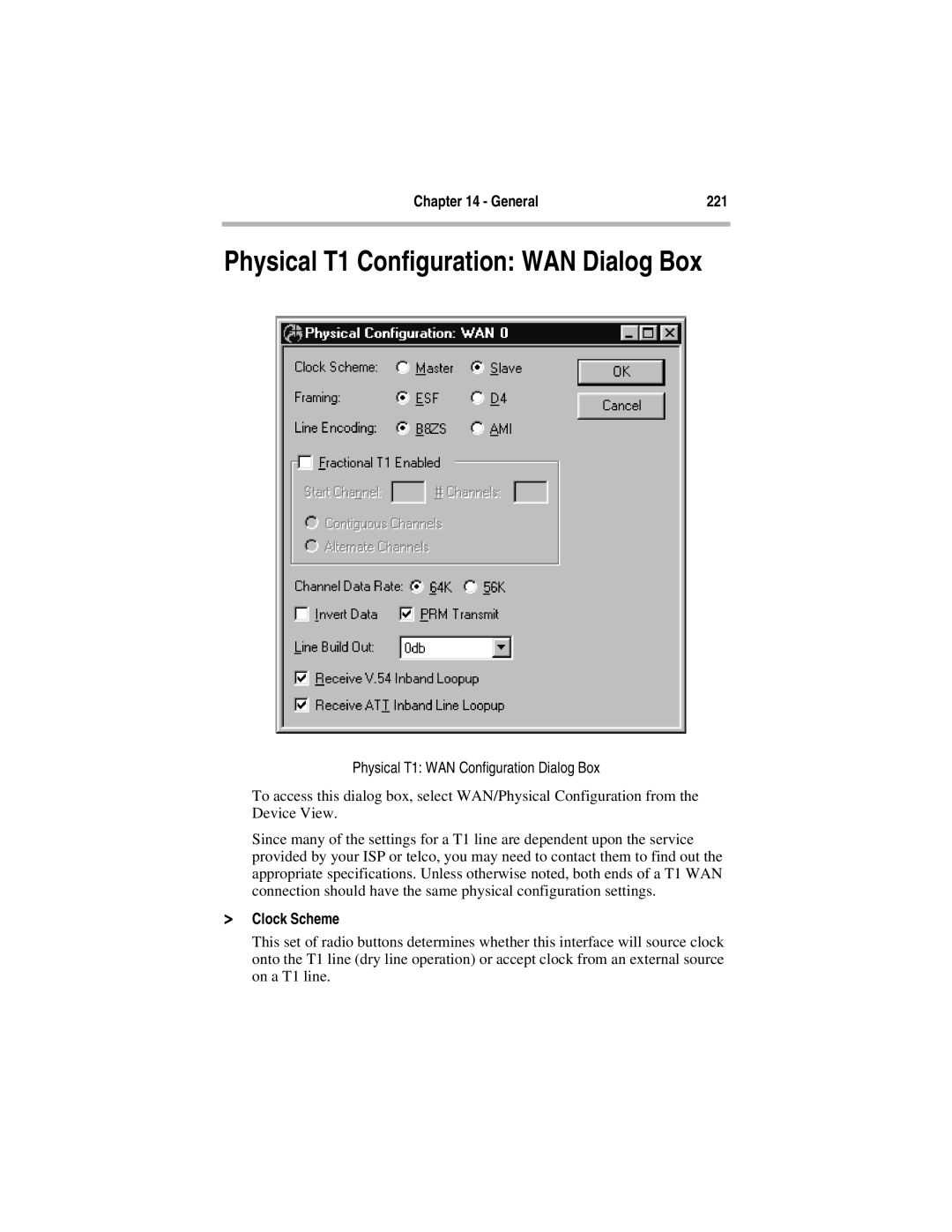Chapter 14 - General | 221 |
|
|
Physical T1 Configuration: WAN Dialog Box
Physical T1: WAN Configuration Dialog Box
To access this dialog box, select WAN/Physical Configuration from the Device View.
Since many of the settings for a T1 line are dependent upon the service provided by your ISP or telco, you may need to contact them to find out the appropriate specifications. Unless otherwise noted, both ends of a T1 WAN connection should have the same physical configuration settings.
>Clock Scheme
This set of radio buttons determines whether this interface will source clock onto the T1 line (dry line operation) or accept clock from an external source on a T1 line.