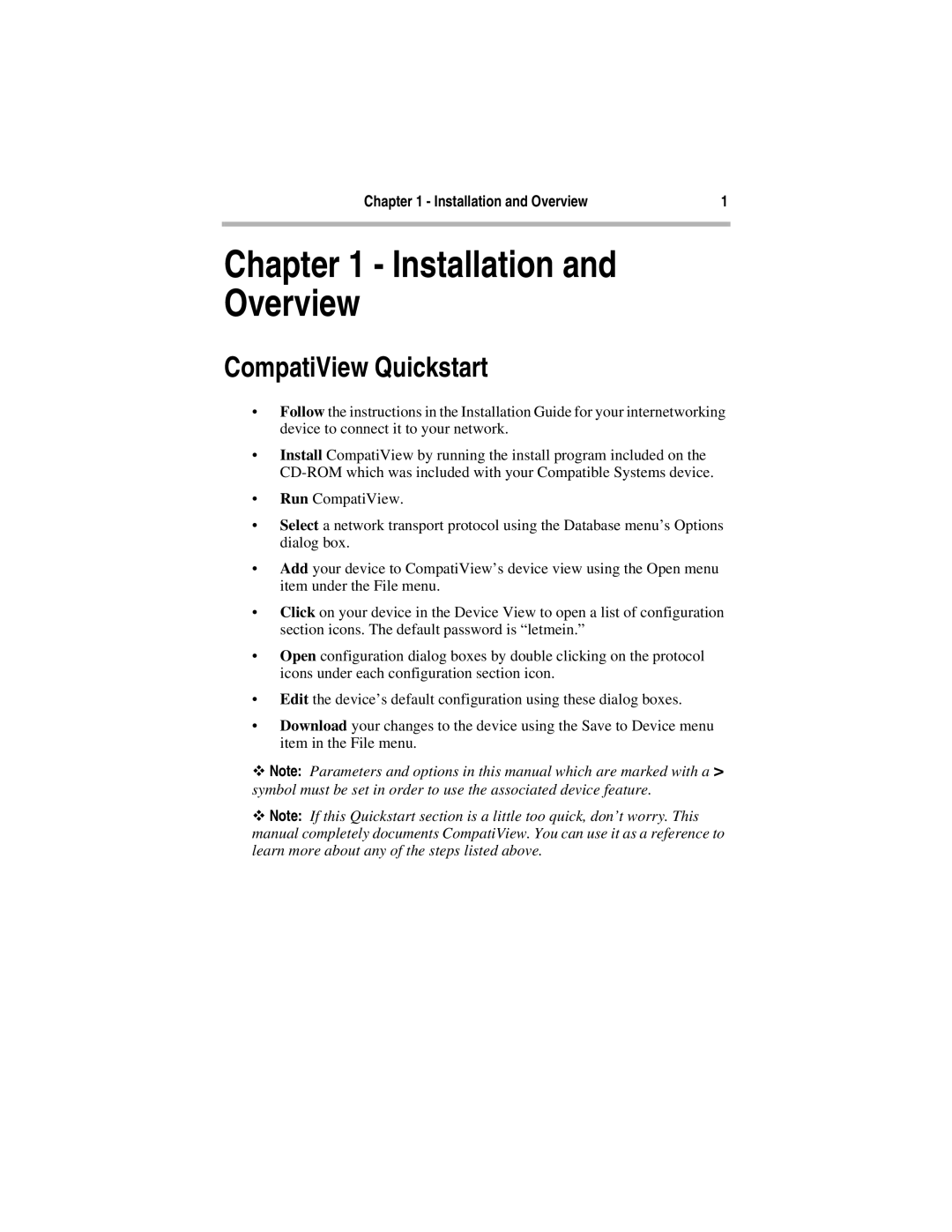Chapter 1 - Installation and Overview | 1 |
|
|
Chapter 1 - Installation and Overview
CompatiView Quickstart
•Follow the instructions in the Installation Guide for your internetworking device to connect it to your network.
•Install CompatiView by running the install program included on the
•Run CompatiView.
•Select a network transport protocol using the Database menu’s Options dialog box.
•Add your device to CompatiView’s device view using the Open menu item under the File menu.
•Click on your device in the Device View to open a list of configuration section icons. The default password is “letmein.”
•Open configuration dialog boxes by double clicking on the protocol icons under each configuration section icon.
•Edit the device’s default configuration using these dialog boxes.
•Download your changes to the device using the Save to Device menu item in the File menu.
ϖNote: Parameters and options in this manual which are marked with a > symbol must be set in order to use the associated device feature.
ϖNote: If this Quickstart section is a little too quick, don’t worry. This manual completely documents CompatiView. You can use it as a reference to learn more about any of the steps listed above.