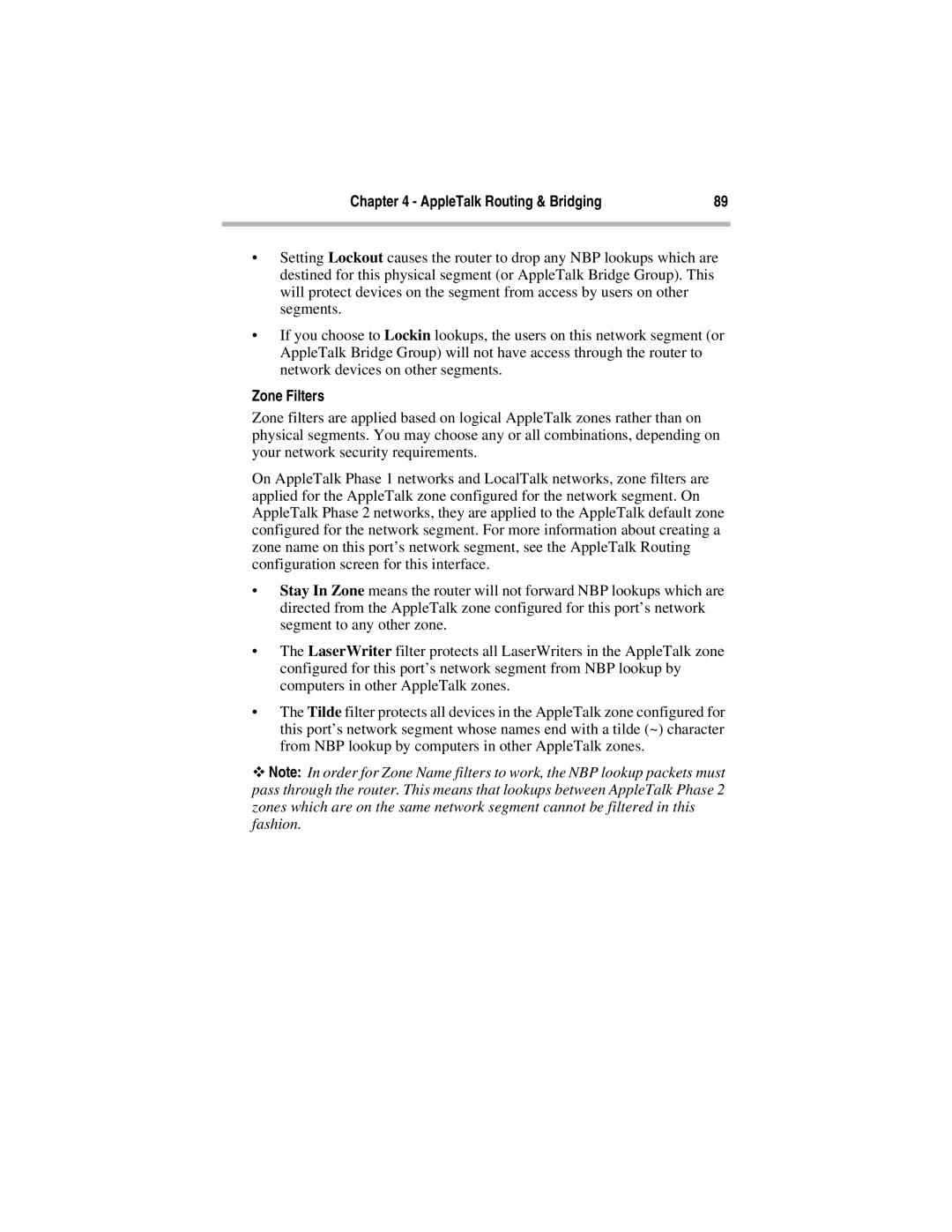Chapter 4 - AppleTalk Routing & Bridging | 89 |
|
|
•Setting Lockout causes the router to drop any NBP lookups which are destined for this physical segment (or AppleTalk Bridge Group). This will protect devices on the segment from access by users on other segments.
•If you choose to Lockin lookups, the users on this network segment (or AppleTalk Bridge Group) will not have access through the router to network devices on other segments.
Zone Filters
Zone filters are applied based on logical AppleTalk zones rather than on physical segments. You may choose any or all combinations, depending on your network security requirements.
On AppleTalk Phase 1 networks and LocalTalk networks, zone filters are applied for the AppleTalk zone configured for the network segment. On AppleTalk Phase 2 networks, they are applied to the AppleTalk default zone configured for the network segment. For more information about creating a zone name on this port’s network segment, see the AppleTalk Routing configuration screen for this interface.
•Stay In Zone means the router will not forward NBP lookups which are directed from the AppleTalk zone configured for this port’s network segment to any other zone.
•The LaserWriter filter protects all LaserWriters in the AppleTalk zone configured for this port’s network segment from NBP lookup by computers in other AppleTalk zones.
•The Tilde filter protects all devices in the AppleTalk zone configured for this port’s network segment whose names end with a tilde (~) character from NBP lookup by computers in other AppleTalk zones.
ϖNote: In order for Zone Name filters to work, the NBP lookup packets must pass through the router. This means that lookups between AppleTalk Phase 2 zones which are on the same network segment cannot be filtered in this fashion.