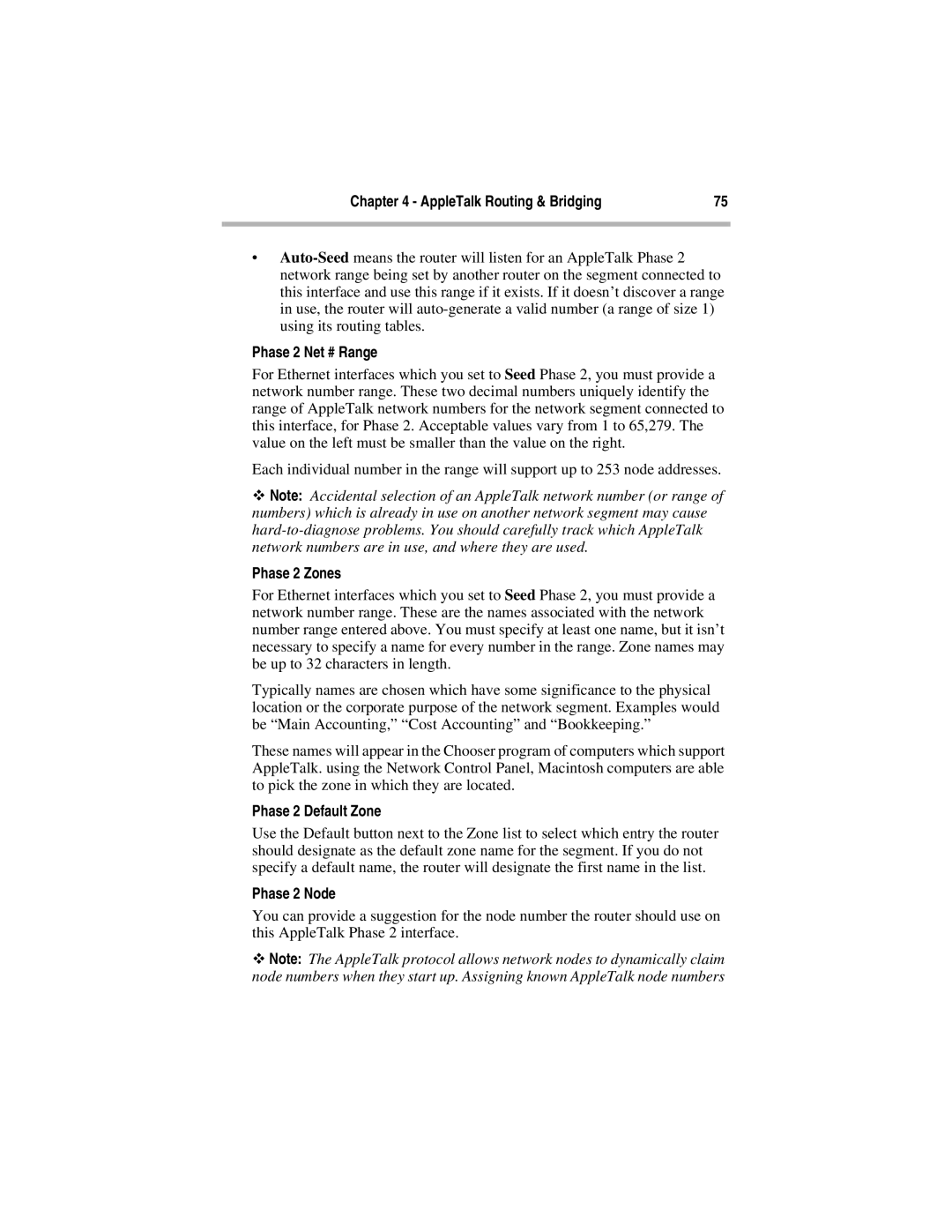Chapter 4 - AppleTalk Routing & Bridging | 75 |
|
|
•
Phase 2 Net # Range
For Ethernet interfaces which you set to Seed Phase 2, you must provide a network number range. These two decimal numbers uniquely identify the range of AppleTalk network numbers for the network segment connected to this interface, for Phase 2. Acceptable values vary from 1 to 65,279. The value on the left must be smaller than the value on the right.
Each individual number in the range will support up to 253 node addresses.
ϖNote: Accidental selection of an AppleTalk network number (or range of numbers) which is already in use on another network segment may cause
Phase 2 Zones
For Ethernet interfaces which you set to Seed Phase 2, you must provide a network number range. These are the names associated with the network number range entered above. You must specify at least one name, but it isn’t necessary to specify a name for every number in the range. Zone names may be up to 32 characters in length.
Typically names are chosen which have some significance to the physical location or the corporate purpose of the network segment. Examples would be “Main Accounting,” “Cost Accounting” and “Bookkeeping.”
These names will appear in the Chooser program of computers which support AppleTalk. using the Network Control Panel, Macintosh computers are able to pick the zone in which they are located.
Phase 2 Default Zone
Use the Default button next to the Zone list to select which entry the router should designate as the default zone name for the segment. If you do not specify a default name, the router will designate the first name in the list.
Phase 2 Node
You can provide a suggestion for the node number the router should use on this AppleTalk Phase 2 interface.
ϖNote: The AppleTalk protocol allows network nodes to dynamically claim node numbers when they start up. Assigning known AppleTalk node numbers