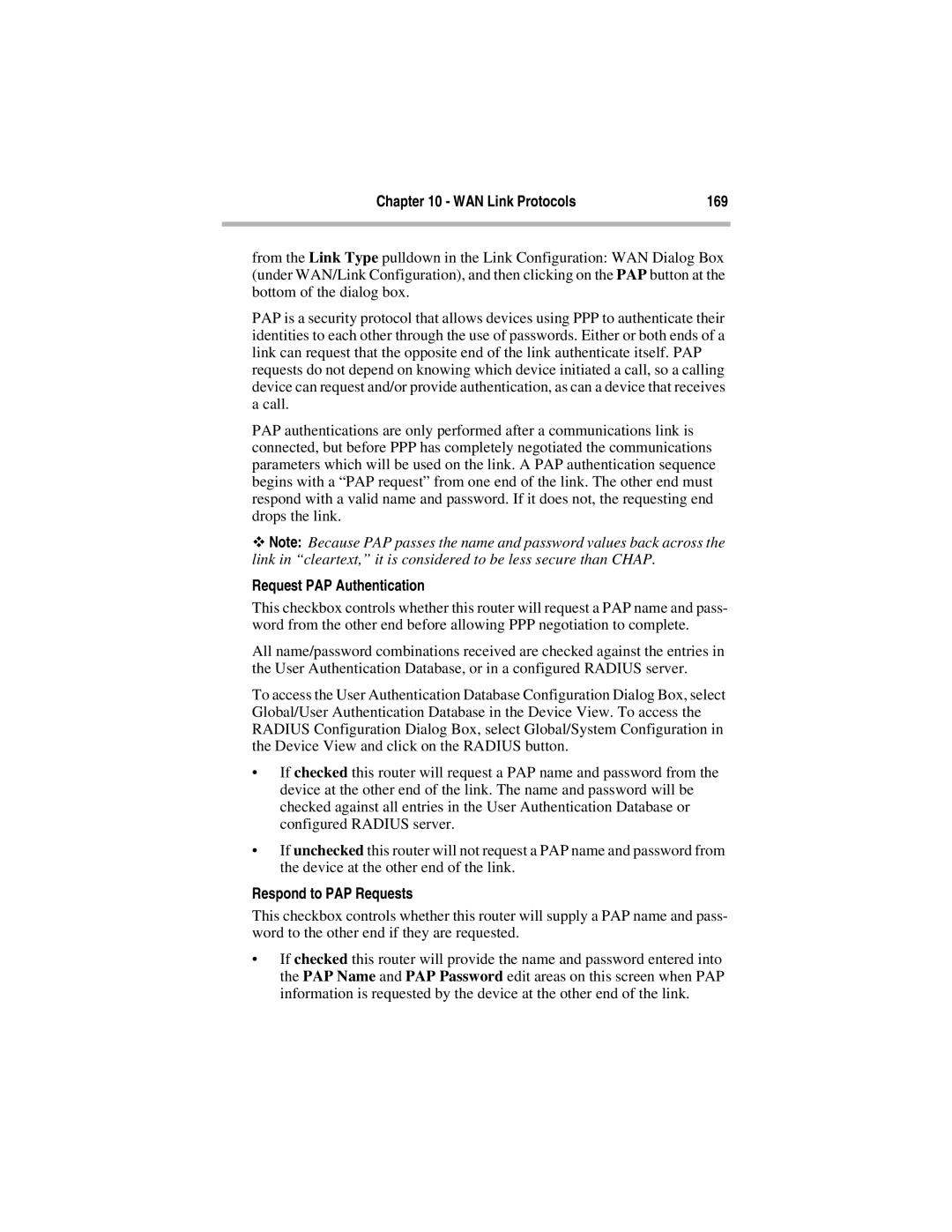Chapter 10 - WAN Link Protocols | 169 |
|
|
from the Link Type pulldown in the Link Configuration: WAN Dialog Box (under WAN/Link Configuration), and then clicking on the PAP button at the bottom of the dialog box.
PAP is a security protocol that allows devices using PPP to authenticate their identities to each other through the use of passwords. Either or both ends of a link can request that the opposite end of the link authenticate itself. PAP requests do not depend on knowing which device initiated a call, so a calling device can request and/or provide authentication, as can a device that receives a call.
PAP authentications are only performed after a communications link is connected, but before PPP has completely negotiated the communications parameters which will be used on the link. A PAP authentication sequence begins with a “PAP request” from one end of the link. The other end must respond with a valid name and password. If it does not, the requesting end drops the link.
ϖNote: Because PAP passes the name and password values back across the link in “cleartext,” it is considered to be less secure than CHAP.
Request PAP Authentication
This checkbox controls whether this router will request a PAP name and pass- word from the other end before allowing PPP negotiation to complete.
All name/password combinations received are checked against the entries in the User Authentication Database, or in a configured RADIUS server.
To access the User Authentication Database Configuration Dialog Box, select Global/User Authentication Database in the Device View. To access the RADIUS Configuration Dialog Box, select Global/System Configuration in the Device View and click on the RADIUS button.
•If checked this router will request a PAP name and password from the device at the other end of the link. The name and password will be checked against all entries in the User Authentication Database or configured RADIUS server.
•If unchecked this router will not request a PAP name and password from the device at the other end of the link.
Respond to PAP Requests
This checkbox controls whether this router will supply a PAP name and pass- word to the other end if they are requested.
•If checked this router will provide the name and password entered into the PAP Name and PAP Password edit areas on this screen when PAP information is requested by the device at the other end of the link.