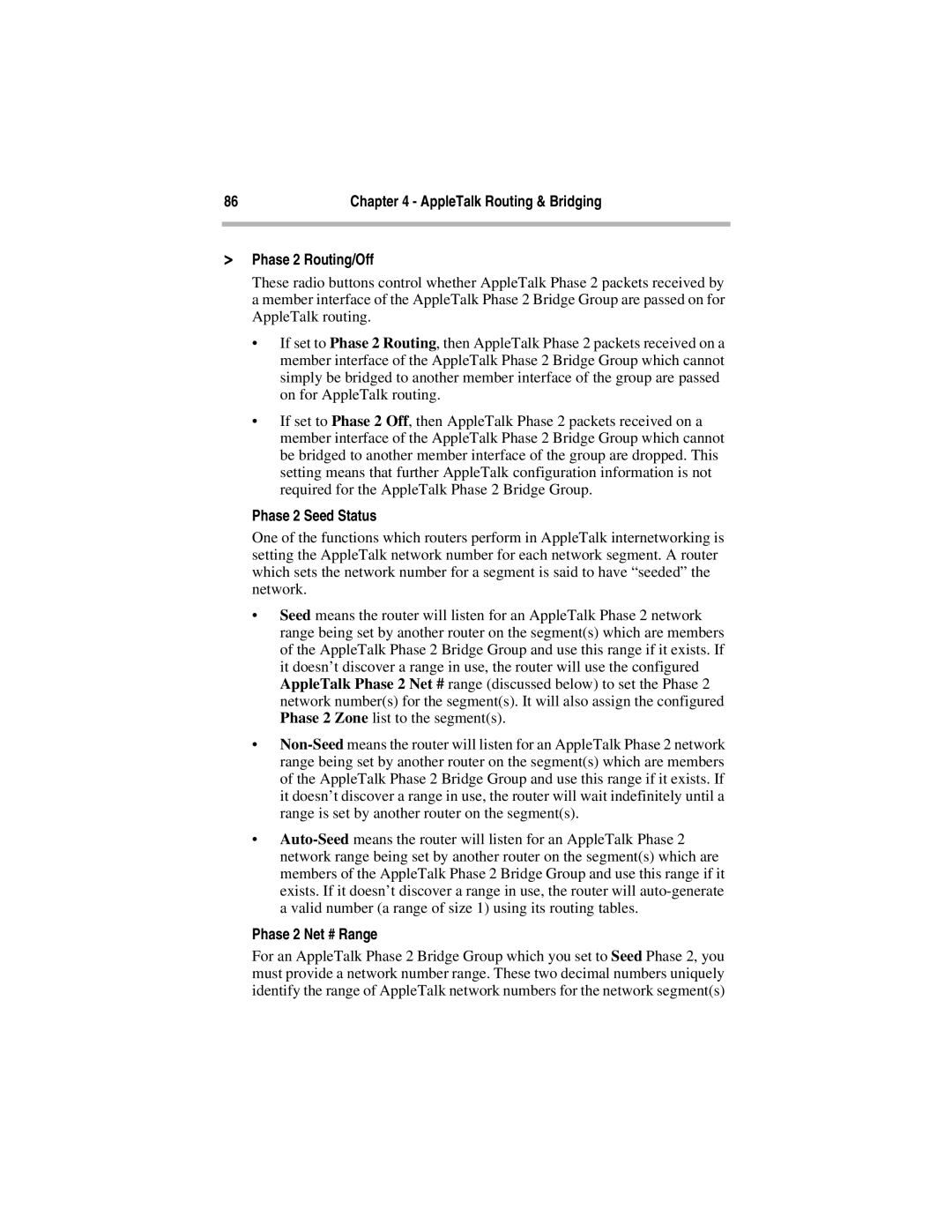86 | Chapter 4 - AppleTalk Routing & Bridging |
|
|
>Phase 2 Routing/Off
These radio buttons control whether AppleTalk Phase 2 packets received by a member interface of the AppleTalk Phase 2 Bridge Group are passed on for AppleTalk routing.
•If set to Phase 2 Routing, then AppleTalk Phase 2 packets received on a member interface of the AppleTalk Phase 2 Bridge Group which cannot simply be bridged to another member interface of the group are passed on for AppleTalk routing.
•If set to Phase 2 Off, then AppleTalk Phase 2 packets received on a member interface of the AppleTalk Phase 2 Bridge Group which cannot be bridged to another member interface of the group are dropped. This setting means that further AppleTalk configuration information is not required for the AppleTalk Phase 2 Bridge Group.
Phase 2 Seed Status
One of the functions which routers perform in AppleTalk internetworking is setting the AppleTalk network number for each network segment. A router which sets the network number for a segment is said to have “seeded” the network.
•Seed means the router will listen for an AppleTalk Phase 2 network range being set by another router on the segment(s) which are members of the AppleTalk Phase 2 Bridge Group and use this range if it exists. If it doesn’t discover a range in use, the router will use the configured AppleTalk Phase 2 Net # range (discussed below) to set the Phase 2 network number(s) for the segment(s). It will also assign the configured Phase 2 Zone list to the segment(s).
•
•
Phase 2 Net # Range
For an AppleTalk Phase 2 Bridge Group which you set to Seed Phase 2, you must provide a network number range. These two decimal numbers uniquely identify the range of AppleTalk network numbers for the network segment(s)