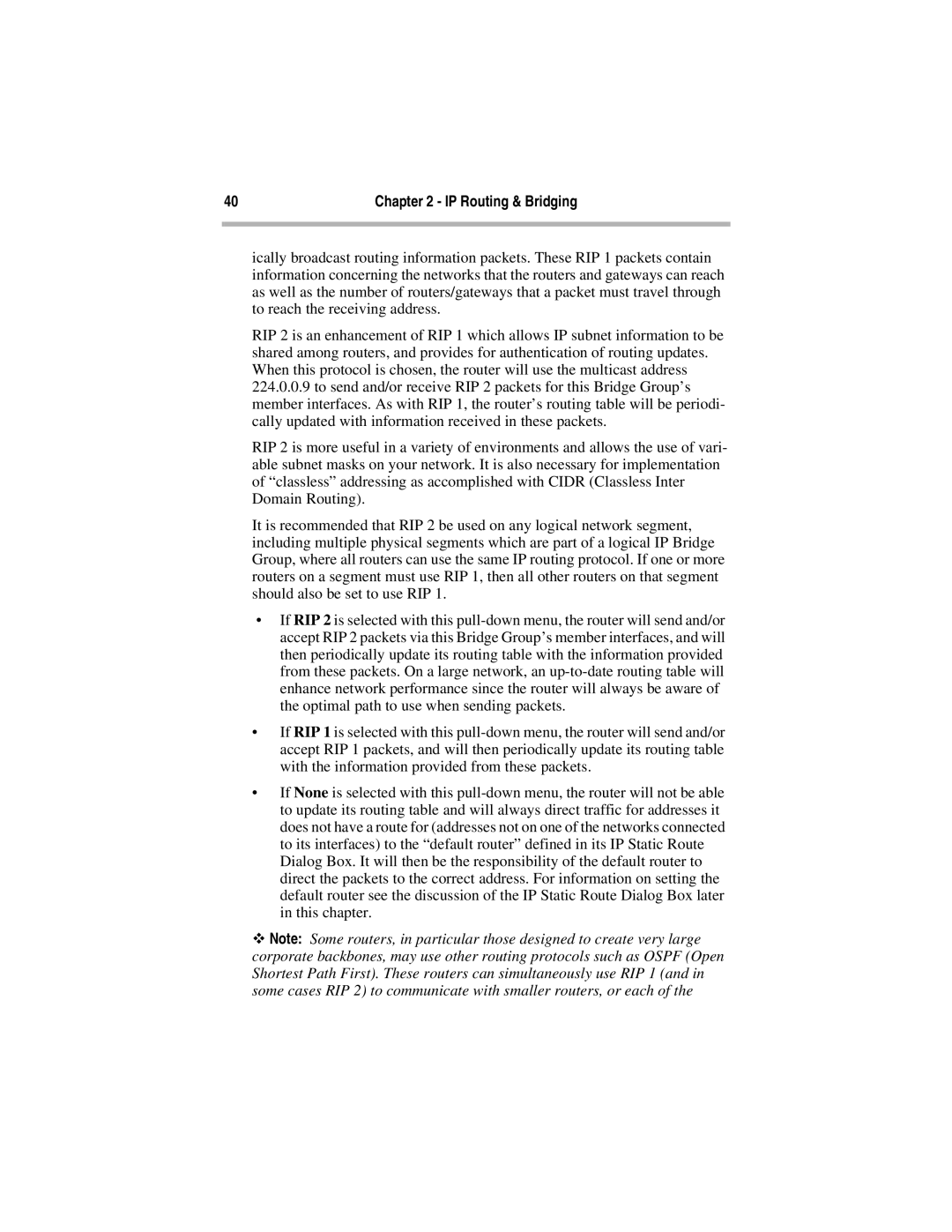40 | Chapter 2 - IP Routing & Bridging |
|
|
ically broadcast routing information packets. These RIP 1 packets contain information concerning the networks that the routers and gateways can reach as well as the number of routers/gateways that a packet must travel through to reach the receiving address.
RIP 2 is an enhancement of RIP 1 which allows IP subnet information to be shared among routers, and provides for authentication of routing updates. When this protocol is chosen, the router will use the multicast address
224.0.0.9to send and/or receive RIP 2 packets for this Bridge Group’s member interfaces. As with RIP 1, the router’s routing table will be periodi- cally updated with information received in these packets.
RIP 2 is more useful in a variety of environments and allows the use of vari- able subnet masks on your network. It is also necessary for implementation of “classless” addressing as accomplished with CIDR (Classless Inter Domain Routing).
It is recommended that RIP 2 be used on any logical network segment, including multiple physical segments which are part of a logical IP Bridge Group, where all routers can use the same IP routing protocol. If one or more routers on a segment must use RIP 1, then all other routers on that segment should also be set to use RIP 1.
•If RIP 2 is selected with this
•If RIP 1 is selected with this
•If None is selected with this
ϖNote: Some routers, in particular those designed to create very large corporate backbones, may use other routing protocols such as OSPF (Open Shortest Path First). These routers can simultaneously use RIP 1 (and in some cases RIP 2) to communicate with smaller routers, or each of the