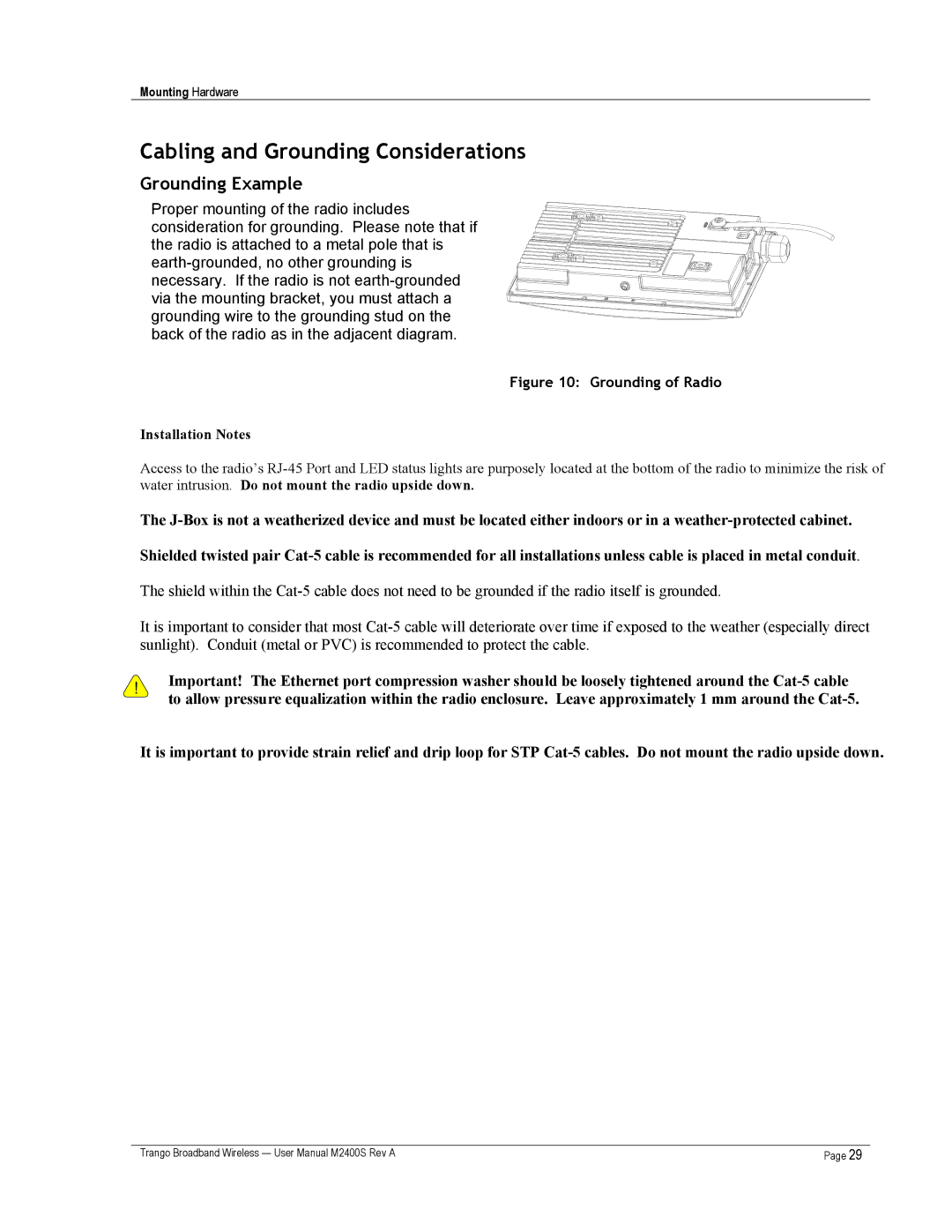Mounting Hardware
Cabling and Grounding Considerations
Grounding Example
Proper mounting of the radio includes consideration for grounding. Please note that if the radio is attached to a metal pole that is earth-grounded, no other grounding is necessary. If the radio is not earth-grounded via the mounting bracket, you must attach a grounding wire to the grounding stud on the back of the radio as in the adjacent diagram.
Figure 10: Grounding of Radio
Installation Notes
Access to the radio’s RJ-45 Port and LED status lights are purposely located at the bottom of the radio to minimize the risk of water intrusion. Do not mount the radio upside down.
The J-Box is not a weatherized device and must be located either indoors or in a weather-protected cabinet. Shielded twisted pair Cat-5 cable is recommended for all installations unless cable is placed in metal conduit.
The shield within the Cat-5 cable does not need to be grounded if the radio itself is grounded.
It is important to consider that most Cat-5 cable will deteriorate over time if exposed to the weather (especially direct sunlight). Conduit (metal or PVC) is recommended to protect the cable.
!Important! The Ethernet port compression washer should be loosely tightened around the Cat-5 cable to allow pressure equalization within the radio enclosure. Leave approximately 1 mm around the Cat-5.
It is important to provide strain relief and drip loop for STP Cat-5 cables. Do not mount the radio upside down.
Trango Broadband Wireless — User Manual M2400S Rev A | Page 29 |