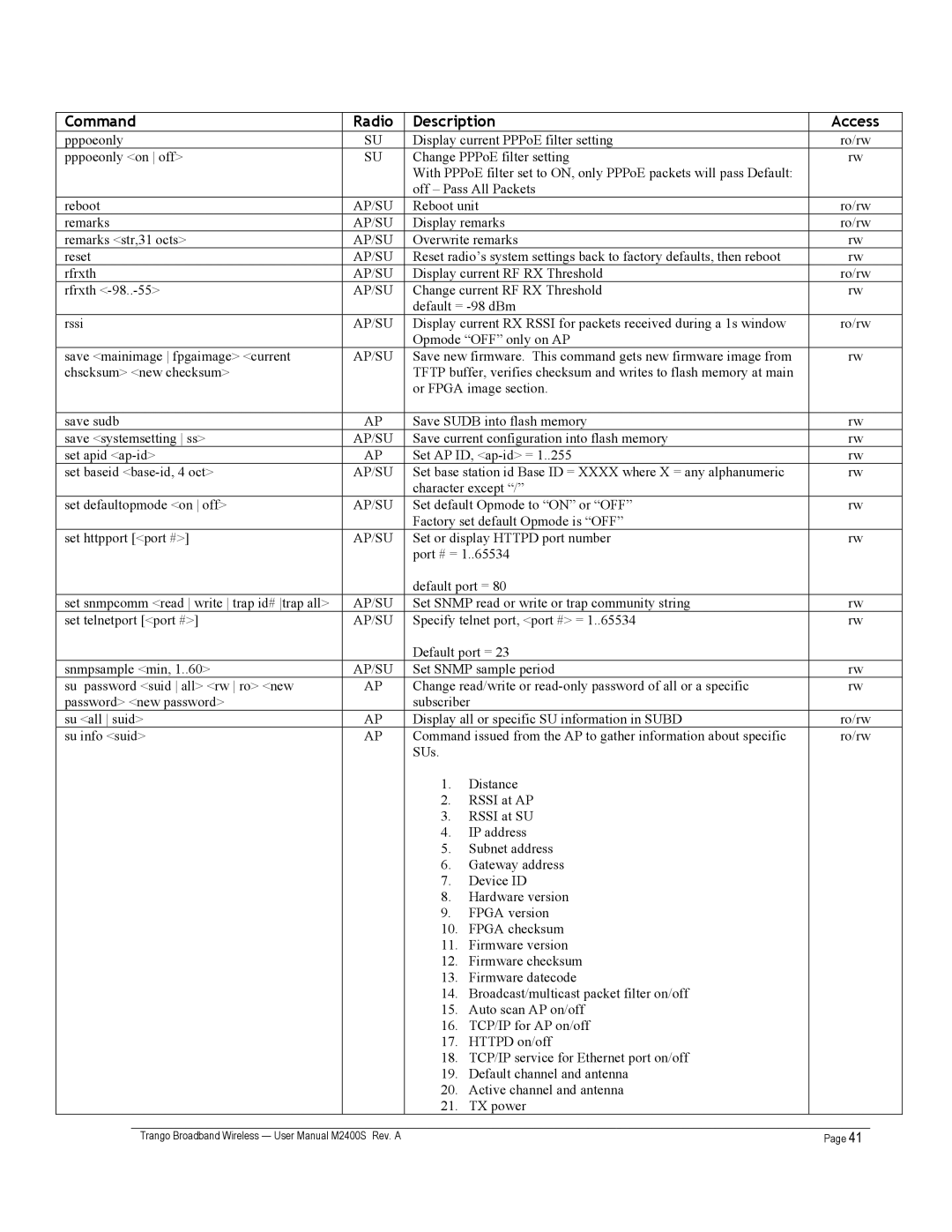Command | Radio | Description | Access | |||
pppoeonly | SU | Display current PPPoE filter setting | ro/rw | |||
pppoeonly <on off> | SU | Change PPPoE filter setting | rw | |||
|
|
| With PPPoE filter set to ON, only PPPoE packets will pass Default: |
|
| |
|
|
| off – Pass All Packets |
|
| |
reboot | AP/SU | Reboot unit | ro/rw | |||
remarks | AP/SU | Display remarks | ro/rw | |||
remarks <str,31 octs> | AP/SU | Overwrite remarks | rw | |||
reset | AP/SU | Reset radio’s system settings back to factory defaults, then reboot | rw | |||
rfrxth | AP/SU | Display current RF RX Threshold | ro/rw | |||
rfrxth | AP/SU | Change current RF RX Threshold | rw | |||
|
|
| default = |
|
| |
rssi | AP/SU | Display current RX RSSI for packets received during a 1s window | ro/rw | |||
|
|
| Opmode “OFF” only on AP |
|
| |
save <mainimage fpgaimage> <current | AP/SU | Save new firmware. This command gets new firmware image from | rw | |||
chscksum> <new checksum> |
| TFTP buffer, verifies checksum and writes to flash memory at main |
|
| ||
|
|
| or FPGA image section. |
|
| |
|
|
|
| |||
save sudb | AP | Save SUDB into flash memory | rw | |||
save <systemsetting ss> | AP/SU | Save current configuration into flash memory | rw | |||
set apid | AP | Set AP ID, | rw | |||
set baseid | AP/SU | Set base station id Base ID = XXXX where X = any alphanumeric | rw | |||
|
|
| character except “/” |
|
| |
set defaultopmode <on off> | AP/SU | Set default Opmode to “ON” or “OFF” | rw | |||
|
|
| Factory set default Opmode is “OFF” |
|
| |
set httpport [<port #>] | AP/SU | Set or display HTTPD port number | rw | |||
|
|
| port # = 1..65534 |
|
| |
|
|
| default port = 80 |
|
| |
set snmpcomm <read write trap id# trap all> | AP/SU | Set SNMP read or write or trap community string | rw | |||
set telnetport [<port #>] | AP/SU | Specify telnet port, <port #> = 1..65534 | rw | |||
|
|
| Default port = 23 |
|
| |
snmpsample <min, 1..60> | AP/SU | Set SNMP sample period | rw | |||
su password <suid all> <rw ro> <new | AP | Change read/write or | rw | |||
password> <new password> |
| subscriber |
|
| ||
su <all suid> | AP | Display all or specific SU information in SUBD | ro/rw | |||
su info <suid> | AP | Command issued from the AP to gather information about specific | ro/rw | |||
|
|
| SUs. |
|
|
|
|
|
| 1. | Distance |
|
|
|
|
| 2. | RSSI at AP |
|
|
|
|
| 3. | RSSI at SU |
|
|
|
|
| 4. | IP address |
|
|
|
|
| 5. | Subnet address |
|
|
|
|
| 6. | Gateway address |
|
|
|
|
| 7. | Device ID |
|
|
|
|
| 8. | Hardware version |
|
|
|
|
| 9. | FPGA version |
|
|
|
|
| 10. | FPGA checksum |
|
|
|
|
| 11. | Firmware version |
|
|
|
|
| 12. | Firmware checksum |
|
|
|
|
| 13. | Firmware datecode |
|
|
|
|
| 14. | Broadcast/multicast packet filter on/off |
|
|
|
|
| 15. | Auto scan AP on/off |
|
|
|
|
| 16. | TCP/IP for AP on/off |
|
|
|
|
| 17. | HTTPD on/off |
|
|
|
|
| 18. | TCP/IP service for Ethernet port on/off |
|
|
|
|
| 19. | Default channel and antenna |
|
|
|
|
| 20. | Active channel and antenna |
|
|
|
|
| 21. | TX power |
|
|
|
|
|
|
|
|
|
| Trango Broadband Wireless — User Manual M2400S Rev. A |
|
| Page 41 | ||
Page 45
Image 45