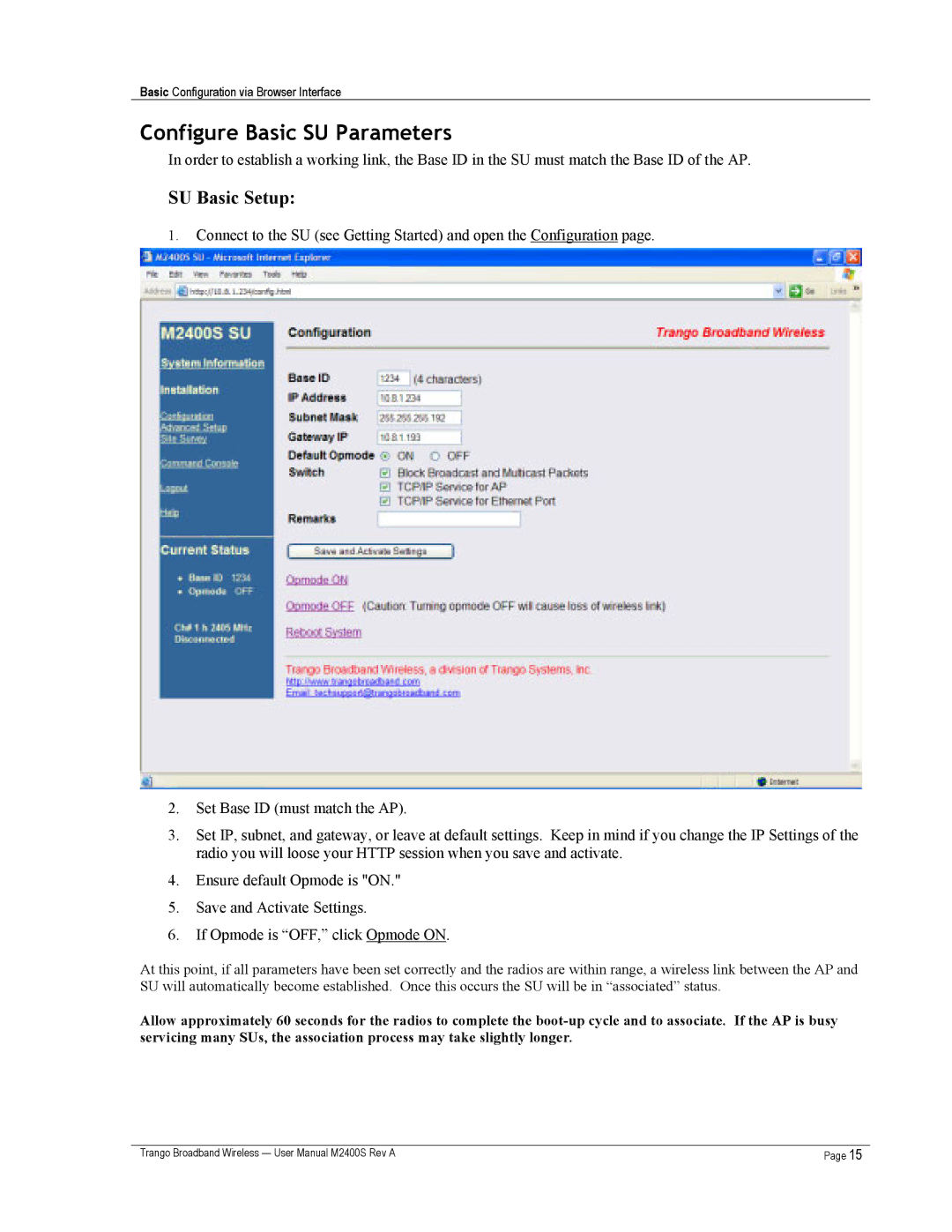Basic Configuration via Browser Interface
Configure Basic SU Parameters
In order to establish a working link, the Base ID in the SU must match the Base ID of the AP.
SU Basic Setup:
1.Connect to the SU (see Getting Started) and open the Configuration page.
2.Set Base ID (must match the AP).
3.Set IP, subnet, and gateway, or leave at default settings. Keep in mind if you change the IP Settings of the radio you will loose your HTTP session when you save and activate.
4.Ensure default Opmode is "ON."
5.Save and Activate Settings.
6.If Opmode is “OFF,” click Opmode ON.
At this point, if all parameters have been set correctly and the radios are within range, a wireless link between the AP and SU will automatically become established. Once this occurs the SU will be in “associated” status.
Allow approximately 60 seconds for the radios to complete the
Trango Broadband Wireless — User Manual M2400S Rev A | Page 15 |