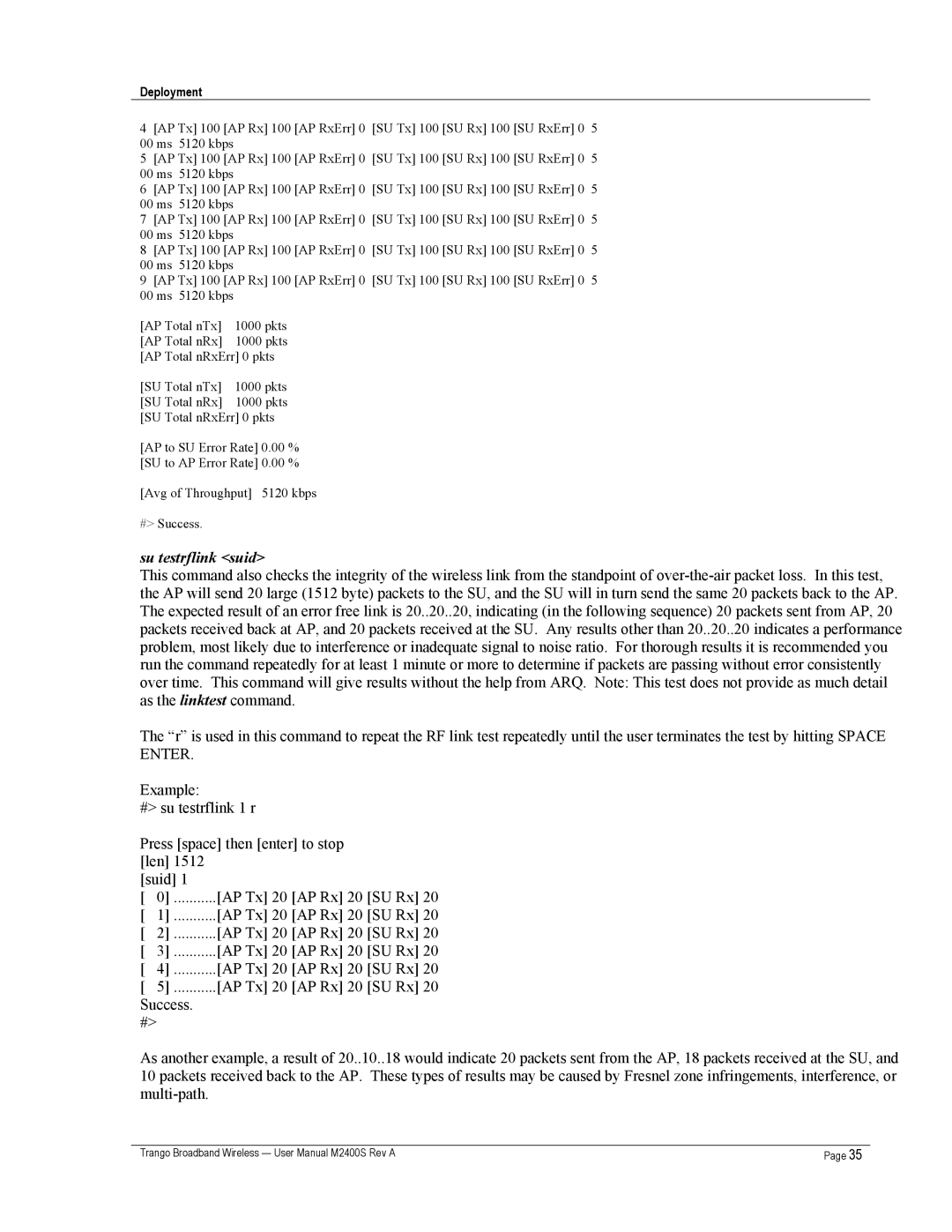Deployment
4[AP Tx] 100 [AP Rx] 100 [AP RxErr] 0 [SU Tx] 100 [SU Rx] 100 [SU RxErr] 0 5
00 ms 5120 kbps
5 [AP Tx] 100 [AP Rx] 100 [AP RxErr] 0 [SU Tx] 100 [SU Rx] 100 [SU RxErr] 0 5 00 ms 5120 kbps
6 [AP Tx] 100 [AP Rx] 100 [AP RxErr] 0 [SU Tx] 100 [SU Rx] 100 [SU RxErr] 0 5 00 ms 5120 kbps
7 [AP Tx] 100 [AP Rx] 100 [AP RxErr] 0 [SU Tx] 100 [SU Rx] 100 [SU RxErr] 0 5 00 ms 5120 kbps
8 [AP Tx] 100 [AP Rx] 100 [AP RxErr] 0 [SU Tx] 100 [SU Rx] 100 [SU RxErr] 0 5 00 ms 5120 kbps
9 [AP Tx] 100 [AP Rx] 100 [AP RxErr] 0 [SU Tx] 100 [SU Rx] 100 [SU RxErr] 0 5 00 ms 5120 kbps
[AP Total nTx] | 1000 pkts |
[AP Total nRx] | 1000 pkts |
[AP Total nRxErr] 0 pkts | |
[SU Total nTx] | 1000 pkts |
[SU Total nRx] | 1000 pkts |
[SU Total nRxErr] 0 pkts
[AP to SU Error Rate] 0.00 %
[SU to AP Error Rate] 0.00 %
[Avg of Throughput] 5120 kbps
#> Success.
su testrflink <suid>
This command also checks the integrity of the wireless link from the standpoint of
The “r” is used in this command to repeat the RF link test repeatedly until the user terminates the test by hitting SPACE ENTER.
Example:
#> su testrflink 1 r
Press [space] then [enter] to stop [len] 1512
[suid] 1
[0] ...........[AP Tx] 20 [AP Rx] 20 [SU Rx] 20
[1] ...........[AP Tx] 20 [AP Rx] 20 [SU Rx] 20
[2] ...........[AP Tx] 20 [AP Rx] 20 [SU Rx] 20
[3] ...........[AP Tx] 20 [AP Rx] 20 [SU Rx] 20
[4] ...........[AP Tx] 20 [AP Rx] 20 [SU Rx] 20
[5] ...........[AP Tx] 20 [AP Rx] 20 [SU Rx] 20 Success.
#>
As another example, a result of 20..10..18 would indicate 20 packets sent from the AP, 18 packets received at the SU, and 10 packets received back to the AP. These types of results may be caused by Fresnel zone infringements, interference, or
Trango Broadband Wireless — User Manual M2400S Rev A | Page 35 |