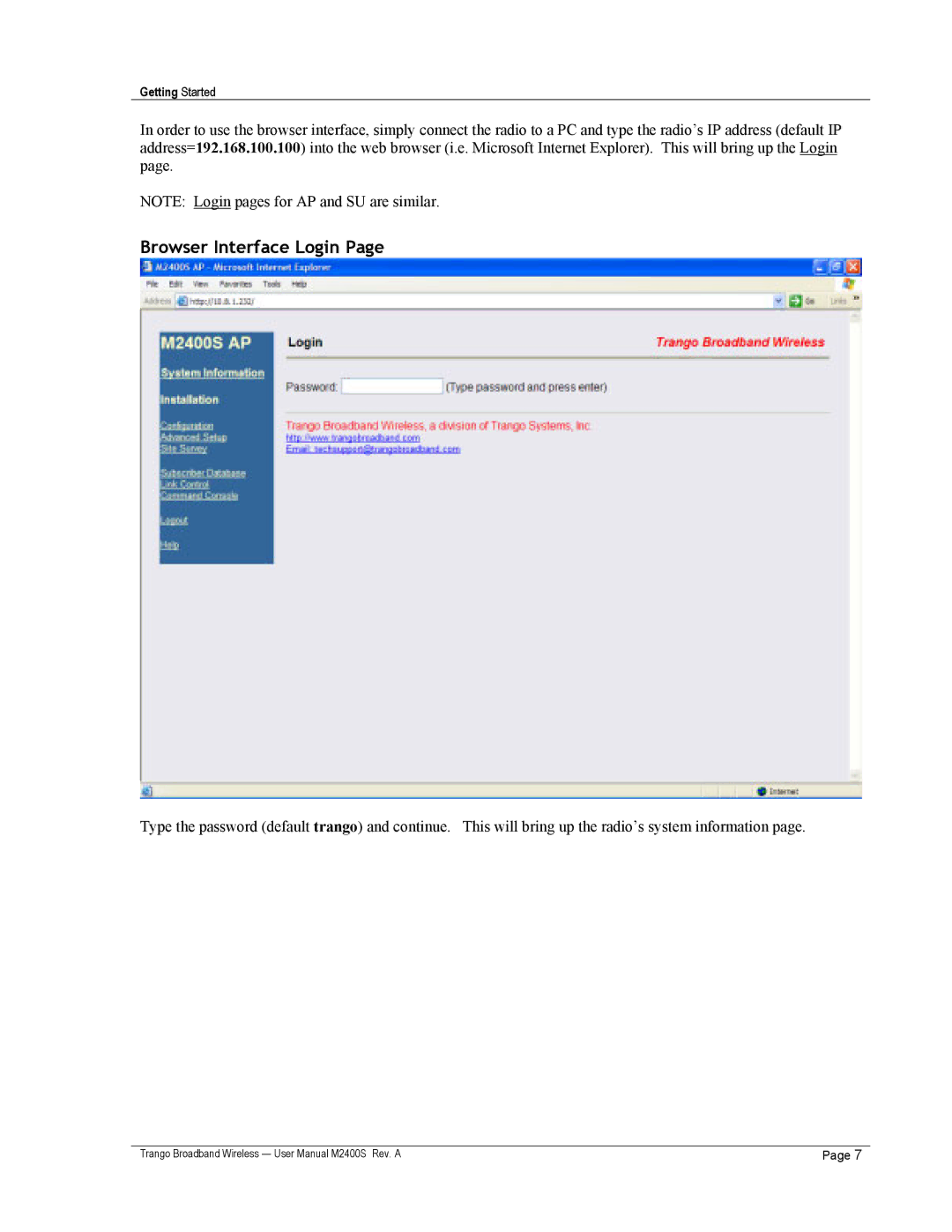Getting Started
In order to use the browser interface, simply connect the radio to a PC and type the radio’s IP address (default IP address=192.168.100.100) into the web browser (i.e. Microsoft Internet Explorer). This will bring up the Login page.
NOTE: Login pages for AP and SU are similar.
Browser Interface Login Page
Type the password (default trango) and continue. This will bring up the radio’s system information page.
Trango Broadband Wireless — User Manual M2400S Rev. A | Page 7 |